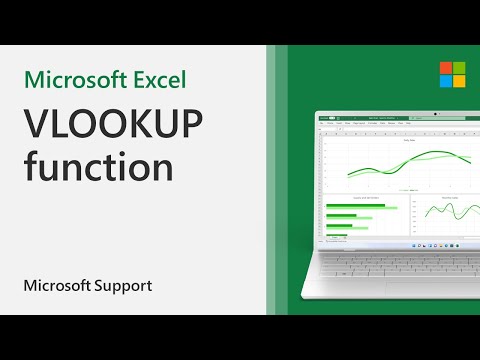How to use VLOOKUP in Excel Microsoft
Share your inquiries now with community members
Click Here
Sign up Now
Lesson extensions
Lessons List | 29
Lesson
Comments
Related Courses in Computer Softwares
Course Description
Adding watermarks in excel course,
in this course we will explore Adding Watermarks in Excel, focusing on how to effectively use watermarks to enhance and protect your spreadsheets. We’ll start with the basics of why and how to add watermarks, including both text and image options. You will learn step-by-step how to insert a watermark into your Excel worksheets using the header and footer tools, allowing for consistent placement across multiple pages. We’ll cover customizing watermarks by adjusting text styles, sizes, and transparency to ensure they don’t interfere with the readability of your data. Additionally, you’ll discover how to apply watermarks to specific sheets or ranges, and how to manage and remove watermarks when they are no longer needed. The course will also address common issues such as watermark alignment and visibility problems, providing practical solutions for a seamless experience. By the end of this course, you will be able to confidently add and customize watermarks in Excel to protect your work and convey important information.
Trends
C Programming Language
Communication Skills
MS Excel
program in c language
Learning English Speaking
Python programming language
Python for data science and AI
Web development with Java spring
UX design foundations for beginners
English greetings and responses
Digital Marketing Beginners
AI fundamentals for beginners
Logo Design
Excel skills for busines intermediate
Organization and Architecture COA
Java Programming Language
Web Design for Beginners
Creating bitmap images from scratch
Building arduino robots and devices
Video editing with adobe premiere
Recent
Yoga workout for toned legs
Yoga for sleep and relaxation
Yoga for lower back pain at home
Detox Yoga for digestion
Chair Yoga for tension relief at home
Yoga for shoulder mobility
Yoga workout for strength
Yoga for Inner thigh flexibility at home
Yoga for restless legs relief
ASMR Yoga for sleep
Yoga wheel stretches
Yoga workout for arm strength
Office Yoga for beginners
Desk Yoga for back
Yoga full body Yoga workout
Yoga full body warm up
Yoga for achy legs
Bed Yoga for insomnia relief
Morning Yoga stretchs for beginners
Spine mobility Yoga Flow at home