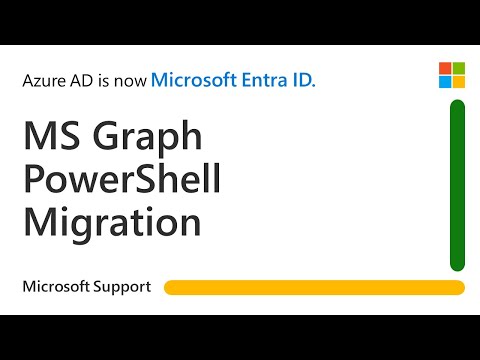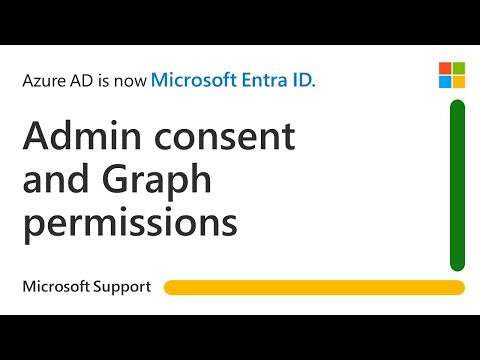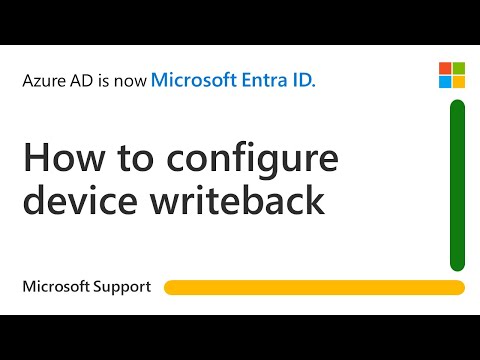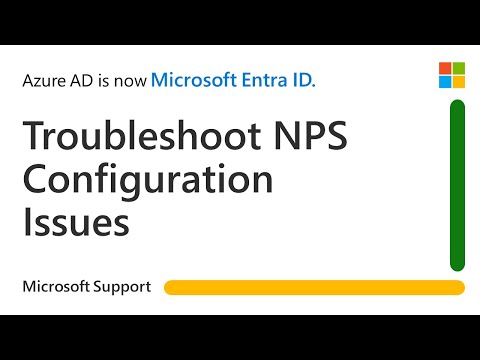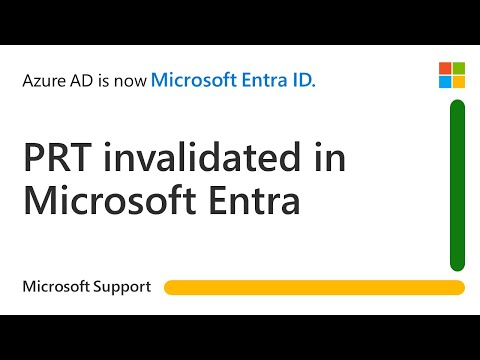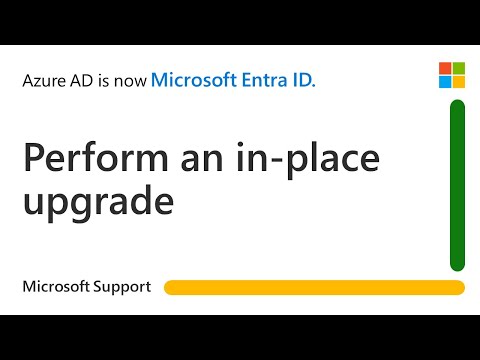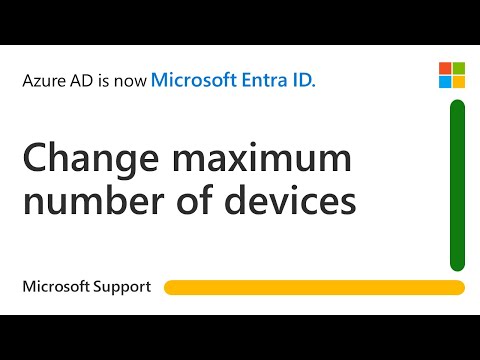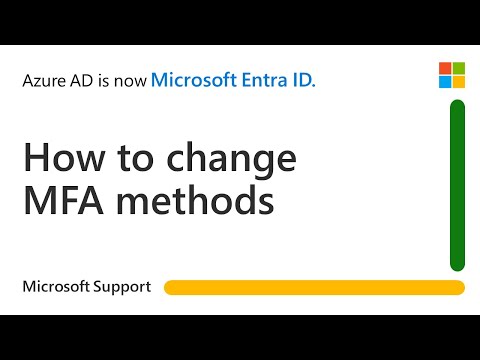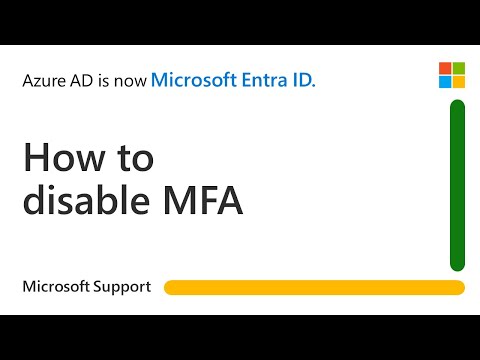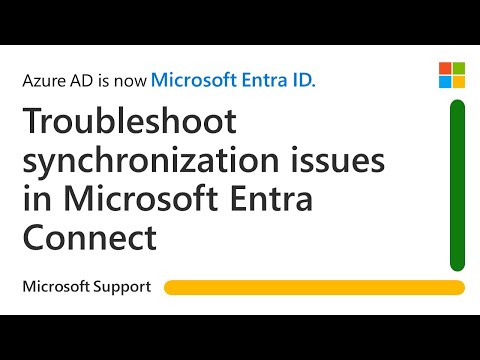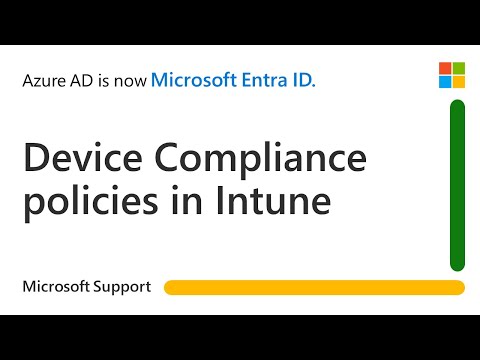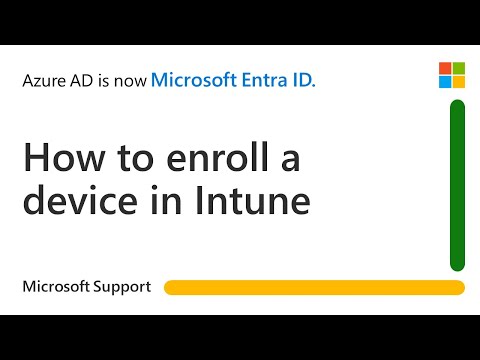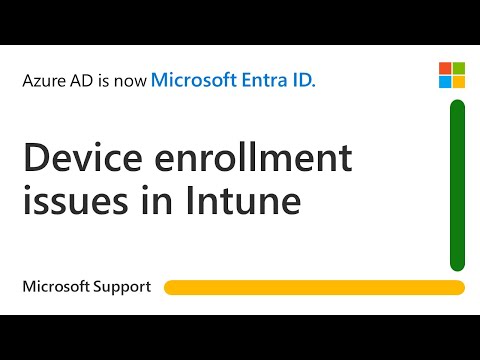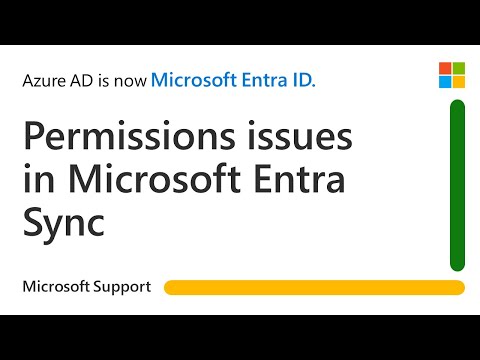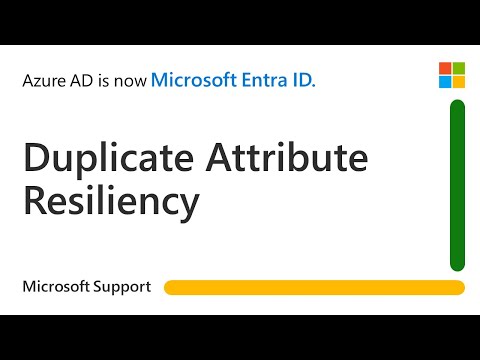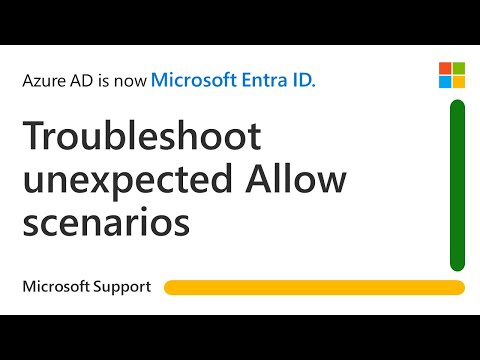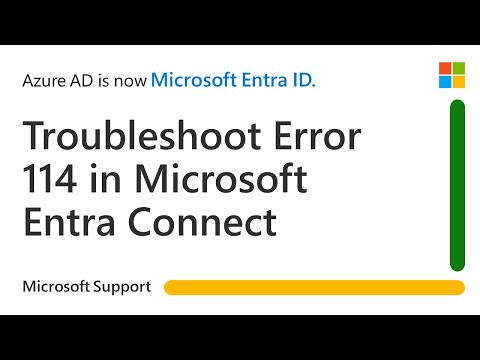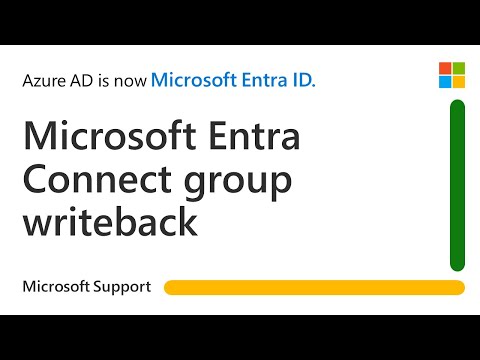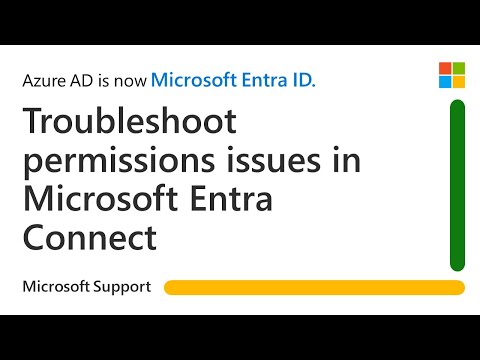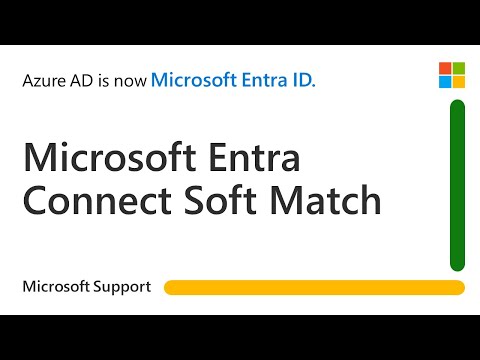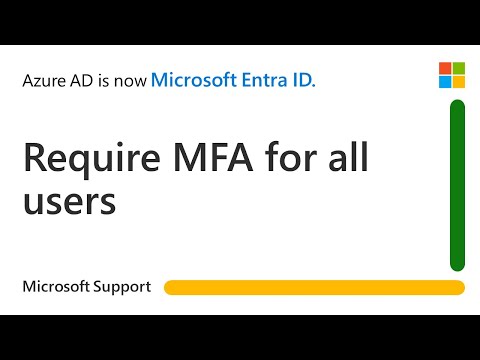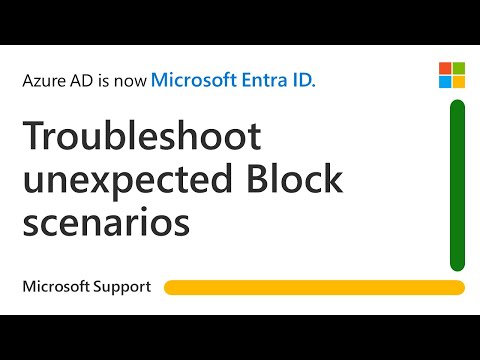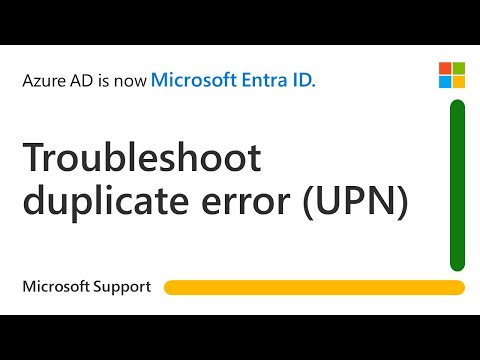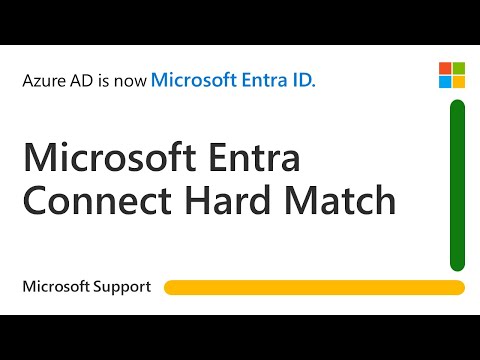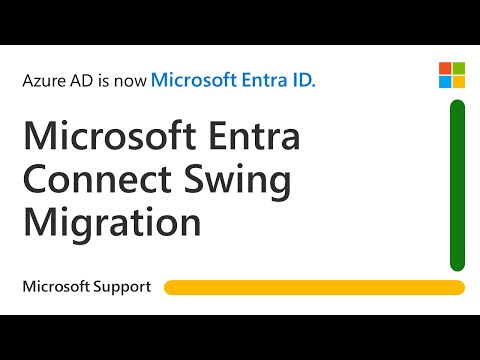How to enroll a device in Intune Microsoft
Share your inquiries now with community members
Click Here
Sign up Now
Lesson extensions
Lessons List | 51
Lesson
Show More
Lessons
Comments
Related Courses in Computer Softwares
Course Description
Exporting microsoft entra connect course,
in this course we will explore the process of Exporting Microsoft Entra Connect configurations, a crucial task for ensuring the smooth management of hybrid identity environments. We will begin by understanding the fundamentals of Microsoft Entra Connect, its role in synchronizing on-premises Active Directory with Azure Active Directory, and how exporting these configurations can help with backup, recovery, and migration scenarios. You will learn the step-by-step procedure for exporting Entra Connect settings, including rules, synchronization profiles, and custom configurations, and how to store them securely for future use. We will also cover best practices for exporting data, such as scheduling regular exports, validating exported data, and troubleshooting common export-related issues. By the end of this course, you will be equipped to confidently export and manage Microsoft Entra Connect configurations, ensuring seamless identity synchronization and reducing the risk of data loss in your organization.
Trends
Digital Electronics
MS Excel
Learning English Speaking
Sinusoidal Steady in Network Theory
Strength of Materials in Mechanical Engineering
Blood Pressure Causes and treatment
Electronics fundamentals for beginners
Mobile Apps from Scratch
AI Writing tools in google docs for beginners
Spring Boot for Beginners
Digital Marketing
Ethical Hacking
Microeconomics
Python programming language
Graphic design rules for beginners
Adobe illustrator tools for designers
Excel Course Basic to Advanced
Basic Structure of a Java Program
Financial Accounting basics
The Complete Python Programming Full Course
Recent
Wireless voltmeter using arduino
DIY high voltage Probe basics
Making IR remote control
220V Clap switch Kit assembly for beginners
Thermoelectric generator design with peltier
DIY resistance meter
Farad to Ah conversion and testing
Active Power factor correction
Designing big LED 7 segment for arduino
Solar tracker circuit design essentials
Wireless Power transmission fundamentals
Converting a 220V Motor to 12V for beginners
Supercapacitor bank 2 7V 500F review
Auto light switch for bathroom using laser
Thermoelectric generators with Peltier module
Designing solar inverter
Power saving relay driver techniques
RCD trip time tester
Power saver circuit for TV and satellite
Wireless voltmeter with arduino basics