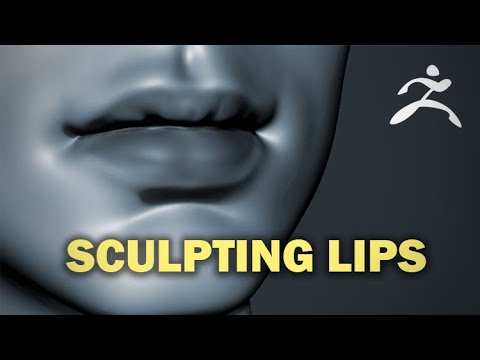My take on Lip Blocking in ZBrush
Share your inquiries now with community members
Click Here
Sign up Now
Lesson extensions
Lessons List | 6
Lesson
Comments
Related Courses in Graphic Design
Course Description
Ear sculpting in ZBrush course,
in this course we will learn about Ear Sculpting in ZBrush, focusing on the techniques and tools needed to create realistic and anatomically accurate ears. Starting with an introduction to the ZBrush interface and basic sculpting tools, you'll explore how to block out the basic structure of the ear, focusing on its unique forms and proportions. You'll learn how to sculpt the major features of the ear, such as the helix, antihelix, tragus, and earlobe, ensuring they flow naturally and harmoniously with the rest of the head. The course will guide you through refining the ear’s shape, adding fine details like folds, creases, and subtle textures to make the model lifelike. You will also learn how to ensure the ear integrates well with the rest of the character’s face and head. Techniques like Dynamesh and Subdivision levels will be covered to help you achieve a high level of detail. By the end of the course, you will be able to sculpt a realistic ear that enhances the overall quality of your character models, making this course ideal for beginners and intermediate ZBrush users.
Trends
Graphic design tools for beginners
Financial Accounting
Figma for UX UI design
Accounting Finance course
Logo Design
Graphic Design | Photoshop
Advanced Logo design methods
UX design career in 2025
Web design basics
Accounting
Customizing type for logos
Best zoology books
Essential skills for web designers
Graphic Design Basics
Web Design Using HTML CSS
Web Design 101 Free Full Course
Freelance graphic design business
SQL for accountants and finance managers
Mastering logo design in illustrator
Figma Signing Up and Signing In
Recent
Bioinformatics basics
Bioinformatics databases
Vitamin A to Z tablets
Best zoology books
Best cream for piles pain
Laser surgery for piles
Best cream for piles
Anal fissure treatment
Best antibiotics for diseases
Antibodies structure
Macrophage structure
Drosophila genetics
Diagnostic tests
Bioinformatics
Genetics
Gene therapy
Kidney structure
DNA replication and types
Bacterial cell structure
Parasite structure