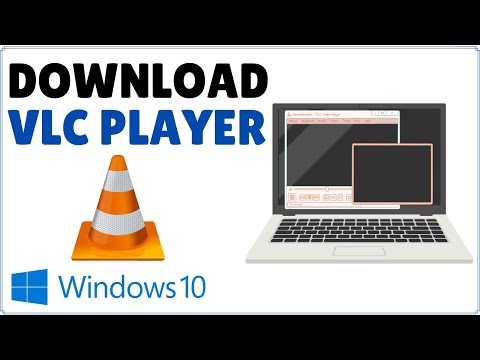How to Change Language in VLC Media Player
Share your inquiries now with community members
Click Here
Sign up Now
Lesson extensions
Lessons List | 12
Lesson
Comments
Related Courses in Computer Softwares
Course Description
Installing VLC media player course,
in this course we will guide you through the simple process of installing VLC Media Player, a powerful and versatile media player, on your Windows system. You will learn how to download the correct version for your Windows 10, install it step-by-step, and configure initial settings for optimal performance. We'll also cover how to set VLC as your default media player, ensuring smooth playback for a wide variety of video and audio formats. Whether you're new to media players or looking for a reliable option to handle all your multimedia needs, this course provides the tools you need to get started. By the end, you’ll have VLC fully installed and ready to handle your favorite media files with ease. Start your journey with VLC Media Player now.
Trends
Excel VBA programming for beginners
English Language
Creating Certificate in microsoft word for beginners
Sales course
Illustrator flat design icon basics
Gesture Drawing Drawing People
French Lessons B1
Draw Faces for Beginners
Improving english grammar for learners
sales strategy Lead Generation
Electromagnetic Flow meter works Principles
Cyber Security Fundamentals
Getting Started with MATLAB
Introduction To Cyber Security
Android Photo editing app development
Determining Orbital Energies in Physics
OpenAI Frontend Web Development Fundamentals
Operational Management with Azure
Computer network devices fundamentals
CV design in google drawings timelapse
Recent
Adobe illustrator tools for designers
Graphic design rules for beginners
Isometric design in illustrator for beginners
Psychology in graphic design for beginners
Test graphic design skills for beginners
Plugins for adobe Illustrator designers
Logo design tools in illustrator for beginners
Illustrator keyboard shortcuts for beginners
Building graphic design portfolio from scratch
Audacity download and installation for beginners
Downloading and installing tux paint for kids
Building a race game in scratch for beginners
Sharing links in edmodo for beginners
Google sheets dynamic chart techniques
Building a CV website from scratch
Designing logos in google drawings for beginners
Converting PDF to google docs for beginners
Google slides text masking essentials
Inserting images in microsoft word for beginners
Hosting images on google drive for beginners