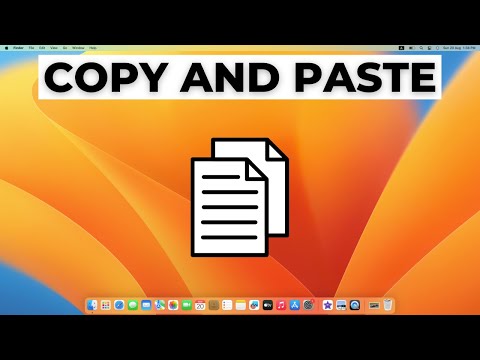How to Copy and Paste on MacBook
Share your inquiries now with community members
Click Here
Sign up Now
Lesson extensions
Lessons List | 39
Lesson
Comments
Related Courses in Computer Softwares
Course Description
Split Screen on macBook course,
in this course we will dive into the essential multitasking feature of Split Screen on MacBook, designed to boost your productivity. You'll learn step-by-step how to activate Split Screen mode, allowing you to run two apps side by side without having to switch between windows constantly. We’ll explore how to optimize your workspace by managing windows, resizing the split view, and quickly toggling between different apps. Whether you're editing documents while researching or monitoring chats while working, this feature simplifies multitasking. By the end of the course, you’ll confidently utilize Split Screen to enhance your workflow and get more done in less time. Start Split Screen on MacBook and take your multitasking skills to the next level.
Trends
Graphic design tools for beginners
Financial Accounting
Logo Design
Figma for UX UI design
Web design basics
Advanced Logo design methods
Accounting Finance course
Graphic Design | Photoshop
Customizing type for logos
UX design career in 2025
Best zoology books
Freelance graphic design business
Accounting
Web Design 101 Free Full Course
Essential skills for web designers
Graphic Design Basics
SQL for accountants and finance managers
Mastering logo design in illustrator
Web Design Using HTML CSS
Figma Signing Up and Signing In
Recent
Bioinformatics basics
Bioinformatics databases
Vitamin A to Z tablets
Best zoology books
Best cream for piles pain
Laser surgery for piles
Best cream for piles
Anal fissure treatment
Best antibiotics for diseases
Antibodies structure
Macrophage structure
Drosophila genetics
Diagnostic tests
Bioinformatics
Genetics
Gene therapy
Kidney structure
DNA replication and types
Bacterial cell structure
Parasite structure