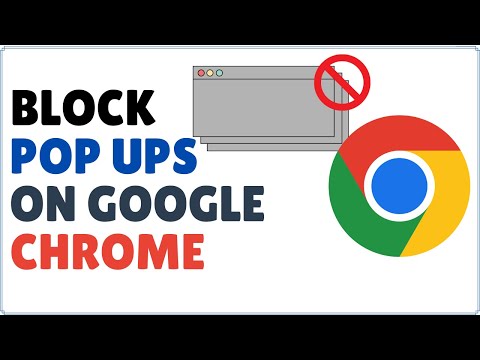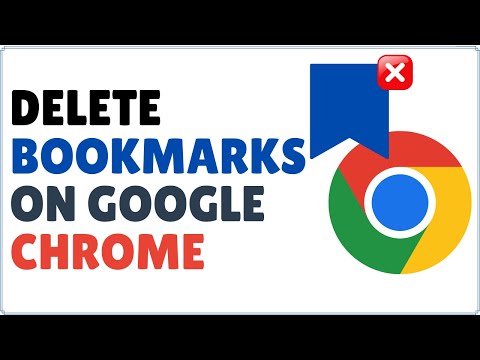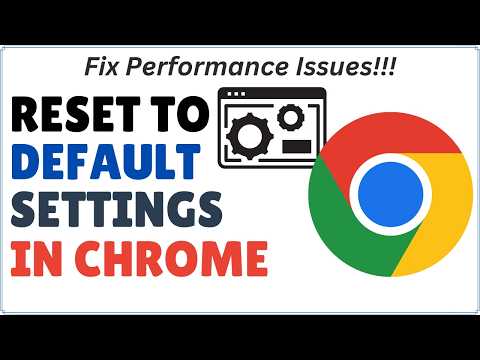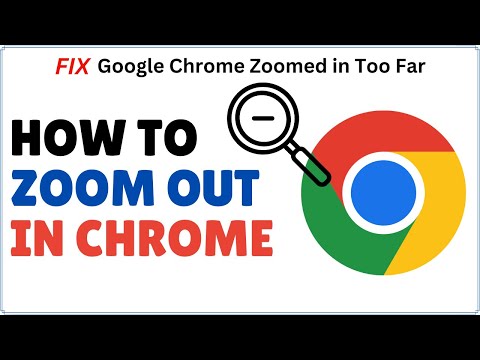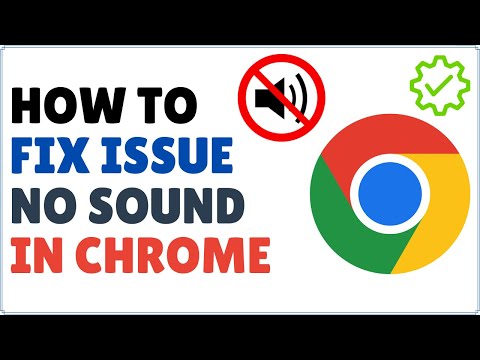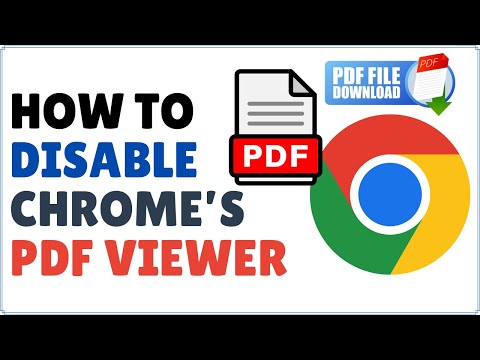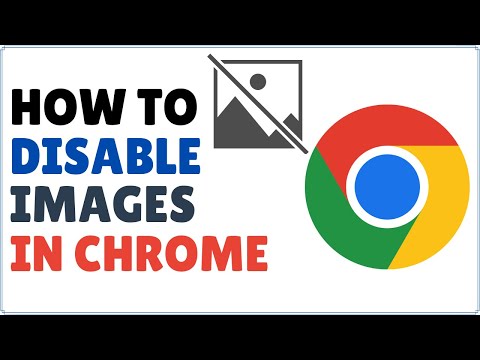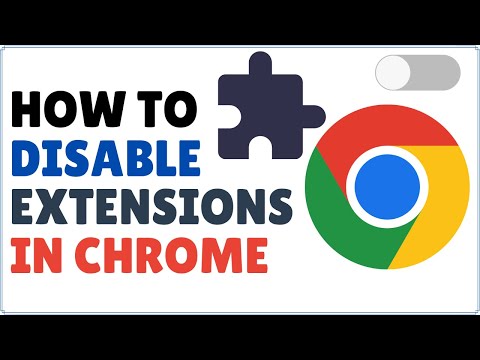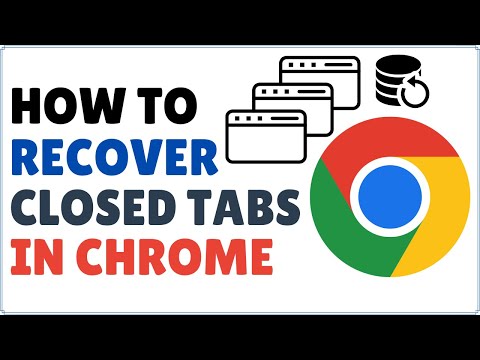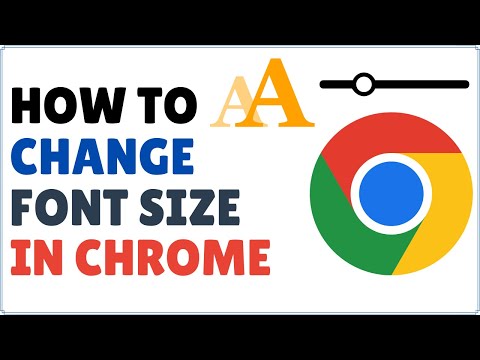How to Enable JavaScript on Google Chrome
Share your inquiries now with community members
Click Here
Sign up Now
Lesson extensions
Lessons List | 43
Lesson
Show More
Lessons
Comments
Related Courses in Computer Softwares
Course Description
Adding shortcuts in google chrome course,
in this course you will learn how to create and manage shortcuts to streamline your browsing experience. We will start with the basics of adding website shortcuts to your Chrome browser's new tab page or desktop for quick access to your favorite sites. You’ll explore how to pin frequently visited websites to the Chrome toolbar and customize shortcuts for easier navigation.
The course covers detailed steps on creating shortcuts directly from the Chrome menu, using the "Create shortcut" option, and setting up desktop icons for a more efficient workflow. We’ll also discuss how to organize and edit shortcuts, manage shortcut settings, and troubleshoot common issues that may arise.
Trends
Digital Electronics
MS Excel
Learning English Speaking
Ethical Hacking
Microeconomics
Python programming language
Digital Marketing
Adobe illustrator tools for designers
Graphic design rules for beginners
Mobile Apps from Scratch
Excel Course Basic to Advanced
AI Writing tools in google docs for beginners
Engineering Mechanics
Basic Structure of a Java Program
Electronics fundamentals for beginners
Strength of Materials in Mechanical Engineering
Financial Accounting basics
Abstract Algebra and Number Theory
The Complete Python Programming Full Course
Sinusoidal Steady in Network Theory
Recent
MATLAB Plotting basics for beginners
Arduino Sensors types for beginners
Inserting Figures in Overleaf for beginners
Circuit Breaker Sizing Calculation
Inverse laplace transform partial Fraction
Transformer working principles for beginners
Single Pole switch Lighting circuits basics
Variable frequency drives fundamentals
US residential electrical systems
parallel circuits working principle
Three Phase Power systems fundamentals
Electronic Components fundamentals
Transistor capacitor circuit design
Electrical testing equipment fundamentals
Car electric starter motors Work basics
Building a simple electric motor
Running your Laptop with a 12V battery
making LED board for beginners
LED Dimmer with RF remote control
Wireless voltmeter using arduino