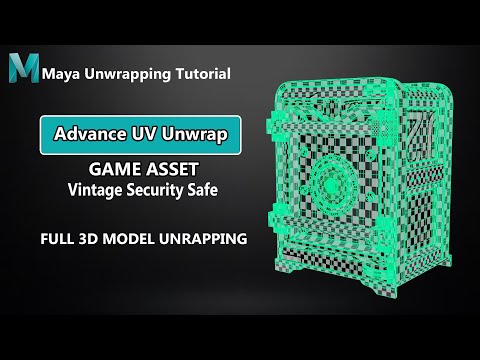UV Unwrap Vintage Security Safe in Autodesk Maya for Beginners
Share your inquiries now with community members
Click Here
Sign up Now
Lesson extensions
Lessons List | 3
Lesson
Comments
Related Courses in Graphic Design
Course Description
Vintage Security Safe 3D modeling course,
in this course you will learn how to create a realistic Vintage Security Safe in 3D using industry-standard software like Autodesk Maya. We will guide you through the entire process, starting with blocking out the basic shape of the safe using primitive shapes, ensuring proper proportions and scale. You’ll learn how to refine the model by adding intricate details such as hinges, locks, dials, and handles, which are key features of a vintage security safe.
As you progress, the course will cover both hard-surface modeling techniques to create clean edges and precise details, as well as subdivision modeling to smooth out curved surfaces like the safe’s body. We’ll also dive into the process of adding wear and tear to give the safe an authentic vintage look, including creating scratches, rust, and dents.
Trends
C Programming Language
Communication Skills
MS Excel
program in c language
Learning English Speaking
Python programming language
Python for data science and AI
Web development with Java spring
English greetings and responses
UX design foundations for beginners
Digital Marketing Beginners
AI fundamentals for beginners
Logo Design
Excel skills for busines intermediate
Web Design for Beginners
Java Programming Language
Organization and Architecture COA
Creating bitmap images from scratch
Building arduino robots and devices
Video editing with adobe premiere
Recent
Yoga workout for toned legs
Yoga for sleep and relaxation
Yoga for lower back pain at home
Detox Yoga for digestion
Chair Yoga for tension relief at home
Yoga for shoulder mobility
Yoga workout for strength
Yoga for Inner thigh flexibility at home
Yoga for restless legs relief
ASMR Yoga for sleep
Yoga wheel stretches
Yoga workout for arm strength
Office Yoga for beginners
Desk Yoga for back
Yoga full body Yoga workout
Yoga full body warm up
Yoga for achy legs
Bed Yoga for insomnia relief
Morning Yoga stretchs for beginners
Spine mobility Yoga Flow at home