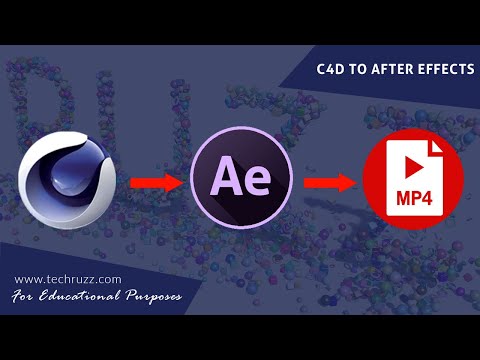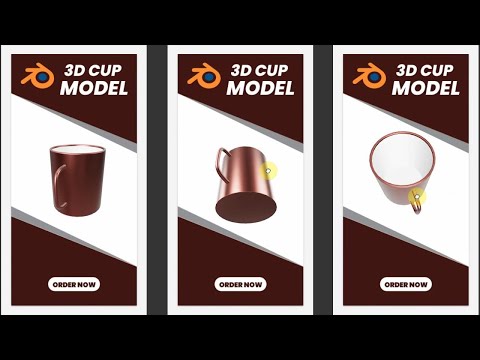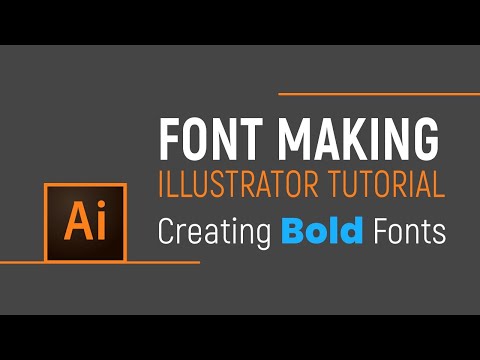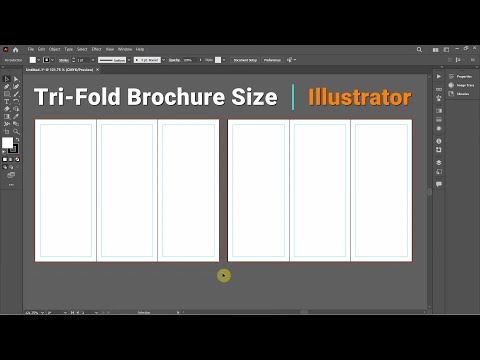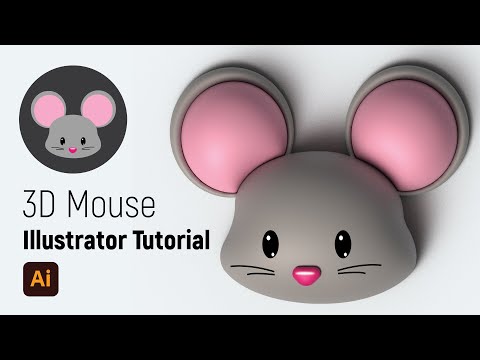How To Export Import CINEMA 4D Animation Into After Effects Then Render To Video AVI MP4
Share your inquiries now with community members
Click Here
Sign up Now
Lesson extensions
Lessons List | 41
Lesson
Show More
Lessons
Comments
Related Courses in Graphic Design
Course Description
Designing a Calendar in Illustrator course,
in this course we will learn about designing a calendar in Illustrator, starting with the fundamental tools and techniques. You'll discover how to create customized calendar layouts from scratch, explore the creative use of typography, colors, and images, and develop professional-looking calendars. The course will guide you through essential design principles, including grids, alignment, and spacing, while incorporating your unique artistic touch. You'll also learn how to prepare your calendar for both print and digital formats, ensuring versatility in its use. By the end, you’ll have the skills to create personalized, eye-catching calendars in Adobe Illustrator, ready for any occasion or project. Whether you are a beginner or have some design experience, this course will elevate your creativity and calendar design capabilities.
Trends
MS Excel
Learning English Speaking
Ethical Hacking
Center of Mass in Physics
Adobe illustrator tools for designers
WiFi hacking
Python programming language
Mobile Apps from Scratch
CSS Selectors for web designers
Power BI
Python in Hindi
Graphic design rules for beginners
Excel Course Basic to Advanced
Embedded Systems ES
AI Writing tools in google docs for beginners
Generative AI Tutorial For Beginners
Free Full stack Course
Cloud Computing Techniques
Advanced Excel
Downloading and installing tux paint for kids
Recent
Adobe illustrator tools for designers
Graphic design rules for beginners
Isometric design in illustrator for beginners
Psychology in graphic design for beginners
Test graphic design skills for beginners
Plugins for adobe Illustrator designers
Logo design tools in illustrator for beginners
Illustrator keyboard shortcuts for beginners
Building graphic design portfolio from scratch
Audacity download and installation for beginners
Downloading and installing tux paint for kids
Building a race game in scratch for beginners
Sharing links in edmodo for beginners
Google sheets dynamic chart techniques
Building a CV website from scratch
Designing logos in google drawings for beginners
Converting PDF to google docs for beginners
Google slides text masking essentials
Inserting images in microsoft word for beginners
Hosting images on google drive for beginners