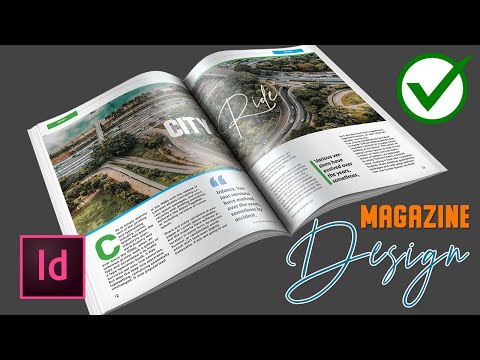How to Create a Magazine Layout Design in InDesign CC Tutorial
Share your inquiries now with community members
Click Here
Sign up Now
Lesson extensions
Lessons List | 15
Lesson
Comments
Related Courses in Graphic Design
Course Description
Designing a magazine cover in Indesign,
in this course you will learn the complete process of designing a magazine cover using Adobe InDesign, a leading tool for graphic design and publishing. We will start by exploring the fundamentals of InDesign, including the workspace, essential tools, and key features. Then, you will dive into magazine cover design techniques such as working with typography, choosing the right fonts, and setting up a proper layout. You'll also learn how to place and edit images, create striking visual elements, and apply design principles to make your cover stand out. Throughout the course, you'll gain practical skills in managing layers, aligning objects, and working with grids to ensure your design is both creative and structured. Additionally, we will cover color theory, exporting options, and how to prepare your magazine cover for print or digital formats. This course is perfect for beginners and those looking to enhance their graphic design skills with InDesign. By the end, you’ll be equipped to design eye-catching, professional magazine covers.
Trends
Graphic design tools for beginners
Financial Accounting
Web design basics
Logo Design
Advanced Logo design methods
Accounting Finance course
Figma for UX UI design
Customizing type for logos
Graphic Design | Photoshop
Freelance graphic design business
Accounting
Best zoology books
UX design career in 2025
Web Design 101 Free Full Course
Graphic Design Basics
Essential skills for web designers
SQL for accountants and finance managers
Mastering logo design in illustrator
Figma Signing Up and Signing In
Web Design Using HTML CSS
Recent
Bioinformatics basics
Bioinformatics databases
Vitamin A to Z tablets
Best zoology books
Best cream for piles pain
Laser surgery for piles
Best cream for piles
Anal fissure treatment
Best antibiotics for diseases
Antibodies structure
Macrophage structure
Drosophila genetics
Diagnostic tests
Bioinformatics
Genetics
Gene therapy
Kidney structure
DNA replication and types
Bacterial cell structure
Parasite structure