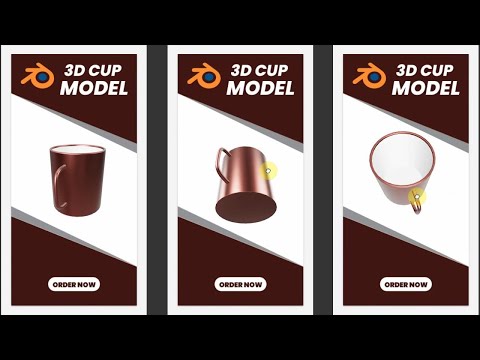How to Import 3D Models into Google Web Designer GWD Create 3D HTML5 Banner Ads
Share your inquiries now with community members
Click Here
Sign up Now
Lesson extensions
Lessons List | 7
Lesson
Comments
Related Courses in Computer Softwares
Course Description
Importing 3D models in google web course,
in this course you will learn how to import 3D models into Google Web environments, allowing you to create interactive and immersive web experiences. We will explore essential steps to convert, upload, and optimize 3D models for the web, using popular formats like GLTF, OBJ, and FBX. The course covers best practices for ensuring model compatibility with WebGL and Google tools such as Google Web Designer. You will also learn about rendering techniques, performance optimization, and how to add interactivity to your models. By the end of the course, you’ll be able to seamlessly integrate 3D models into web pages and applications. Perfect for web designers and developers aiming to enhance their projects with 3D content.
Trends
Graphic design tools for beginners
Android App Development with Kotlin
Logo Design
Accounting Finance course
Figma for UX UI design
Advanced Logo design methods
Customizing type for logos
Accounting
CMOS Logic Circuit Basics
Graphic Design Basics
Graphic Design | Photoshop
Web Design Using HTML CSS
UX design career in 2025
Best zoology books
Financial Accounting
Web Design 101 Free Full Course
Illustrator for logo design beginners
Figma design basics for beginners
Illustrator poster design for beginners
Anatomy Physiology
Recent
Bioinformatics basics
Bioinformatics databases
Vitamin A to Z tablets
Best zoology books
Best cream for piles pain
Laser surgery for piles
Best cream for piles
Anal fissure treatment
Best antibiotics for diseases
Antibodies structure
Macrophage structure
Drosophila genetics
Diagnostic tests
Bioinformatics
Genetics
Gene therapy
Kidney structure
DNA replication and types
Bacterial cell structure
Parasite structure