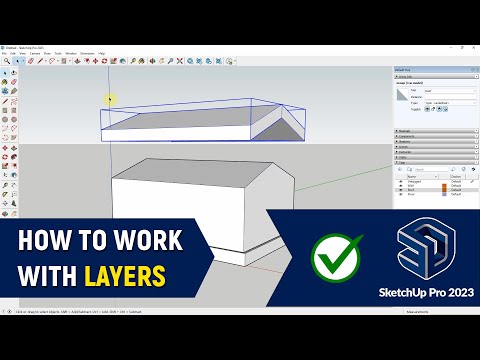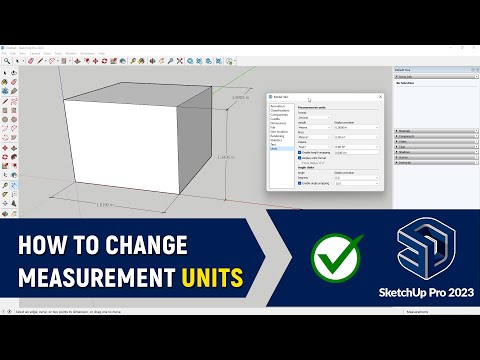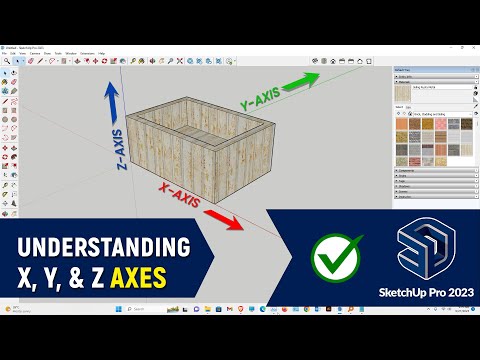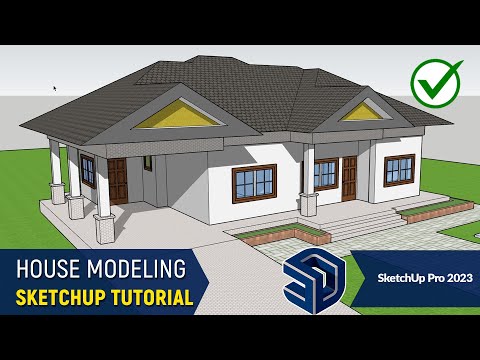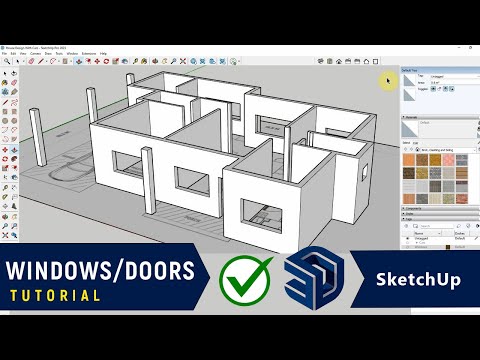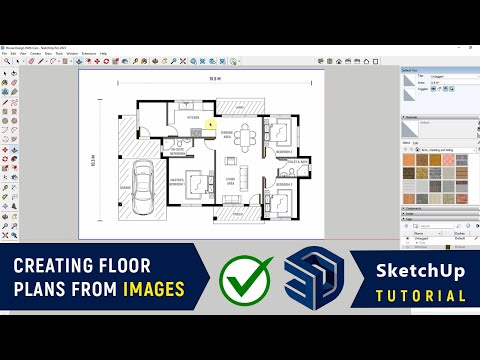How to Install SketchUp on Windows PC Laptop
Share your inquiries now with community members
Click Here
Sign up Now
Lesson extensions
Lessons List | 11
Lesson
Comments
Related Courses in Computer Softwares
Course Description
Installing SketchUp on windows PC course,
in this course designed for beginners, we will guide you through the entire installation process of SketchUp, ensuring that you have all the tools and knowledge needed to get started. You will learn how to download SketchUp from the official website, check system requirements, and select the right version that fits your needs, whether it's SketchUp Free, Pro, or Studio. We will walk you through the installation steps, from running the setup file to customizing installation settings. Additionally, you will discover how to activate your SketchUp license and troubleshoot any installation issues that may arise. This course also covers the initial setup of SketchUp, including optimizing preferences, interface navigation, and basic tool introductions to help you kick-start your 3D modeling experience. By the end of this course, you will have successfully installed SketchUp on your Windows PC and be ready to explore the powerful design capabilities it offers.
Trends
Digital Electronics
MS Excel
Learning English Speaking
Ethical Hacking
Digital Marketing
Python programming language
Adobe illustrator tools for designers
Microeconomics
Graphic design rules for beginners
Excel Course Basic to Advanced
Mobile Apps from Scratch
AI Writing tools in google docs for beginners
Engineering Mechanics
Financial Accounting basics
Basic Structure of a Java Program
Electronics fundamentals for beginners
Strength of Materials in Mechanical Engineering
The Complete Python Programming Full Course
Abstract Algebra and Number Theory
Human Resource Management in Public Service for mangers
Recent
MATLAB Plotting basics for beginners
Arduino Sensors types for beginners
Inserting Figures in Overleaf for beginners
Circuit Breaker Sizing Calculation
Inverse laplace transform partial Fraction
Transformer working principles for beginners
Single Pole switch Lighting circuits basics
Variable frequency drives fundamentals
US residential electrical systems
parallel circuits working principle
Three Phase Power systems fundamentals
Electronic Components fundamentals
Transistor capacitor circuit design
Electrical testing equipment fundamentals
Car electric starter motors Work basics
Building a simple electric motor
Running your Laptop with a 12V battery
making LED board for beginners
LED Dimmer with RF remote control
Wireless voltmeter using arduino