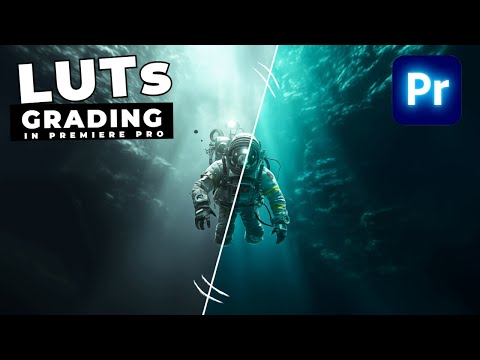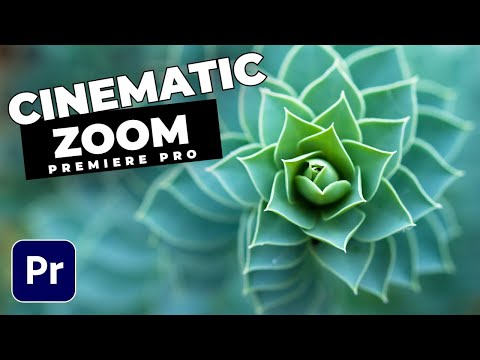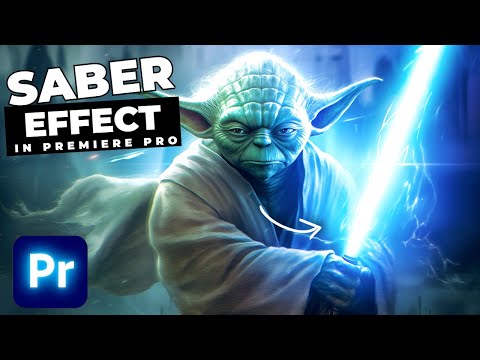How To HIGHLIGHT Objects In Premiere Pro
Share your inquiries now with community members
Click Here
Sign up Now
Lesson extensions
Lessons List | 221
Lesson
Show More
Lessons
Comments
Related Courses in Graphic Design
Course Description
Creating Lightsaber effect in premiere course,
in this course you'll master the art of creating a dynamic and visually striking lightsaber effect in Adobe Premiere Pro. We will start with the basics, guiding you through the process of adding and customizing a lightsaber effect to your video clips. You will learn how to use essential tools and techniques to achieve a realistic and glowing lightsaber look, including color correction, adding glow effects, and applying motion tracking to synchronize the lightsaber with your footage. The course will also cover advanced tips for enhancing the effect, such as integrating sound effects, fine-tuning the light intensity, and animating the lightsaber to match the movement of characters or objects. By the end of the course, you'll have the skills to create impressive lightsaber effects that elevate your video projects and captivate your audience, making them feel like they are part of a high-energy, cinematic experience.
Trends
MS Excel
Learning English Speaking
Data Structures
Electronics circuits and components for beginners
Ethical Hacking
Digital Marketing From Scratch
Email Marketing
Python programming language
Digital Marketing
Control Systems CS
Mobile Apps from Scratch
Adobe illustrator tools for designers
AI Writing tools in google docs for beginners
The Complete Python Programming Full Course
Communication Skills
Electronics fundamentals for beginners
Statistics and Probability for beginners
C Programming Language
Generative AI Tutorial For Beginners
Excel Power Query in excel for beginners
Recent
Best Pelvic floor exercises for women
Hip mobility workout at home
Kettlebell HIIT workout at home
Pregnancy ball exercises at home
Knee strengthening workouts at home
Single dumbbell workouts at home
Strength and HIIT workouts at home
Unilateral arm workouts at home
Glute toning barre moves at home
Cardio barre workouts at home
Sculpted arms workout at home
Abs and butt workout at home
Low Impact HIIT cardio workout at home
Arm workout with dumbbells at home
Full body kickboxing workout at gem
Foam rolling exercises for beginners
Full body Shred workout at home
Toned arms workout at home
HIIT cardio and abs workout at home
Upper body HIIT workouts at home