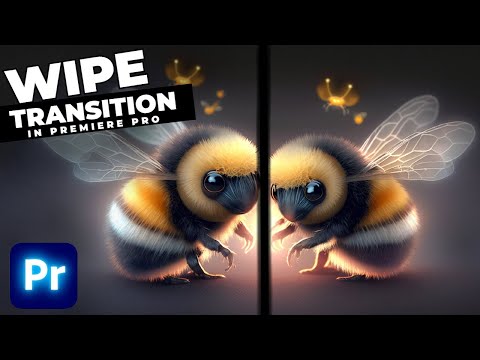How To FADE From ONE Video To ANOTHER In Premiere Pro
Share your inquiries now with community members
Click Here
Sign up Now
Lesson extensions
Lessons List | 33
Lesson
Comments
Related Courses in Graphic Design
Course Description
Premiere Pro transitions course,
in this course you'll dive into the world of transitions in Adobe Premiere Pro, learning how to seamlessly blend video clips and audio tracks to create professional, visually engaging edits. We’ll start with the basics of applying default transitions such as cross dissolves, fades, and wipes. You’ll then explore how to customize these transitions to match your project’s style and pacing. The course also covers advanced techniques like using dynamic zoom, motion effects, and creating your own custom transitions for unique results. You will learn how to adjust transition duration, timing, and smoothness for both video and audio clips, ensuring a fluid flow between scenes. Additionally, we’ll discuss the importance of transitions in storytelling and how to use them to enhance the emotional impact of your content. By the end of this course, you'll be equipped with the skills to apply, modify, and create powerful transitions that elevate the quality of your video editing projects, whether for films, social media, or presentations.
Trends
MS Excel
C Programming Language
Ethical Hacking
Learning English Speaking
WiFi hacking
C Programming for Beginners
Python programming language
Adobe illustrator tools for designers
English Language
Mobile Apps from Scratch
Excel Power Query in excel for beginners
Excel Course Basic to Advanced
Digital Marketing
Communication Skills
Complete WIFI Hacking Course Beginner to Advanced
Graphic design rules for beginners
Circular Linked List in Data Structures
C Programming Language
Data and File Structure Hindi
Human Resource Management in Public Service for mangers
Recent
Rock sitting dance workout for beginners
Fat Burning home workout For beginners
Home weight loss workout For women
Cardio Kickboxing HIIT for beginners
HIIT cardio walking workout at home
Gospel cardio dance workout at home
Upper body cardio weights for beginners
Legs workout with dumbbell for beginners
Cardio workout for beginners
Hotel HIIT legs workout for beginners
Cool down stretch workouts at home
Cardio boxing workout at gym
Legs and abs workout at home
Cardio Kickboxing workouts at gym
Pilates and barre inspired workouts at gym
Intense cardio HIIT workouts at gym
Knockout cardio workouts for beginners
Tucked abs workout at home
Hamstrings tempo workout at home
Dumbbell cardio HIIT workouts at gym