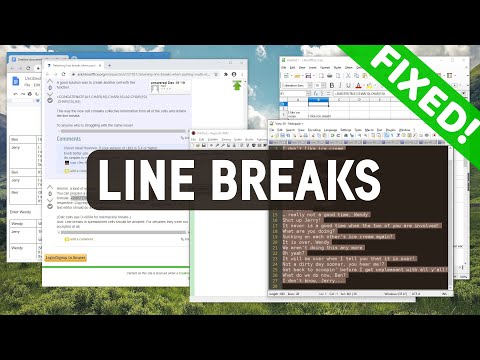Fix Copying Newlines from LibreOffice Calc and Google Sheets
Share your inquiries now with community members
Click Here
Sign up Now
Lesson extensions
Lessons List | 2
Lesson
Comments
Related Courses in Computer Softwares
Course Description
Adding CSV to google contacts course,
in this course you will learn how to efficiently import contacts into Google Contacts using CSV files. CSV (Comma-Separated Values) is a versatile file format that enables you to organize and upload large sets of contact data, such as names, phone numbers, and email addresses, into your Google account in a few simple steps. The course begins by guiding you through the process of preparing and formatting your CSV file correctly, ensuring that the data aligns with Google Contacts' requirements. Next, you will explore how to navigate Google Contacts, access the import function, and seamlessly add your CSV file. You will also learn how to troubleshoot common issues, such as handling formatting errors, duplicate contacts, and missing fields. By the end of the course, you'll be able to quickly and accurately upload bulk contacts, making it perfect for professionals, businesses, and anyone needing to manage large contact lists.
Trends
Learning English Speaking
Speak english fluently with confidence
MS Excel
Building a chatbot with Python
Generative AI tools for 2024
Content marketing for beginners
Python programming fundamentals A Z
Creating YouTube videos for beginners
Python programming language
Python machine learning for beginners
Marketing basics for beginners
Cybersecurity fundamentals A Z
Makeup and Beauty
Phrasal Verbs in daily conversations
Tools and toolbar in Photoshop for beginners
Design Thinking
Introduction To Cyber Security
PGP in data science and engineering
Excel Power Query in excel for beginners
Python Programming | Edureka
Recent
Arabic numbers for beginners
Rating arabic handwriting techniques
Form verbal sentences in arabic
Arabic sentence structure for beginners
Phrasal Verbs in daily conversations
Speak english fluently with confidence
Rules for plural forms of irregular nouns
English slang dictionary for fluency
English idioms for everyday conversations
Native english vocabulary for fluency
Teach reading with Phonics for beginners
English speaking confidence techniques
Business english communication skills
American english conversation for beginners
Advanced english listening and vocabulary
English prepositions for beginners
Improve english Pronunciation for beginners
PGP in data science and engineering
Building a chatbot with Python
Python programming fundamentals A Z