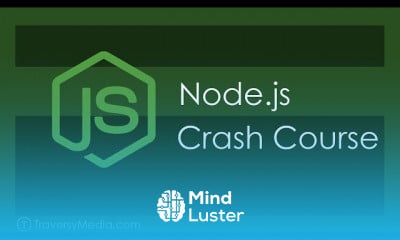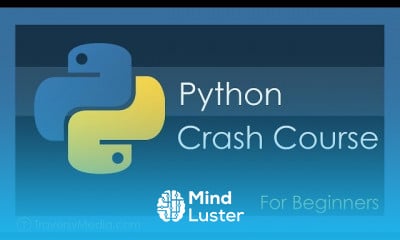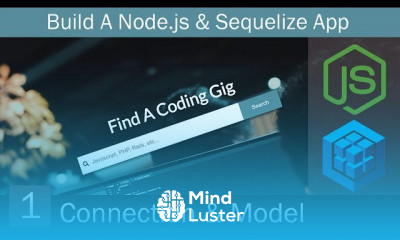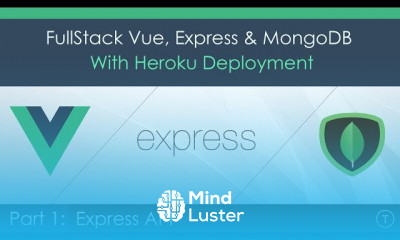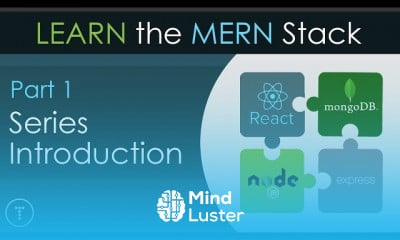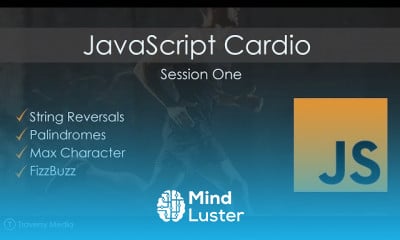Enable Disable JavaScript in Chrome Developer Tools
Share your inquiries now with community members
Click Here
Sign up Now
Lesson extensions
Lessons List | 2
Lesson
Comments
Related Courses in Programming
Course Description
Disable JavaScript using chrome developer course,
in this course we will explore how to disable JavaScript in Chrome Developer Tools for testing and debugging web applications. JavaScript is a critical part of most modern websites, but there are times when turning it off can help developers identify issues, improve website performance, or troubleshoot elements that rely on it. The course covers step-by-step guidance on how to access Chrome's Developer Tools, navigate through settings, and temporarily disable JavaScript for specific web pages. Additionally, we will explore how to test website behavior without JavaScript and analyze how various web elements function when the script is turned off. This course is perfect for developers seeking to understand the impact of JavaScript and optimize their web applications by disabling or enabling it as needed. You’ll gain hands-on experience and practical tips for more effective web debugging and testing techniques.
Trends
Learning English Speaking
MS Excel
Speak english fluently with confidence
Building a chatbot with Python
Generative AI tools for 2024
Content marketing for beginners
Python programming fundamentals A Z
Creating YouTube videos for beginners
Python programming language
Python machine learning for beginners
Marketing basics for beginners
Cybersecurity fundamentals A Z
Phrasal Verbs in daily conversations
Makeup and Beauty
Tools and toolbar in Photoshop for beginners
Design Thinking
Introduction To Cyber Security
PGP in data science and engineering
Excel Power Query in excel for beginners
Python Programming | Edureka
Recent
Arabic numbers for beginners
Rating arabic handwriting techniques
Form verbal sentences in arabic
Arabic sentence structure for beginners
Phrasal Verbs in daily conversations
Speak english fluently with confidence
Rules for plural forms of irregular nouns
English slang dictionary for fluency
English idioms for everyday conversations
Native english vocabulary for fluency
Teach reading with Phonics for beginners
English speaking confidence techniques
Business english communication skills
American english conversation for beginners
Advanced english listening and vocabulary
English prepositions for beginners
Improve english Pronunciation for beginners
PGP in data science and engineering
Building a chatbot with Python
Python programming fundamentals A Z