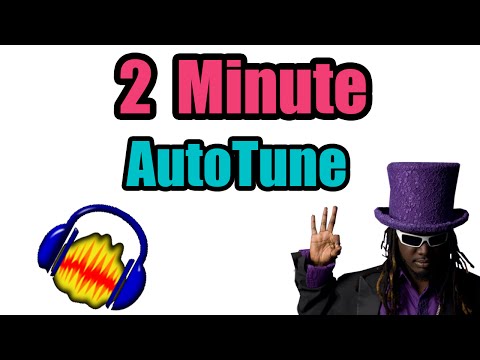How to AutoTune Your Voice in Audacity in 2 Minutes
Share your inquiries now with community members
Click Here
Sign up Now
Lesson extensions
Lessons List | 6
Lesson
Comments
Related Courses in Graphic Design
Course Description
Increasing bass in audacity course,
in this course you'll discover how to enhance the low-frequency sounds in your audio tracks using Audacity. We'll start with an introduction to the software and guide you through the process of opening and selecting the audio file you want to modify. You’ll learn how to use Audacity’s built-in tools to boost the bass frequencies, including the Equalization and Filter Curve EQ effects. We’ll demonstrate how to adjust the low-frequency ranges to add depth and richness to your audio while ensuring clarity and preventing distortion. Additionally, you'll explore techniques for previewing and fine-tuning your adjustments to achieve the perfect bass enhancement. By the end of this course, you'll be equipped with the skills to effectively increase the bass in your audio recordings, making them sound fuller and more dynamic. This course is designed for beginners and intermediate users who want to improve their audio editing capabilities and create more impactful soundscapes.
Trends
Graphic design tools for beginners
Web design basics
Make money as a freelance designer
Figma for UX UI design
Logo design with circles in Illustrator
Best zoology books
Mastering logo design in illustrator
Freelance graphic design business
Figma heart icon design
Illustrator poster design for beginners
Illustrator for logo design beginners
Master graphic design techniques
Figma mobile UI design essentials
Design Pie charts in figma
Figma design basics for beginners
Setting Up illustrator for logo design
Figma glassmorphism sidebar design
Source documents in accounting beginners
UX UI design career
Financial Accounting basics
Recent
Bioinformatics basics
Bioinformatics databases
Vitamin A to Z tablets
Best zoology books
Best cream for piles pain
Laser surgery for piles
Best cream for piles
Anal fissure treatment
Best antibiotics for diseases
Antibodies structure
Macrophage structure
Drosophila genetics
Diagnostic tests
Bioinformatics
Genetics
Gene therapy
Kidney structure
DNA replication and types
Bacterial cell structure
Parasite structure