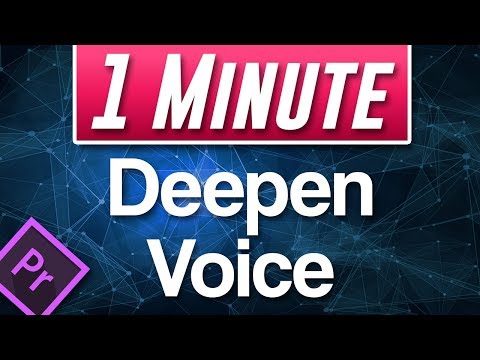How to Deepen Voice Tutorial Premiere Pro CC 2019
Share your inquiries now with community members
Click Here
Sign up Now
Lesson extensions
Lessons List | 398
Lesson
Show More
Lessons
Comments
Related Courses in Graphic Design
Course Description
Changing background color in premiere course,
in this course you'll master the techniques to customize the background color of your video projects. We'll start with an introduction to Premiere Pro's interface and the tools you'll use for color adjustments. You'll learn how to use the "Color Matte" feature to create and apply a new background color. We'll cover methods for adjusting color settings, including how to use the Lumetri Color panel to refine your background and achieve the exact hue you desire. Additionally, you'll explore practical examples and tips for integrating background color changes into your projects, whether you're creating intros, transitions, or complete scenes. By the end of this course, you'll be adept at changing and customizing background colors to enhance the visual appeal of your videos, making them more engaging and aligned with your creative vision. This course is ideal for beginners and intermediate users looking to expand their Premiere Pro skills.
Trends
Human Resources Management
Elastic Collisions in Particle Physics
Generative AI for beginners
Web Design for Beginners
Graphic Design Basics
Graphic Design | Photoshop
Logo Design
Accounting
Accounting Finance course
Web Design Using HTML CSS
Financial Accounting
Psychology in graphic design for beginners
Web Design 101 Free Full Course
Logo design tools in illustrator
Create a YouTube account on Your phone
Accounting and Bookkeeping fundamentals
Designing text effects in photoshop
Figma Signing Up and Signing In
Figma UI design Playground basics
Branch accounting fundamentals
Recent
Heart mandala art for beginners
Raksha bandhan mandala art
Tiger mandala art drawing
Onam mandala art
Birthday mandala art drawing
Apple mandala art drawing
Elephant mandala art drawing
Mothers day mandala art drawing
Birds mandala art drawing
Gudi Padwa mandala art
Ugadi mandala art
Ramadan mubarak mandala
Makar sankranti mandala art
Yoga mandala art drawing
Flute and feather mandala art
Friendship day mandala art drawing
Leaf mandala art for beginners
Ramadan mubarak mandala art drawing
Happy easter mandala art
Mandala drawing for beginners