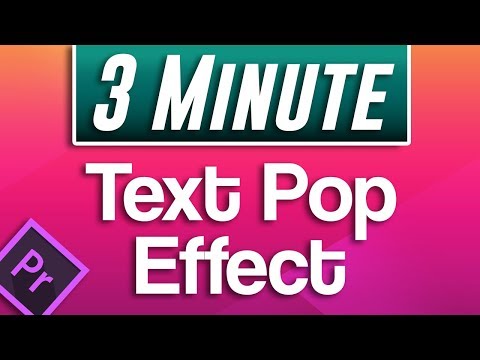How to Make Text Pop In QUICK Premiere Pro Tutorial
Share your inquiries now with community members
Click Here
Sign up Now
Lesson extensions
Lessons List | 398
Lesson
Show More
Lessons
Comments
Related Courses in Graphic Design
Course Description
Changing background color in premiere course,
in this course you'll master the techniques to customize the background color of your video projects. We'll start with an introduction to Premiere Pro's interface and the tools you'll use for color adjustments. You'll learn how to use the "Color Matte" feature to create and apply a new background color. We'll cover methods for adjusting color settings, including how to use the Lumetri Color panel to refine your background and achieve the exact hue you desire. Additionally, you'll explore practical examples and tips for integrating background color changes into your projects, whether you're creating intros, transitions, or complete scenes. By the end of this course, you'll be adept at changing and customizing background colors to enhance the visual appeal of your videos, making them more engaging and aligned with your creative vision. This course is ideal for beginners and intermediate users looking to expand their Premiere Pro skills.
Trends
UX design career in 2025
Web Design Using HTML CSS
Web Design for Beginners
Graphic Design Basics
Graphic Design | Photoshop
Accounting Finance course
Logo design with circles in Illustrator
Logo Design
Accounting
Graphic design tools in 2025
Illustrator poster design for beginners
Illustrator for logo design beginners
Freelance graphic design business
Master graphic design techniques
Setting Up illustrator for logo design
Mastering logo design in illustrator
Make money as a freelance designer
Figma Signing Up and Signing In
Illustrator 3D design for beginners
Advanced graphic design
Recent
Install windows 10 in virtualBox
Fix touchpad in HP laptop
Fix windows 11 login problems
Laptop battery fixes
Fix windows 11 problems
Recover deleted files from windows
Add gmail in outlook In windows
Install macOS on virtualBox
Mac basics for beginners
Pine script essentials
Pine scripters network
PineConnector testing
Pine script updates
Pine script tools
RealTest installation
PineConnector settings
Pine script strategies
Build a profitable trading
Weathering market storms
Artificial intelligence tools