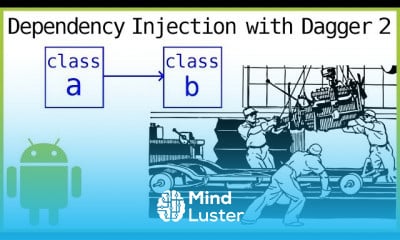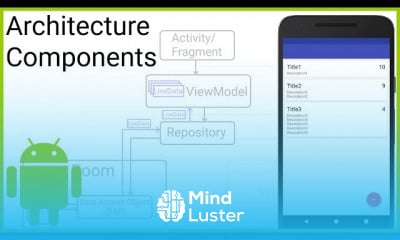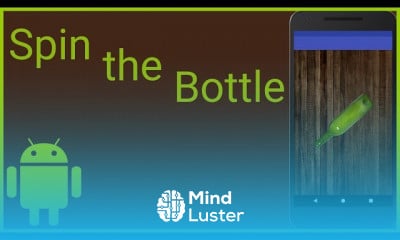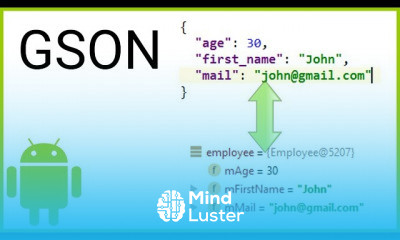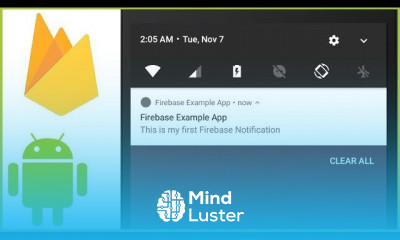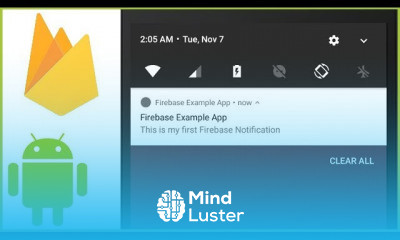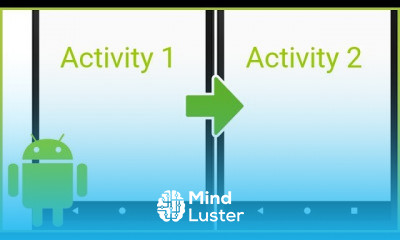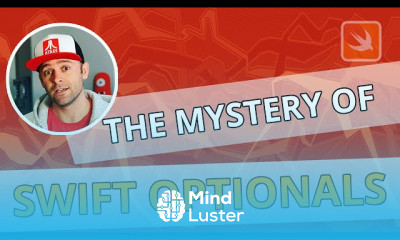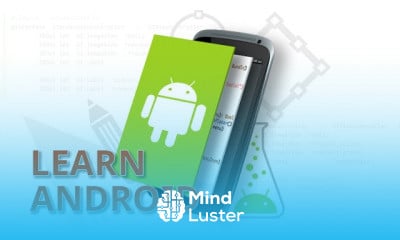Android Studio How to Add App Icon
Share your inquiries now with community members
Click Here
Sign up Now
Lesson extensions
Lessons List | 9
Lesson
Comments
Related Courses in Mobile Development
Course Description
Building a counter app in android course,
in this course you'll learn how to create a simple yet functional Android application from scratch using Android Studio. We will guide you through the entire development process, starting with setting up your project and designing a user-friendly interface that includes buttons for incrementing, decrementing, and resetting a counter. You'll dive into the essentials of programming with Java or Kotlin to handle user interactions, update the displayed number, and manage the app's lifecycle. Additionally, we'll explore best practices for organizing your code and optimizing the app's performance. This course is perfect for beginners who want to grasp the fundamentals of Android app development, providing hands-on experience with key concepts like event handling, user interface design, and real-time data updates. By the end of the course, you'll have a fully functional counter app and a solid foundation in Android development, empowering you to build more complex apps in the future.
Trends
MS Excel
Learning English Speaking
Python for data science and AI
English greetings and responses
Python programming language
AI fundamentals for beginners
Creating bitmap images from scratch
program in c language
AI with IBM Watson
Digital media and marketing strategies
C Programming Language
Excel skills for busines intermediate
Improve english grammar skills
Web development with Java spring
Logistics and Supply Chain Management
Video editing with adobe premiere
ASMR sleep meditation for relaxation
Organization and Architecture COA
ChatGPT high level
Building arduino robots and devices
Recent
ASMR sleep meditation for relaxation
Power Yoga workout for flexibility
ASMR Yoga for stress relief and peace
Restorative Yoga for tension relief at home
Yoga backbend warm up for beginners
Yin Yoga hip stretches for better sleep
Yoga workout for lower back pain
Yoga for hair growth
Vinyasa flow Yoga for flexibility
Yoga for football Players at home
Vinyasa flow Yoga for strength
Morning bed Yoga stretch for beginners
Deep hip opening Yoga
Yoga for hip flexibility at home
Morning Yoga wake up Flow
Yoga shoulder stretches for tension
Yoga flow for hip flexibility
Morning Yoga for stiff bodies
Energizing power morning Yoga
Morning Yoga workout power flow