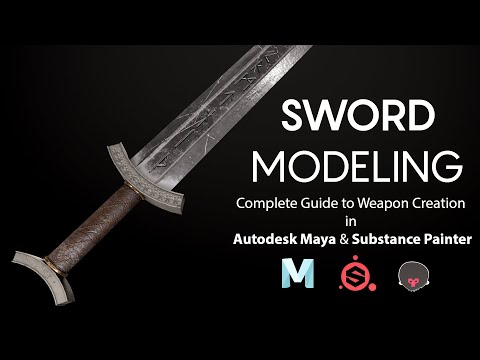How to Model A Sword in Autodesk Maya Substance Painter Complete Workflow Maya Weapon Modeling
Share your inquiries now with community members
Click Here
Sign up Now
Lesson extensions
Lessons List | 2
Lesson
Comments
Related Courses in Graphic Design
Course Description
Modeling a sword in maya course,
in this course we will learn about Modeling a Sword in Maya, focusing on the essential techniques and workflows needed to create a highly detailed and realistic 3D sword. Whether you're designing for games, films, or any 3D project, mastering the art of sword modeling is a valuable skill that allows you to bring your weapon designs to life.
Starting with the basics, you'll learn how to block out the primary forms of the sword, including the blade, hilt, guard, and pommel. We'll cover fundamental modeling techniques such as extrusion, beveling, and edge loops, which are essential for shaping the sword's geometry accurately. As you progress, you'll delve into more advanced techniques, such as adding intricate details like engravings, grooves, and ornamental features, ensuring that your sword not only looks realistic but also stands out with unique design elements.
Texturing is a critical part of the modeling process, and you’ll learn how to create and apply materials that give the sword its final look. Whether you're aiming for a shiny, polished blade or a worn, battle-scarred appearance, you'll explore how to achieve the desired effects using Maya's texturing tools and material settings.
Trends
Learning English Speaking
MS Excel
Speak english fluently with confidence
Building a chatbot with Python
Generative AI tools for 2024
Content marketing for beginners
Python programming fundamentals A Z
Creating YouTube videos for beginners
Python programming language
Python machine learning for beginners
Marketing basics for beginners
Cybersecurity fundamentals A Z
Makeup and Beauty
Phrasal Verbs in daily conversations
Tools and toolbar in Photoshop for beginners
Design Thinking
Introduction To Cyber Security
PGP in data science and engineering
Excel Power Query in excel for beginners
Python Programming | Edureka
Recent
Arabic numbers for beginners
Rating arabic handwriting techniques
Form verbal sentences in arabic
Arabic sentence structure for beginners
Phrasal Verbs in daily conversations
Speak english fluently with confidence
Rules for plural forms of irregular nouns
English slang dictionary for fluency
English idioms for everyday conversations
Native english vocabulary for fluency
Teach reading with Phonics for beginners
English speaking confidence techniques
Business english communication skills
American english conversation for beginners
Advanced english listening and vocabulary
English prepositions for beginners
Improve english Pronunciation for beginners
PGP in data science and engineering
Building a chatbot with Python
Python programming fundamentals A Z