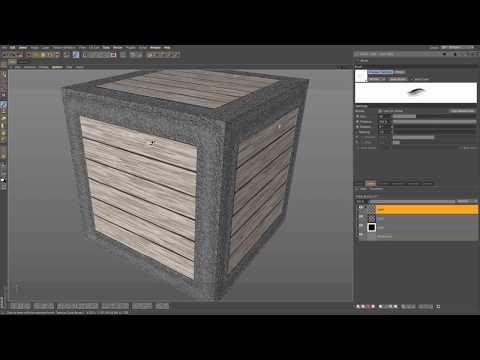BodyPaint 3D Tutorial How to paint an object in BodyPaint and Export for Games
Share your inquiries now with community members
Click Here
Sign up Now
Lesson extensions
Lessons List | 5
Lesson
Comments
Related Courses in Graphic Design
Course Description
BodyPaint 3D course,
in this course we will explore the powerful capabilities of BodyPaint 3D, starting with the basics and advancing to more complex techniques. You will learn how to create detailed and realistic textures for your 3D models by painting directly on the surface using BodyPaint 3D’s intuitive tools. We’ll cover essential topics such as setting up your UV maps, applying textures, and managing layers to create professional-quality results. The course will also introduce you to advanced features like custom brushes, masks, and filters, allowing you to add depth and complexity to your designs. Additionally, you’ll learn how to seamlessly integrate BodyPaint 3D with other software like Photoshop for a more flexible and efficient workflow. Whether you’re working in game design, film, or any other 3D-related field, this course will provide you with the skills to elevate your texturing and painting abilities. Join us to unlock the full potential of BodyPaint 3D and bring your 3D models to life with stunning detail and precision.
Trends
Center of Mass in Physics
CSS Selectors for web designers
MS Excel
Learning English Speaking
Ethical Hacking
Python programming language
Graphic design rules for beginners
Adobe illustrator tools for designers
WiFi hacking
Mobile Apps from Scratch
Python in Hindi
Excel Course Basic to Advanced
Cloud Computing Techniques
Power BI
Free Full stack Course
Advanced Excel
The Complete Python Programming Full Course
PYTHON PROGRAMMING
Generative AI Tutorial For Beginners
AI Writing tools in google docs for beginners
Recent
Adobe illustrator tools for designers
Graphic design rules for beginners
Isometric design in illustrator for beginners
Psychology in graphic design for beginners
Test graphic design skills for beginners
Plugins for adobe Illustrator designers
Logo design tools in illustrator for beginners
Illustrator keyboard shortcuts for beginners
Building graphic design portfolio from scratch
Audacity download and installation for beginners
Downloading and installing tux paint for kids
Building a race game in scratch for beginners
Sharing links in edmodo for beginners
Google sheets dynamic chart techniques
Building a CV website from scratch
Designing logos in google drawings for beginners
Converting PDF to google docs for beginners
Google slides text masking essentials
Inserting images in microsoft word for beginners
Hosting images on google drive for beginners