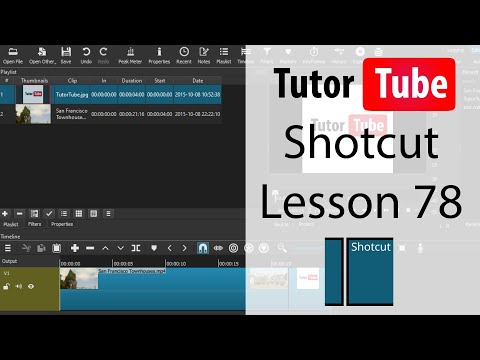Shotcut Tutorial Lesson 78 Convert to Edit Friendly Video
Share your inquiries now with community members
Click Here
Sign up Now
Lesson extensions
Lessons List | 76
Lesson
Show More
Lessons
Comments
Related Courses in Computer Softwares
Course Description
Shotcut Video export course,
in this course we will explore the essential steps for Shotcut Video Export, guiding you through the process of converting your edited project into a final video file. You will learn how to choose the right export settings, including selecting the appropriate resolution, frame rate, and format for your specific needs, whether it’s for online sharing, professional presentation, or personal use. The course will also cover how to manage export presets and customize settings to optimize quality while balancing file size. We will walk you through different formats, such as MP4, AVI, and others, explaining the pros and cons of each based on your intended platform. Additionally, you'll discover how to adjust advanced settings like bitrate and codec selection for maximum control over the export process. By the end of this course, you'll be confident in exporting high-quality videos from Shotcut that are ready to be shared or published, ensuring your final product meets your expectations. Whether you're new to video editing or looking to refine your skills, this course will provide you with the knowledge needed to master video exporting in Shotcut.
Trends
Learning English Speaking
MS Excel
Speak english fluently with confidence
Building a chatbot with Python
Generative AI tools for 2024
Python programming fundamentals A Z
Content marketing for beginners
Creating YouTube videos for beginners
Python programming language
Python machine learning for beginners
Marketing basics for beginners
Cybersecurity fundamentals A Z
Phrasal Verbs in daily conversations
Makeup and Beauty
Tools and toolbar in Photoshop for beginners
Design Thinking
Introduction To Cyber Security
PGP in data science and engineering
Excel Power Query in excel for beginners
Python Programming | Edureka
Recent
Arabic numbers for beginners
Rating arabic handwriting techniques
Form verbal sentences in arabic
Arabic sentence structure for beginners
Phrasal Verbs in daily conversations
Speak english fluently with confidence
Rules for plural forms of irregular nouns
English slang dictionary for fluency
English idioms for everyday conversations
Native english vocabulary for fluency
Teach reading with Phonics for beginners
English speaking confidence techniques
Business english communication skills
American english conversation for beginners
Advanced english listening and vocabulary
English prepositions for beginners
Improve english Pronunciation for beginners
PGP in data science and engineering
Building a chatbot with Python
Python programming fundamentals A Z