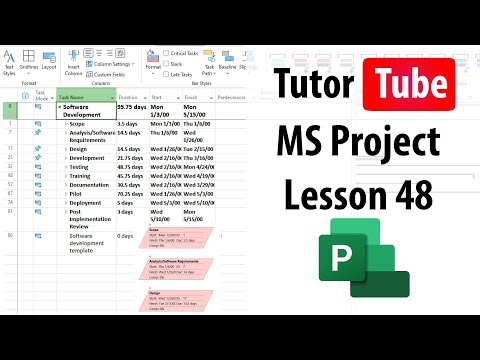Microsoft Project Lesson 48 Inserting Drawings
Share your inquiries now with community members
Click Here
Sign up Now
Lesson extensions
Lessons List | 132
Lesson
Show More
Lessons
Comments
Related Courses in Computer Softwares
Course Description
Inserting tables in microsoft project course,
in this course we will explore the essential techniques for inserting and managing tables in Microsoft Project. Microsoft Project is a powerful tool for project management, and understanding how to effectively insert and utilize tables can significantly enhance your ability to organize and present project data. We will start by guiding you through the basics of table insertion, including selecting the appropriate table for your project needs and customizing it to display the relevant fields. You'll learn how to create custom tables, format them for clarity, and efficiently input and manage data within these tables. The course will also cover advanced topics such as linking tables to specific tasks, resources, and timelines, as well as best practices for using tables to track project progress and performance. By the end of this course, you will be equipped with the knowledge to confidently insert and manipulate tables in Microsoft Project, helping you to better organize and present your project information. Join us to master table insertion and take your project management skills to the next level.
Trends
Learning English Speaking
MS Excel
Speak english fluently with confidence
Building a chatbot with Python
Generative AI tools for 2024
Content marketing for beginners
Python programming fundamentals A Z
Creating YouTube videos for beginners
Python programming language
Python machine learning for beginners
Marketing basics for beginners
Cybersecurity fundamentals A Z
Phrasal Verbs in daily conversations
Makeup and Beauty
Tools and toolbar in Photoshop for beginners
Design Thinking
Introduction To Cyber Security
PGP in data science and engineering
Excel Power Query in excel for beginners
Python Programming | Edureka
Recent
Arabic numbers for beginners
Rating arabic handwriting techniques
Form verbal sentences in arabic
Arabic sentence structure for beginners
Phrasal Verbs in daily conversations
Speak english fluently with confidence
Rules for plural forms of irregular nouns
English slang dictionary for fluency
English idioms for everyday conversations
Native english vocabulary for fluency
Teach reading with Phonics for beginners
English speaking confidence techniques
Business english communication skills
American english conversation for beginners
Advanced english listening and vocabulary
English prepositions for beginners
Improve english Pronunciation for beginners
PGP in data science and engineering
Building a chatbot with Python
Python programming fundamentals A Z