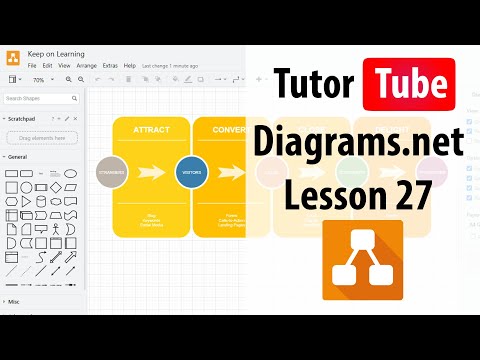Diagrams net Tutorial Lesson 27 Copying as Image
Share your inquiries now with community members
Click Here
Sign up Now
Lesson extensions
Lessons List | 102
Lesson
Show More
Lessons
Comments
Related Courses in Computer Softwares
Course Description
Text Properties in diagrams.net course,
in this course we will delve into the Text Properties in Diagrams.net, focusing on how to effectively customize and enhance the text within your diagrams. You will learn how to adjust font styles, sizes, and colors to make your text stand out. We will cover how to align and position text within shapes, ensuring clarity and precision in your diagrams. Additionally, you’ll explore advanced text formatting options, such as adding bold, italics, and underlining, as well as adjusting text spacing and padding to create visually appealing layouts. The course also includes techniques for rotating text, wrapping text within shapes, and incorporating hyperlinks to make your diagrams interactive. By the end of this course, you’ll have the skills to make your diagrams not only functional but also visually engaging, with well-formatted text that enhances the overall communication of your ideas. Whether you're designing flowcharts, mind maps, or any other diagrams, mastering text properties in Diagrams.net will elevate your work to a professional level.
Trends
Speak english fluently with confidence
MS Excel
Build E Commerce website using HTML
Learning English Speaking
Building a chatbot with Python
Python machine learning for beginners
Generative AI tools for 2024
Cybersecurity fundamentals A Z
Python programming fundamentals A Z
Content marketing for beginners
Creating YouTube videos for beginners
Ethical Hacking
Python programming language
Phrasal Verbs in daily conversations
Marketing basics for beginners
Design Thinking
Tools and toolbar in Photoshop for beginners
Using ChatGPT for excel
Data Science with Python for beginners
Python Programming | Edureka
Recent
Arabic numbers for beginners
Rating arabic handwriting techniques
Form verbal sentences in arabic
Arabic sentence structure for beginners
Phrasal Verbs in daily conversations
Speak english fluently with confidence
Rules for plural forms of irregular nouns
English slang dictionary for fluency
English idioms for everyday conversations
Native english vocabulary for fluency
Teach reading with Phonics for beginners
English speaking confidence techniques
Business english communication skills
American english conversation for beginners
Advanced english listening and vocabulary
English prepositions for beginners
Improve english Pronunciation for beginners
PGP in data science and engineering
Building a chatbot with Python
Python programming fundamentals A Z