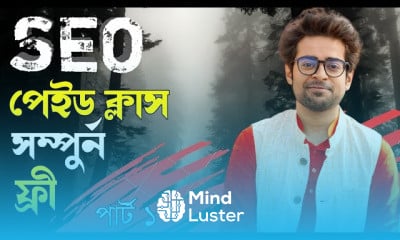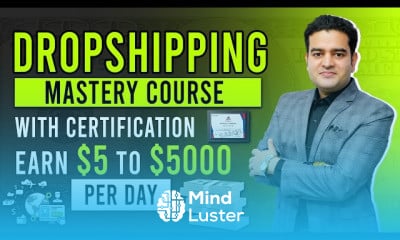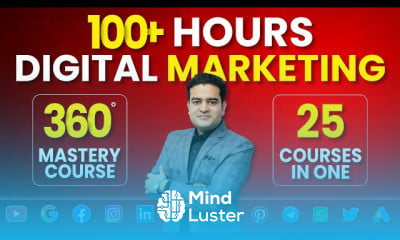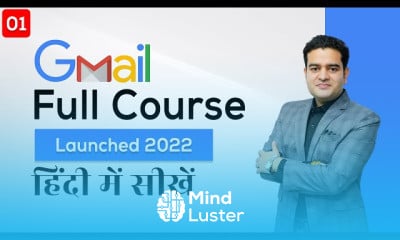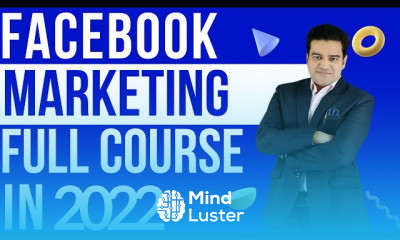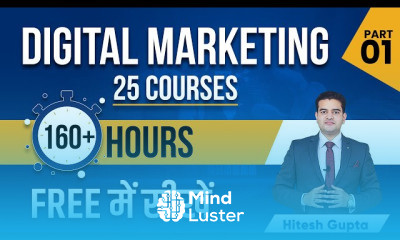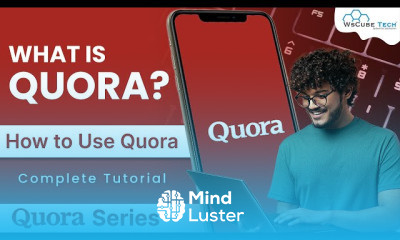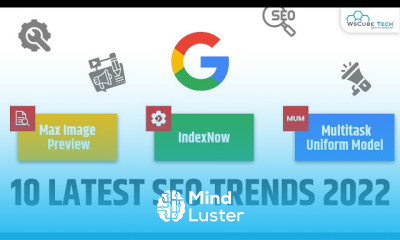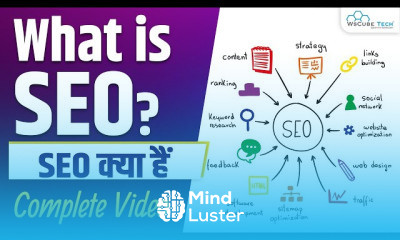VistaCreate Tutorial Lesson 52 Generating and Using Embed Code in your Web Page
Share your inquiries now with community members
Click Here
Sign up Now
Lesson extensions
Lessons List | 55
Lesson
Show More
Lessons
Comments
Related Courses in Digital Marketing
Course Description
VistaCreate social account management course,
in this course we will explore the essential skills needed for VistaCreate social account management. You’ll learn how to effectively manage and optimize your social media accounts using the powerful tools offered by VistaCreate. This course will guide you through the process of creating visually appealing content with VistaCreate’s easy-to-use templates, graphics, and animations, tailored for various social media platforms. You’ll also discover how to schedule posts, plan your content calendar, and manage multiple social accounts from one place, ensuring consistent and engaging content across all platforms. We will cover strategies for boosting engagement, analyzing performance metrics, and making data-driven decisions to improve your social media presence. By the end of this course, you’ll be equipped with the knowledge and skills to streamline your social media management, save time, and increase your online visibility. Whether you’re a small business owner, a social media manager, or an individual looking to enhance your social media strategy, this course is designed to help you succeed with VistaCreate.
Trends
Pilates
Trending Technologies in 2024
Building a hospital landing page in React JS
Common proverbs in german for beginners
MS Excel
Oil Well Drilling Process
get you started developing
C Deutsch
CAV HVAC system basics
Photoshop
Planks with knee bend exercises
iOS apps development swift 2
PHP Advance Technology
Oil and Gas Analytics Techniques
Management Information Systems Basics
Creating a VBA userform with drop down lists
Filmora
PyQT Python GUI with Python
Web Design for Beginners
MySQL temp tables for beginners
Recent
Importing contacts into google contacts
GIF Keyboards for beginners
Email Marketing Software essentials
Google Sheets for beginners
Screencasting basics for online educators
PowerPoint basics for beginners
Table formatting in MS word
Excel Column Charts for beginners
Google sheets shortcuts for beginners
Dynamic arrays in excel for beginners
Excel Power query for beginners
Excel Power Pivot for beginners
MySQL temp tables for beginners
AWS fundamentals for beginners
Azure fundamentals for analysts
Changing Cursor on Windows 11
Data selection shortcuts in excel
Excel dashboard essentials for beginners
Tableau dashboard design for beginners
SQL fundamentals for beginners