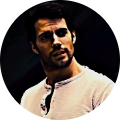CapCut Desktop Editor Lesson 55 Tracking
Share your inquiries now with community members
Click Here
Sign up Now
Lesson extensions
Lessons List | 91
Lesson
Show More
Lessons
Comments
Related Courses in Graphic Design
Course Description
CapCut desktop editor essentials course,
in this course we will learn about the foundational skills of CapCut Desktop Editor Essentials, focusing on how to effectively edit videos using CapCut's desktop version. This course covers all the essential tools and features, starting with importing and organizing your media files on the timeline. You will explore basic editing techniques such as cutting, trimming, and merging clips, as well as adding transitions and effects to enhance your video. We will also delve into audio editing, where you’ll learn to adjust sound levels, add background music, and synchronize audio with video. Additionally, you’ll discover how to apply text and titles, customize fonts, and animate text for dynamic visuals. The course will guide you through color correction and grading, ensuring your video has a professional finish. By the end of this course, you’ll be confident in using CapCut’s desktop editor to create polished, engaging videos, making it an excellent starting point for both beginners and those looking to refine their editing skills.
Trends
Graphic design tools for beginners
Cybersecurity fundamentals A Z
Web design basics
Web Design for Beginners
Accounting Finance course
E Commerce web design
UX UI design career
Essential skills for web designers
Customizing type for logos
UX design fundamentals
Best zoology books
Create Animals icon in figma
Create a YouTube account on Your phone
Figma web design
Web Design 101 Free Full Course
Create food and drink icon in figma
Figma mobile app design
Figma mobile UI design essentials
SQL for accountants and finance managers
Abstract Poster design in figma
Recent
French bean farming
Kale farming
Kale farming basics
Snail farming basics
Dairy goat farming
Poultry biosecurity
Spinach farming
Poultry nutrition
Poultry vaccination
Rhode grass farming
Ice cream production techniques
Chili sauce production
Soil health and testing
Animal welfare
Housing requirements and feeding for poultry
Sources of chicks
Fish farming
Poultry house construction
Bee presence in watermelon flowering
French beans farming