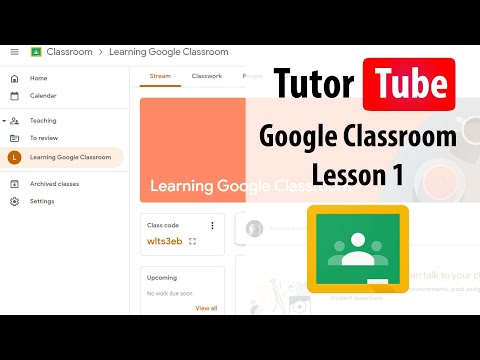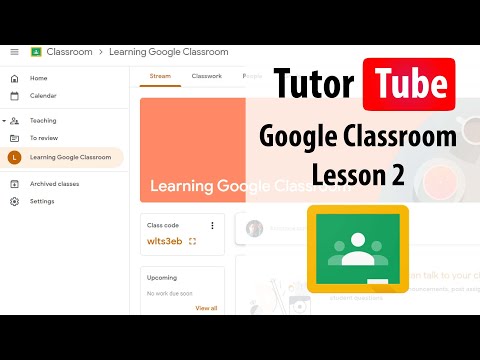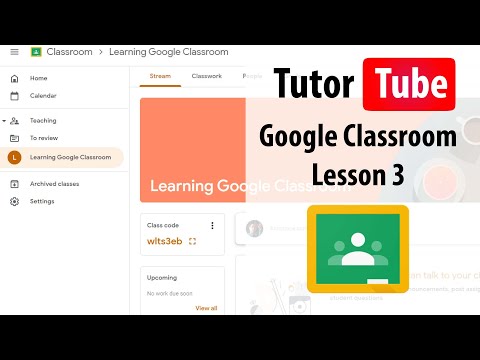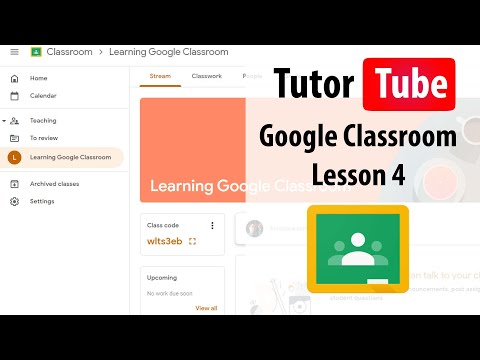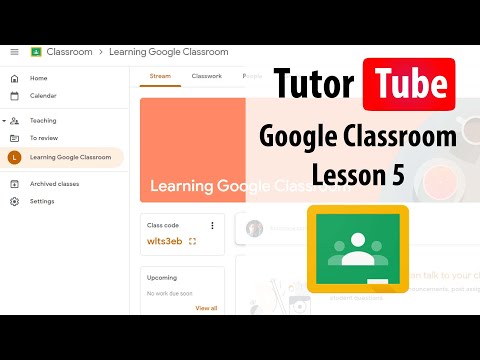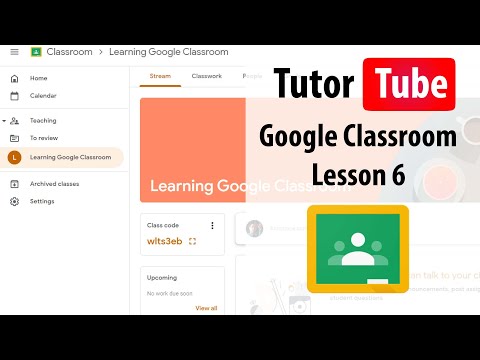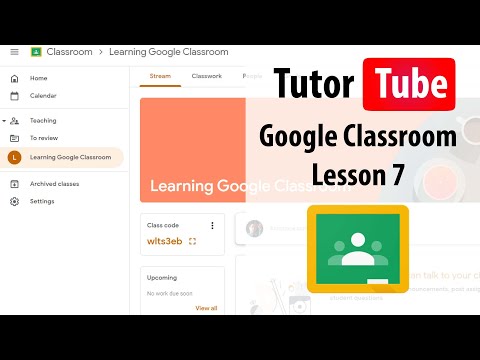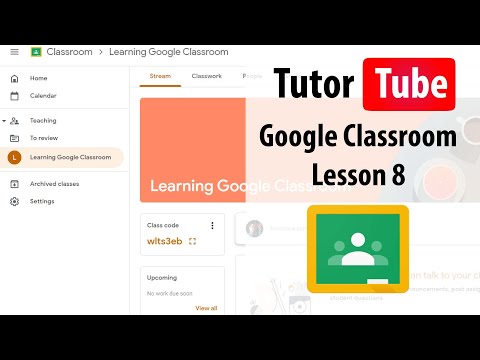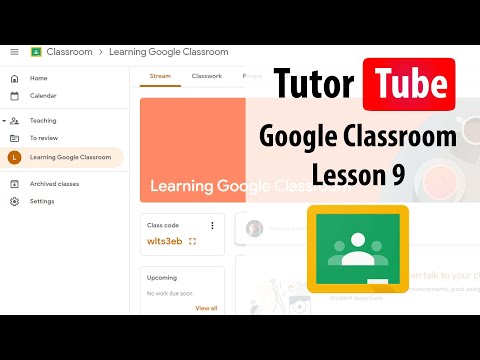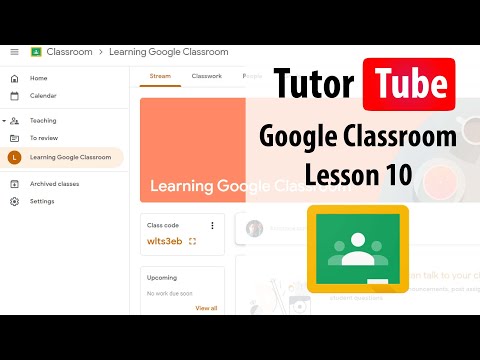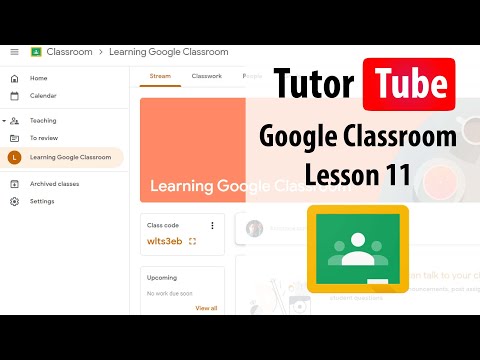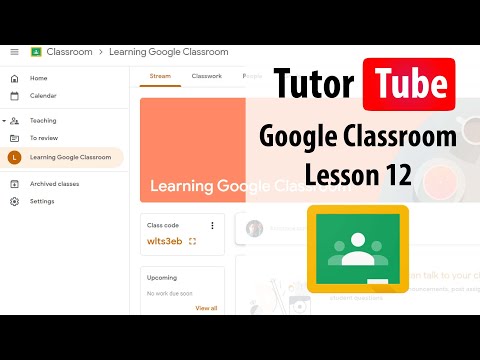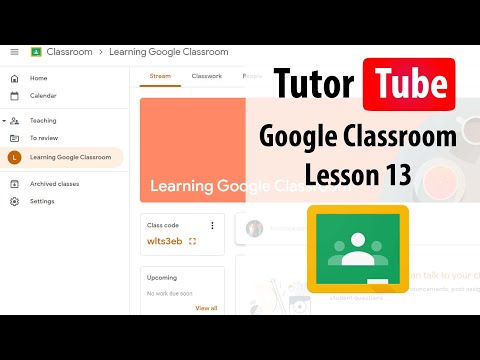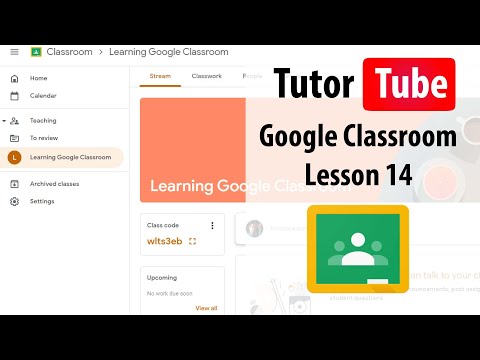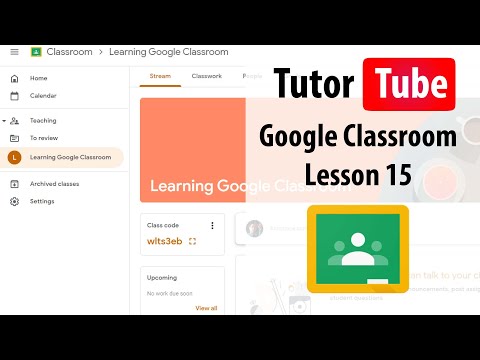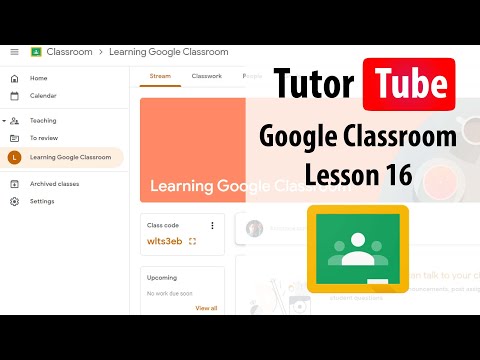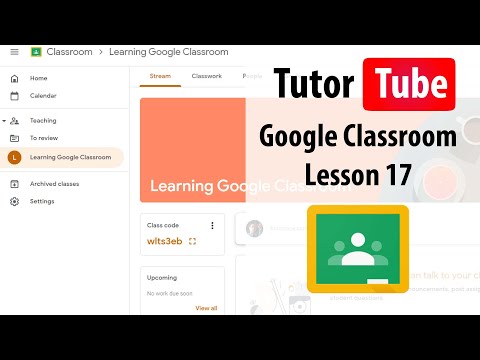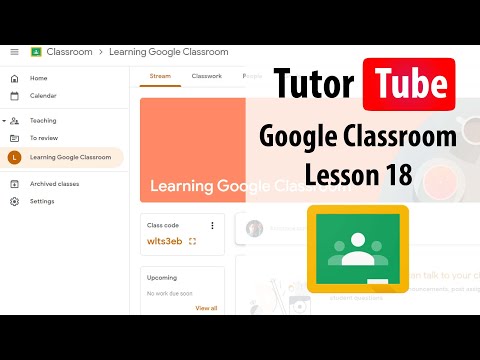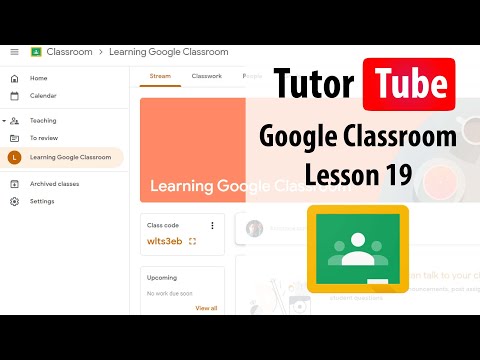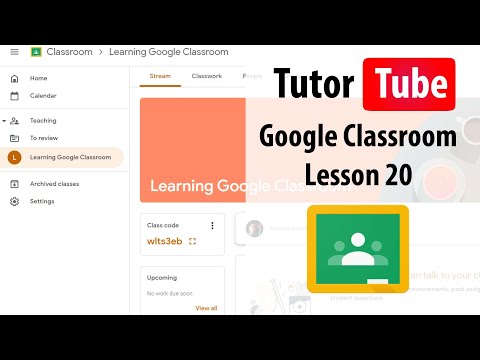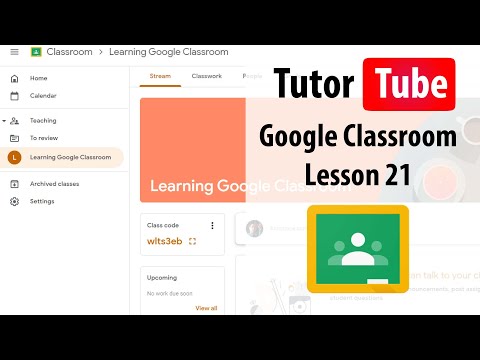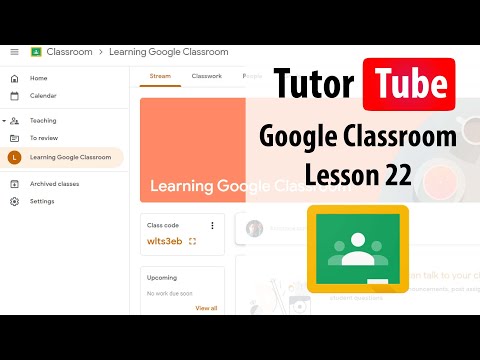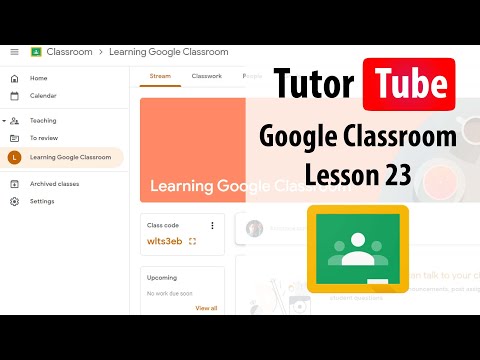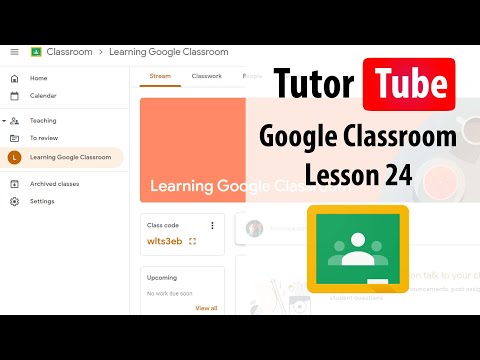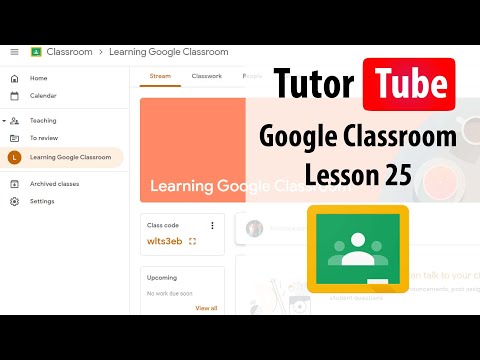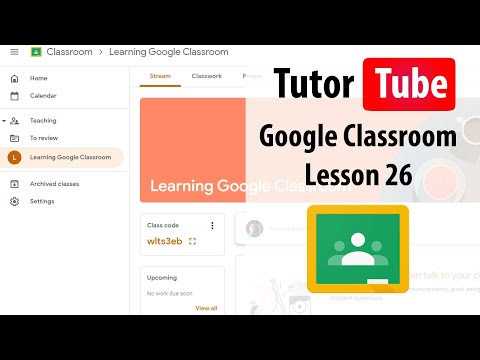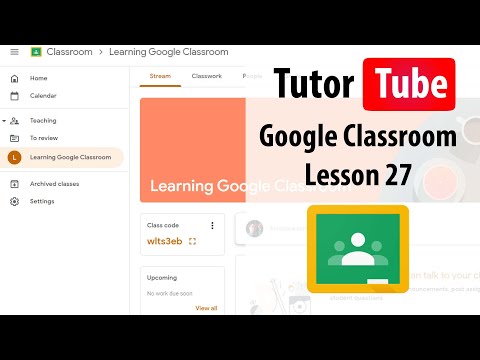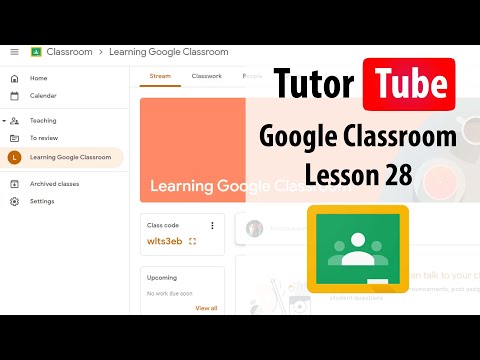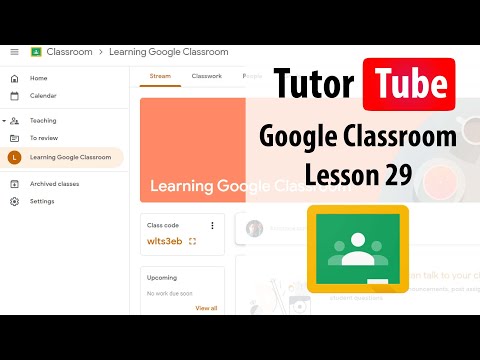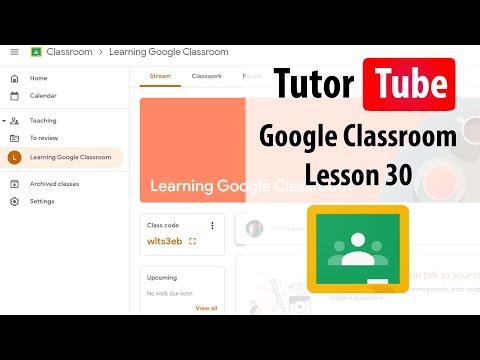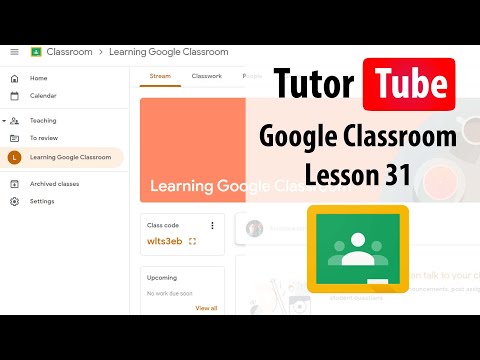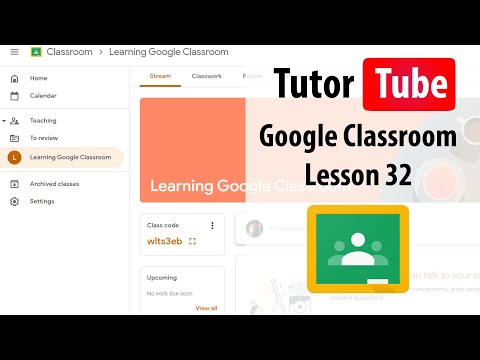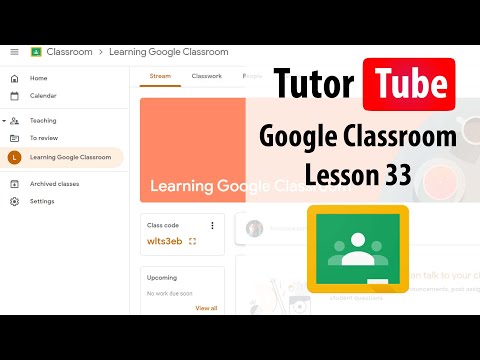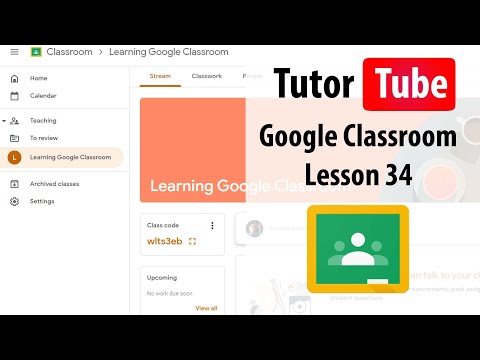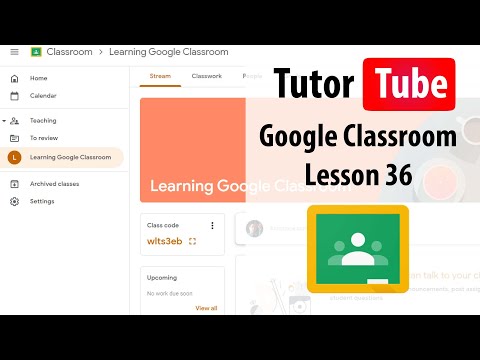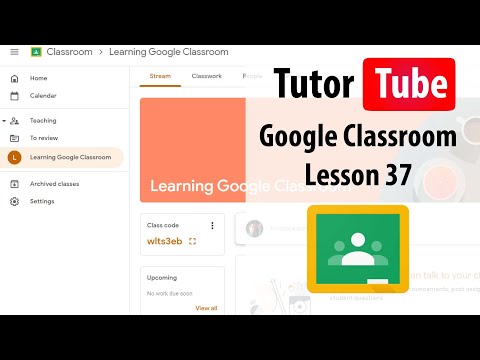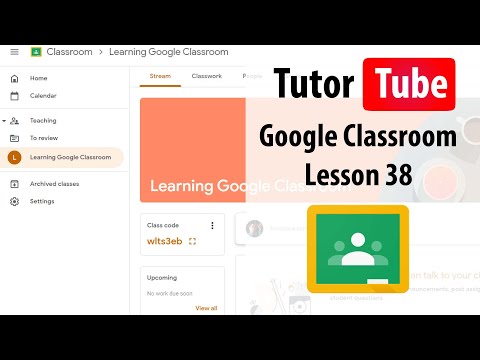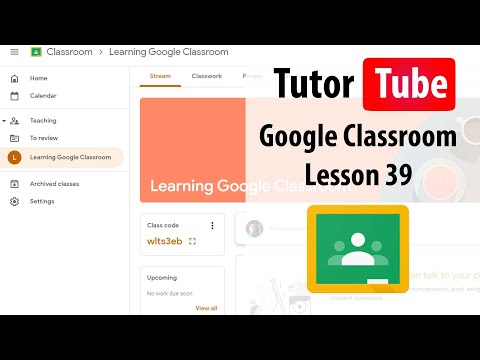Google Classroom Lesson 8 Inviting Teachers
Share your inquiries now with community members
Click Here
Sign up Now
Lesson extensions
Lessons List | 79
Lesson
Show More
Lessons
Comments
Related Courses in Computer Softwares
Course Description
Google classroom account settings course,
in this course we will explore the comprehensive settings available for managing and customizing your Google Classroom account. We will start by guiding you through the initial setup of your Google Classroom account, including configuring basic information and preferences. You’ll learn how to navigate through various account settings to adjust notifications, manage user roles, and customize classroom themes. The course will also cover advanced settings, such as integration with other Google tools, security options, and privacy settings to ensure a secure and efficient learning environment. We will provide hands-on examples to help you practice these settings, making sure you can optimize your Google Classroom experience for both educators and students. By the end of this course, you will have a thorough understanding of how to manage and personalize your Google Classroom account, enhancing functionality and improving your overall classroom management. Join us to gain valuable skills in configuring and maintaining your Google Classroom account settings effectively.
Trends
Video editing with adobe premiere
Control Systems CS
Learning English Speaking
MS Excel
Create a website with wordPress for beginner
Python programming language
Mobile Apps from Scratch
Data Science with Python conditions
Ethical Hacking
Digital Marketing
Excel Course Basic to Advanced
AUTOMATA THEORY
WiFi hacking
Marketing
Human Psychology
SEO for business growth for beginners
The Complete Python Programming Full Course
Android Photo editing app development
Human Resource Management in Public Service for mangers
Complete WIFI Hacking Course Beginner to Advanced
Recent
Data Science with Python conditions
Reinforcement learning for game development
Machine Learning API development essentials
Building a Forza AI with Python
Deep Learning Projects with Python
Installing OpenCV for Python for beginner
Video editing with adobe premiere
Mastering adobe Illustrator CC basics
Create a website with wordPress for beginner
AI deep reinforcement Learning in Python
Kotlin programming essentials bootcamp
Brainstorming on data science
Python mySQL database connection
Model deployment on unix for beginners
Data Science knowledge test
Data science mock interview basics
Deep Learning interview questions
VIF application in python for beginners
Data science basics quiz
NLP and generative AI for beginners