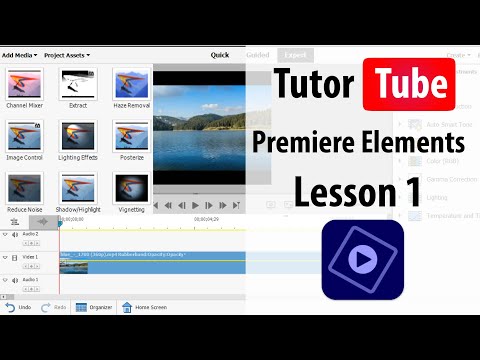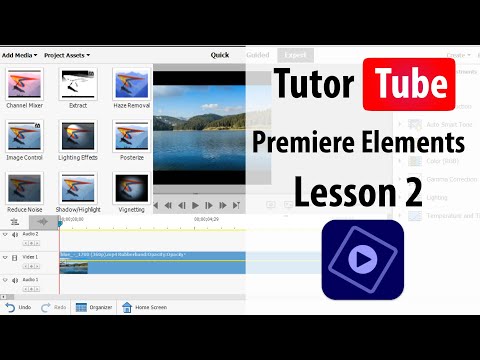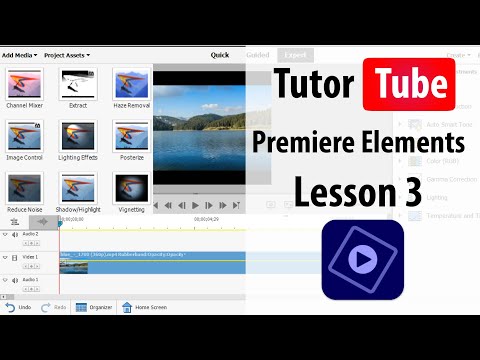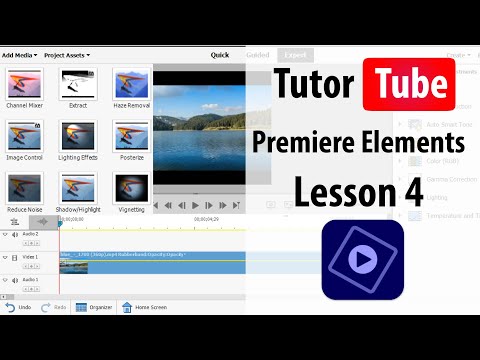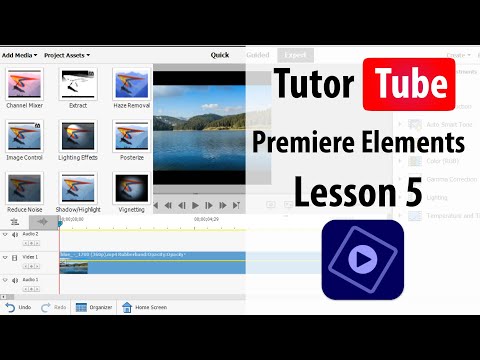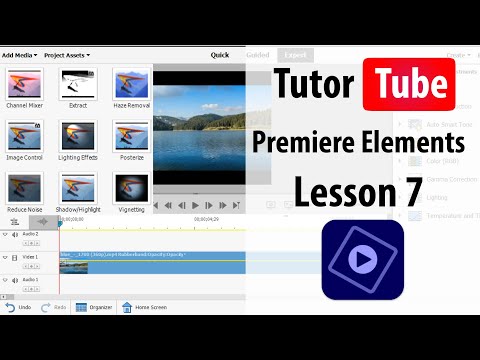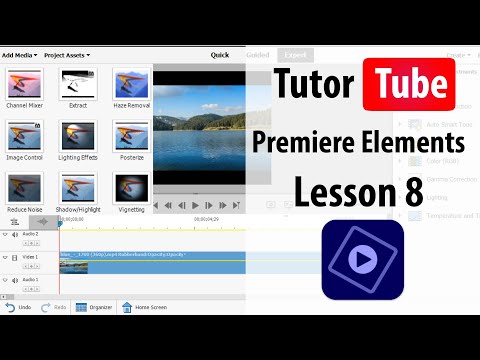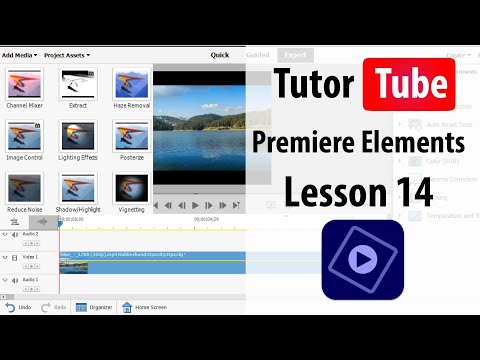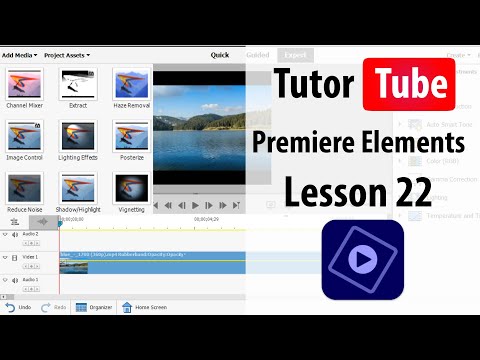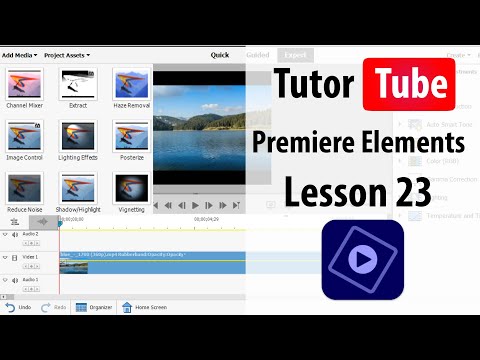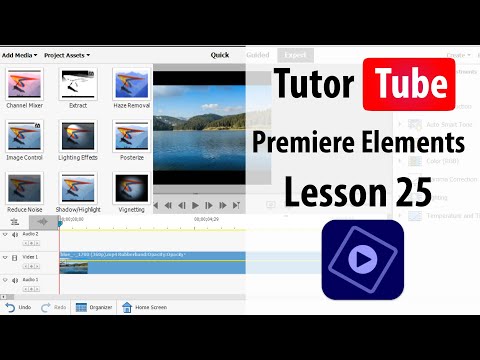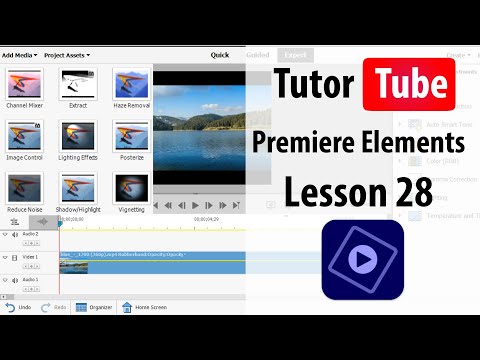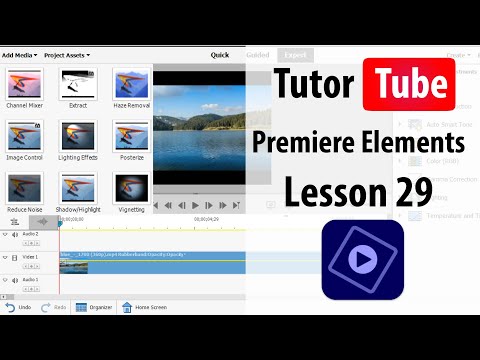Premiere Elements Lesson 33 Title Presets
Share your inquiries now with community members
Click Here
Sign up Now
Lesson extensions
Lessons List | 205
Lesson
Show More
Lessons
Comments
Related Courses in Graphic Design
Course Description
Adobe Premiere elements video effects course,
in this course we will explore the powerful video effects capabilities of Adobe Premiere Elements. This user-friendly video editing software offers a range of creative tools that allow you to enhance your videos with professional-grade effects. We will start by understanding the basics of applying video effects, such as adjusting color, adding transitions, and creating dynamic text animations. As we progress, you’ll learn advanced techniques like keyframing, using special effects filters, and integrating motion effects to make your videos stand out. The course will also cover customizing effects to fit your unique style, blending multiple effects for creative results, and optimizing your workflow to efficiently edit and enhance your projects. By the end of this course, you will be equipped with the skills to transform ordinary footage into visually compelling videos using Adobe Premiere Elements. Whether you're editing for personal projects, social media, or professional content, this course will help you unlock the full potential of Adobe Premiere Elements video effects. Join us to take your video editing to the next level.
Trends
Digital Electronics
MS Excel
Learning English Speaking
English For Career Development Full Course
Adobe illustrator tools for designers
Ethical Hacking
Cybersecurity
Digital Marketing From Scratch
Excel Course Basic to Advanced
Electronics fundamentals for beginners
AI Writing tools in google docs for beginners
Mobile Apps from Scratch
French Language For Arabic and non Native Speakers
Python programming language
Control Systems CS
YouTube Studio
Digital Marketing
Technical Director Fundamentals
Microeconomics
Keras 2 x Programming
Recent
barre cardio bodyweight workout at gem
Exercises for toned arms at home
Bodyweight bench HIIT workout for beginners
Mat Ab workouts at home
Knee Friendly Leg workout at gem
Full body superset workout at home
Pilates Ab Workouts at home
Best Pelvic floor exercises for women
Hip mobility workout at home
Kettlebell HIIT workout at home
Pregnancy ball exercises at home
Knee strengthening workouts at home
Single dumbbell workouts at home
Strength and HIIT workouts at home
Unilateral arm workouts at home
Glute toning barre moves at home
Cardio barre workouts at home
Sculpted arms workout at home
Abs and butt workout at home
Low Impact HIIT cardio workout at home