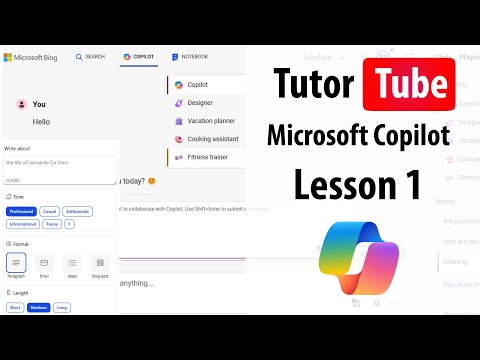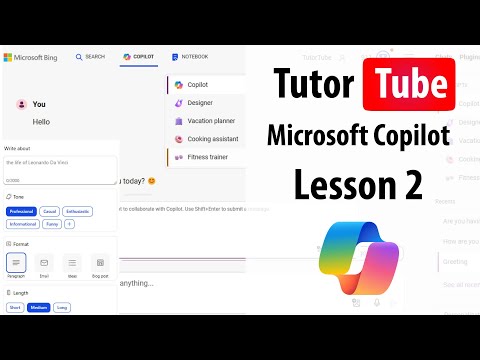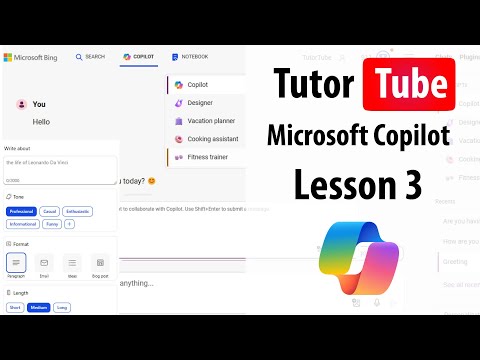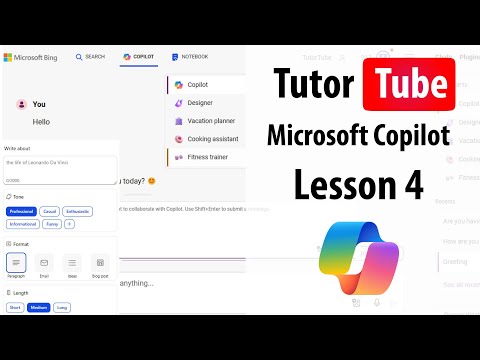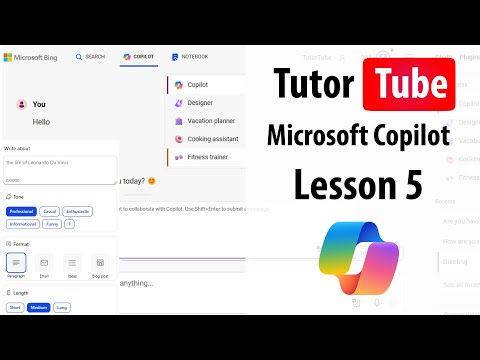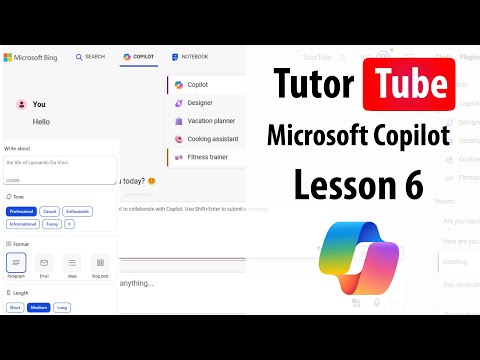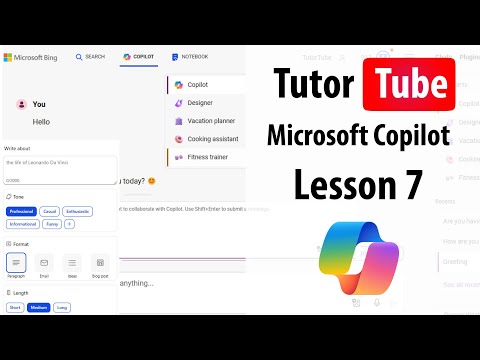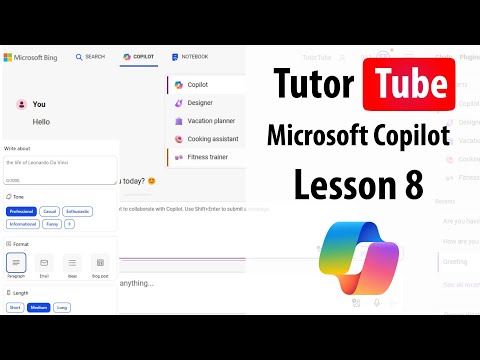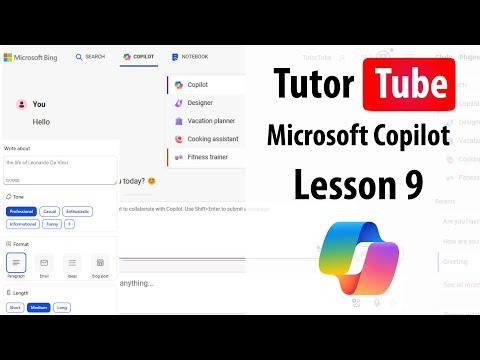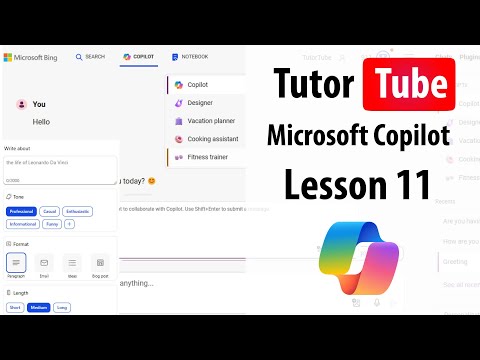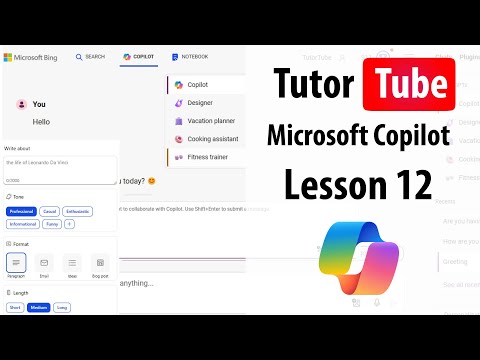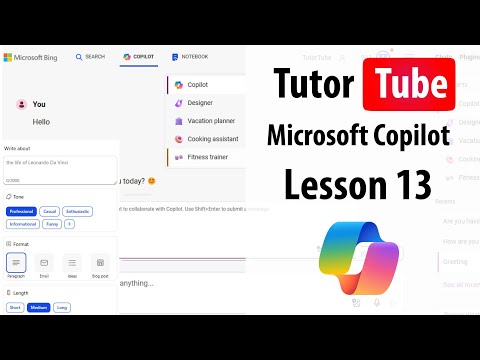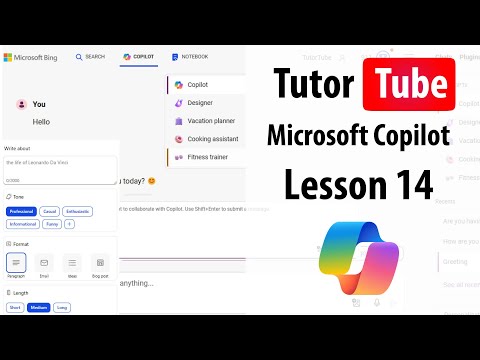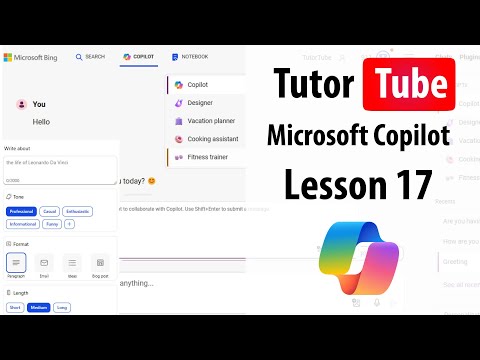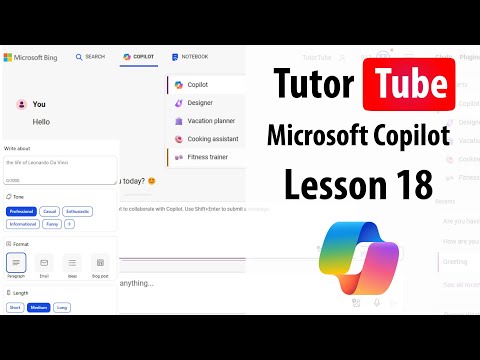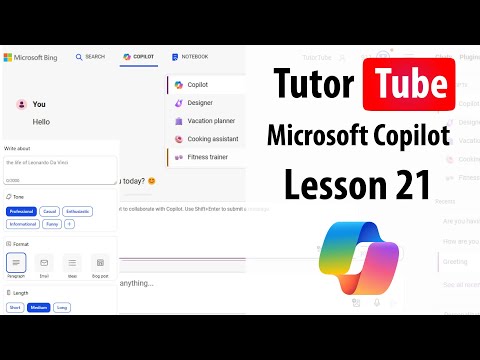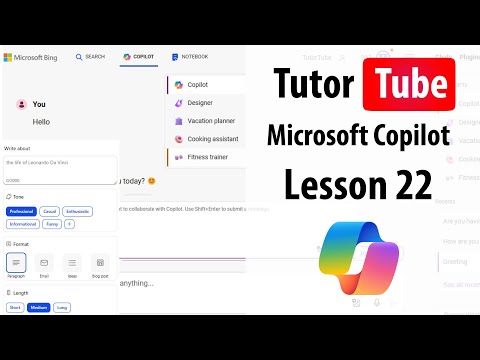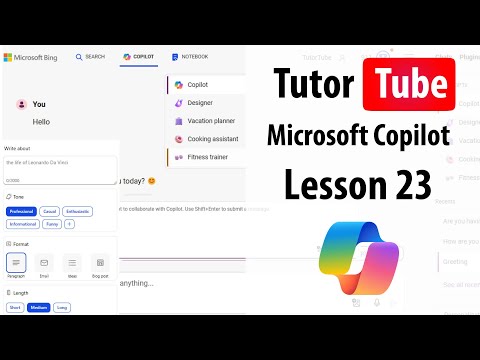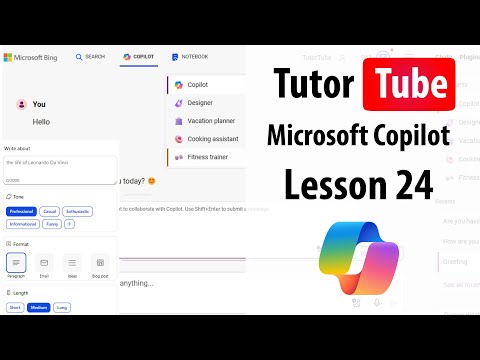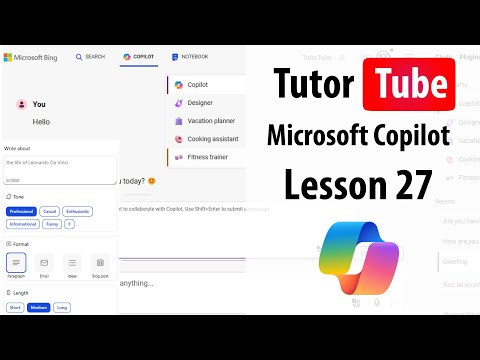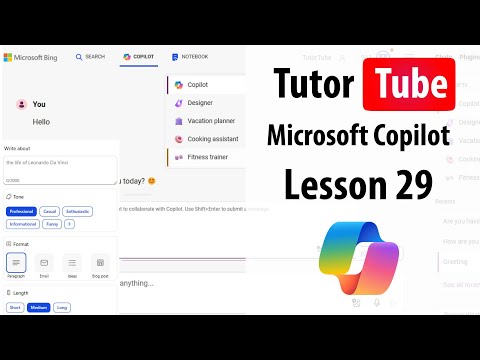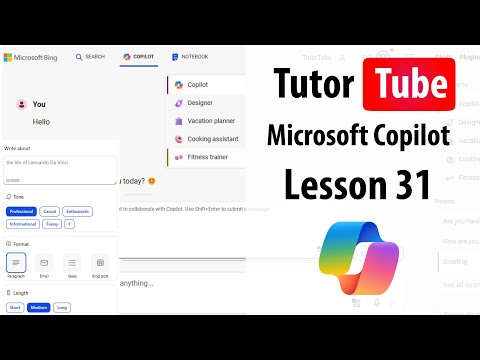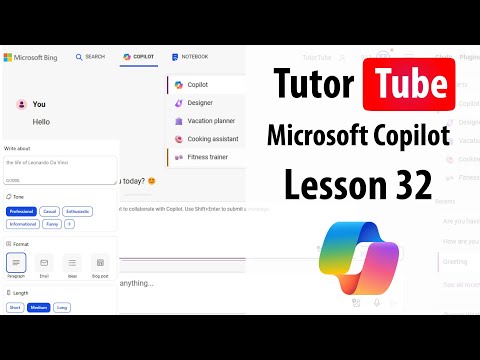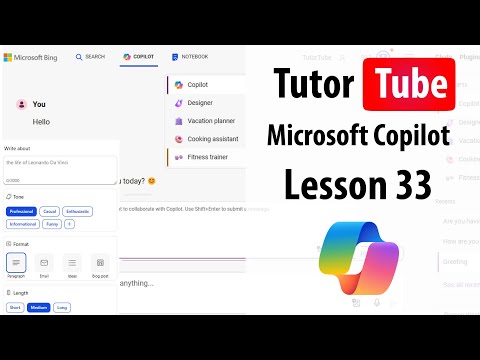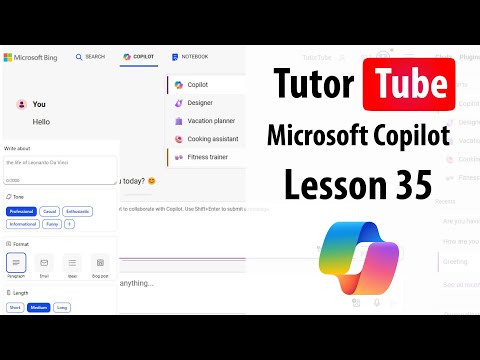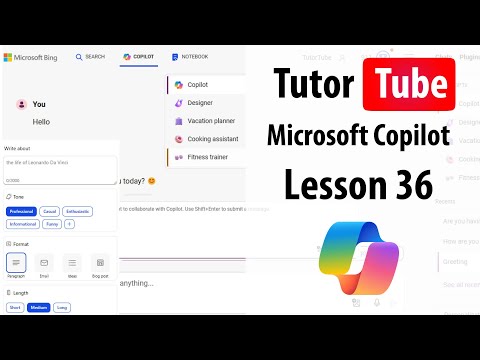Microsoft Copilot Lesson 23 Sentence Structure Correction
Share your inquiries now with community members
Click Here
Sign up Now
Lesson extensions
Lessons List | 55
Lesson
Show More
Lessons
Comments
Related Courses in Computer Softwares
Course Description
Microsoft copilot for excel sheet course,
in this course we will explore the powerful capabilities of Microsoft Copilot for creating and managing Excel sheets. Microsoft Copilot is an AI-driven tool that enhances your productivity by automating tasks, providing intelligent suggestions, and simplifying complex processes within Excel. We'll begin by learning how to utilize Copilot to generate Excel sheets from scratch, including formatting, organizing data, and performing calculations. You'll discover how to leverage Copilot to analyze data, create charts, and automate repetitive tasks, all through natural language commands. This course will also cover advanced features like using Copilot for data visualization, conditional formatting, and even generating pivot tables with ease. Whether you're a beginner or an experienced Excel user, this course will equip you with the skills to make the most of Microsoft Copilot, enabling you to work faster and more efficiently in Excel. Join us to unlock the full potential of Microsoft Copilot for Excel sheets and take your data management to the next level.
Trends
MS Excel
Learning English Speaking
C Programming Language
WiFi hacking
Digital Marketing
Adobe illustrator tools for designers
Ethical Hacking
Python programming language
Mobile Apps from Scratch
Statistics and Probability for beginners
Generative AI Tutorial For Beginners
Excel Course Basic to Advanced
Python in Hindi
AI Writing tools in google docs for beginners
Complete WIFI Hacking Course Beginner to Advanced
Photo Editing
Downloading and installing tux paint for kids
COMPLETE TOEFL COURSE
Accounting Finance course
Excel Power Query in excel for beginners
Recent
Cautery machine working principles fundamentals
Oxygen concentrator technology Work
Autotransfusion units and working principles
ultrasound basics
Slit Lamp techniques
Dental chair installation basics
Portable baby incubator machine basics
Pacemaker troubleshooting fundamentals
Eczema symptoms and treatments
Bronchoscopy procedure techniques
Compound microscope parts and functions
Medical technology techniques
Brain MRI techniques
Carpal tunnel syndrome causes
Bone scanning techniques
Aortic aneurysm Fundamentals
3D animated Pregnancy guide
Cancer warning signs and symptoms
Gastroenterology Fundamentals
Podiatric medicine fundamentals