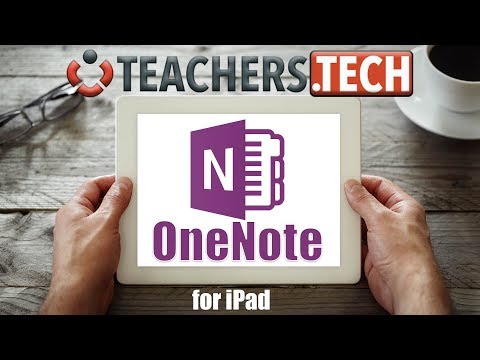OneNote for iPad Tutorial With Tips and Tricks
Share your inquiries now with community members
Click Here
Sign up Now
Lesson extensions
Lessons List | 12
Lesson
Comments
Related Courses in Computer Softwares
Course Description
Exploring with google docs course,
in this course we will learn about the powerful Explore tool within Google Docs that enhances your document creation process. We'll start by understanding how to use Explore to conduct quick web searches, find relevant images, and insert citations directly into your documents without ever leaving the app. You'll discover how Explore can help you streamline your workflow by offering intelligent suggestions based on the content you're working on, saving you time and effort. The course will cover how to efficiently use Explore to access real-time information, improve your writing with style suggestions, and ensure that your documents are well-researched and professionally formatted. By the end of this course, you’ll be equipped with the skills to leverage Google Docs' Explore feature to create high-quality documents more effectively. Whether you're a student, professional, or anyone who frequently works with documents, this course will empower you to make the most of Google Docs and its intelligent Explore tool. Join us and take your document creation to the next level.
Trends
ChatGPT mobile for beginners
Python for beginners
Python IDEs for beginners
Python programming language
UX design career in 2025
MS Excel
UX UI design
Learning English Speaking
Content marketing for beginners
Elastic Collisions in Particle Physics
C Programming language basics For beginners
English speaking confidence techniques
Practical HTML and CSS
Speak english fluently with confidence
Digital Marketing full data
Human Psychology
French words to pronounce
HTML CSS and JavaScript HTML
Network analysis Ankit goyal
French Pronunciation basics
Recent
French words to pronounce
French holiday words
French Pronunciation basics
Advanced french listening
Intermediate french listening
French Listening for beginners
French Vocabulary for beginners
French reading
French reading comprehension
French speaking practice
French pronunciation
Innovative french culture
French reading exercises
Reading and writing dates in french
French grammar essentials
French reading practice for intermediate
French reading practice
French conversations
French words
Introducing Yourself in french