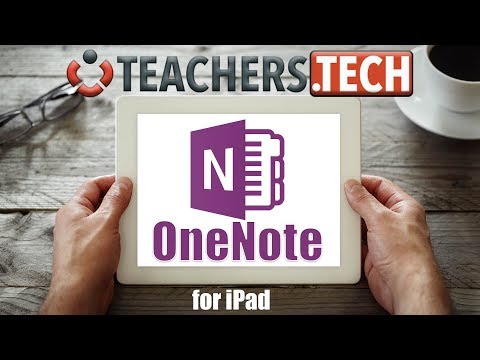OneNote for iPad Tutorial With Tips and Tricks
Share your inquiries now with community members
Click Here
Sign up Now
Lesson extensions
Lessons List | 9
Lesson
Comments
Related Courses in Computer Softwares
Course Description
Setting goals in google calendar course,
in this course we will explore how to effectively use Google Calendar to set, manage, and achieve your personal and professional goals. Starting with the basics, you’ll learn how to create and customize goals within Google Calendar, ensuring they align with your schedule and priorities. We’ll cover how to set the frequency, duration, and preferred times for your goals, allowing Google Calendar to automatically find the best times to accomplish them. You'll discover how to track your progress, adjust your goals as needed, and stay motivated by integrating reminders and notifications. Additionally, the course will delve into advanced features such as syncing with other apps and using data insights to refine your goal-setting process. By the end of this course, you’ll be equipped with the tools and techniques to make the most of Google Calendar for goal setting, helping you stay organized, focused, and on track to achieving your aspirations. Join us and transform the way you approach your goals with Google Calendar.
Trends
Graphic design tools for beginners
Web design basics
Make money as a freelance designer
Figma for UX UI design
Mastering logo design in illustrator
Logo design with circles in Illustrator
Figma heart icon design
Best zoology books
Freelance graphic design business
Illustrator poster design for beginners
Figma mobile UI design essentials
Master graphic design techniques
Design Pie charts in figma
Illustrator for logo design beginners
Figma design basics for beginners
Setting Up illustrator for logo design
Figma glassmorphism sidebar design
Source documents in accounting beginners
Financial Accounting basics
UX UI design career
Recent
Bioinformatics basics
Bioinformatics databases
Vitamin A to Z tablets
Best zoology books
Best cream for piles pain
Laser surgery for piles
Best cream for piles
Anal fissure treatment
Best antibiotics for diseases
Antibodies structure
Macrophage structure
Drosophila genetics
Diagnostic tests
Bioinformatics
Genetics
Gene therapy
Kidney structure
DNA replication and types
Bacterial cell structure
Parasite structure