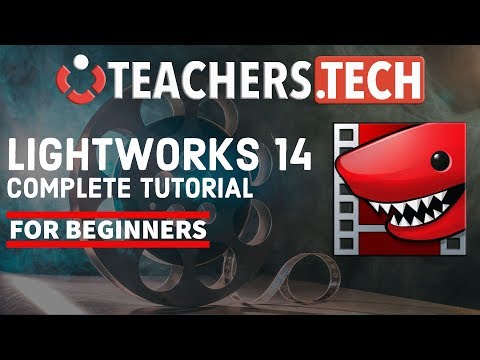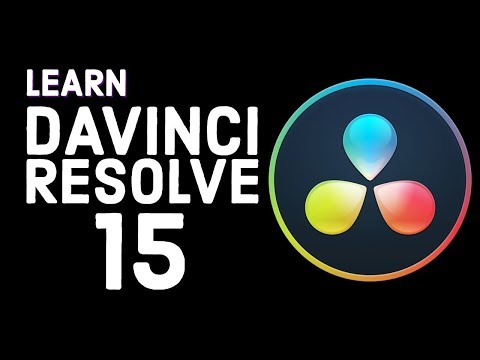How to use Shotcut Free Video Editor with no Watermark
Share your inquiries now with community members
Click Here
Sign up Now
Lesson extensions
Lessons List | 24
Lesson
Comments
Related Courses in Graphic Design
Course Description
OpenShot video editing course,
in this course we will learn about OpenShot video editing, starting with an introduction to the software's intuitive interface. You’ll explore how to import and organize your media files, cut and trim video clips, and arrange them on the timeline to create a cohesive video. The course will guide you through adding transitions, effects, and titles to enhance your videos, as well as adjusting audio and color settings to achieve a polished look. Additionally, you’ll learn how to create animations and export your final project in various formats suitable for platforms like YouTube, social media, or personal use. By the end of this course, you will have the skills to confidently use OpenShot to produce high-quality videos, whether you’re creating content for online platforms, business presentations, or personal projects. This course will equip you with the essential tools and techniques needed to excel in video editing with OpenShot.
Trends
Learning English Speaking
Pattern background design in illustrator for beginners
WiFi hacking
Data Structure
Mobile Apps from Scratch
Adobe illustrator tools for designers
Excel Course Basic to Advanced
On Reinforcement Learning with Python
Python programming language
Ethical Hacking
python programming
Communication Skills
MS Excel
Graphic design rules for beginners
Embedded Systems ES
Digital Marketing Beginners
Data Structures and Algorithms
Complete WIFI Hacking Course Beginner to Advanced
Regular expressions in Java 2024
Adobe Photoshop
Recent
Adobe illustrator tools for designers
Graphic design rules for beginners
Isometric design in illustrator for beginners
Psychology in graphic design for beginners
Test graphic design skills for beginners
Plugins for adobe Illustrator designers
Logo design tools in illustrator for beginners
Illustrator keyboard shortcuts for beginners
Building graphic design portfolio from scratch
Audacity download and installation for beginners
Downloading and installing tux paint for kids
Building a race game in scratch for beginners
Sharing links in edmodo for beginners
Google sheets dynamic chart techniques
Building a CV website from scratch
Designing logos in google drawings for beginners
Converting PDF to google docs for beginners
Google slides text masking essentials
Inserting images in microsoft word for beginners
Hosting images on google drive for beginners