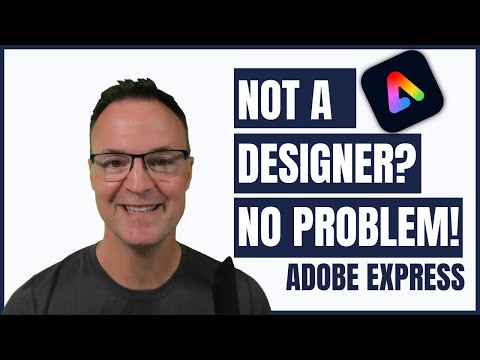PDFelement Pro For Mac Edit PDFs with Ease
Share your inquiries now with community members
Click Here
Sign up Now
Lesson extensions
Lessons List | 9
Lesson
Comments
Related Courses in Graphic Design
Course Description
Adobe Acrobat Pro essentials course,
in this course we will cover the fundamental features and tools of Adobe Acrobat Pro to help you effectively manage and manipulate PDF documents. Starting with an introduction to the Acrobat Pro interface, you will learn how to create, edit, and format PDFs with precision. We’ll explore key functionalities such as adding and modifying text, inserting images, and managing pages. Additionally, the course will guide you through advanced tools like creating forms, adding digital signatures, and optimizing document security. By the end of this course, you'll be equipped with the essential skills to utilize Adobe Acrobat Pro for various professional needs, streamlining your PDF workflows and enhancing your document management efficiency. Join us to master the essentials of Adobe Acrobat Pro and elevate your PDF handling capabilities.
Trends
WiFi hacking
C Programming Language
Adobe illustrator tools for designers
MS Excel
Digital Electronics basics
Ethical Hacking
Excel Course Basic to Advanced
Learning English Speaking
Python programming language
Digital Marketing
Mobile Apps from Scratch
Human Resource Management
AI Writing tools in google docs for beginners
Excel Power Query in excel for beginners
Complete WIFI Hacking Course Beginner to Advanced
Generative AI Tutorial For Beginners
Graphic design rules for beginners
Accounting Finance course
Infection Control
COMPLETE TOEFL COURSE
Recent
Rock sitting dance workout for beginners
Fat Burning home workout For beginners
Home weight loss workout For women
Cardio Kickboxing HIIT for beginners
HIIT cardio walking workout at home
Gospel cardio dance workout at home
Upper body cardio weights for beginners
Legs workout with dumbbell for beginners
Cardio workout for beginners
Hotel HIIT legs workout for beginners
Cool down stretch workouts at home
Cardio boxing workout at gym
Legs and abs workout at home
Cardio Kickboxing workouts at gym
Pilates and barre inspired workouts at gym
Intense cardio HIIT workouts at gym
Knockout cardio workouts for beginners
Tucked abs workout at home
Hamstrings tempo workout at home
Dumbbell cardio HIIT workouts at gym