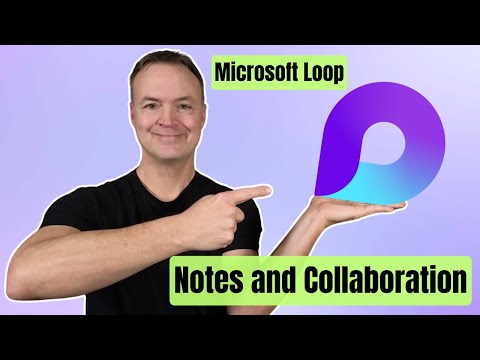Microsoft Loop for Beginners Easy Note Taking and Collaboration
Share your inquiries now with community members
Click Here
Sign up Now
Lesson extensions
Lessons List | 13
Lesson
Comments
Related Courses in Computer Softwares
Course Description
Microsoft forms essentials course,
in this course we will learn about Microsoft Forms Essentials, a powerful tool for creating surveys, quizzes, and polls with ease. You’ll begin by exploring the basic features of Microsoft Forms, including how to set up a new form, customize questions, and choose from various question types such as multiple-choice, text responses, and ratings. We’ll guide you through adding branching logic to tailor the respondent's experience and how to adjust settings to control form access and response options. Additionally, the course will cover how to share your form with others, either through direct links, email, or embedding it in a webpage. You’ll also learn how to analyze the collected data using built-in analytics tools or export the data to Excel for further analysis. By the end of this course, you’ll be equipped with the skills to create, distribute, and analyze forms efficiently, making Microsoft Forms an essential tool for gathering feedback, conducting assessments, and engaging with your audience.
Trends
Learning English Speaking
Speak english fluently with confidence
MS Excel
Building a chatbot with Python
Generative AI tools for 2024
Python programming fundamentals A Z
Content marketing for beginners
Creating YouTube videos for beginners
Python programming language
Python machine learning for beginners
Cybersecurity fundamentals A Z
Marketing basics for beginners
Makeup and Beauty
Phrasal Verbs in daily conversations
Tools and toolbar in Photoshop for beginners
Design Thinking
Introduction To Cyber Security
Excel Power Query in excel for beginners
PGP in data science and engineering
Python Programming | Edureka
Recent
Arabic numbers for beginners
Rating arabic handwriting techniques
Form verbal sentences in arabic
Arabic sentence structure for beginners
Phrasal Verbs in daily conversations
Speak english fluently with confidence
Rules for plural forms of irregular nouns
English slang dictionary for fluency
English idioms for everyday conversations
Native english vocabulary for fluency
Teach reading with Phonics for beginners
English speaking confidence techniques
Business english communication skills
American english conversation for beginners
Advanced english listening and vocabulary
English prepositions for beginners
Improve english Pronunciation for beginners
PGP in data science and engineering
Building a chatbot with Python
Python programming fundamentals A Z