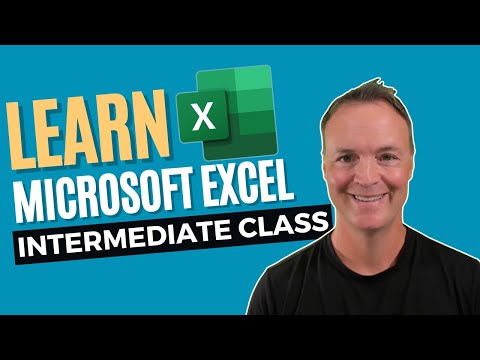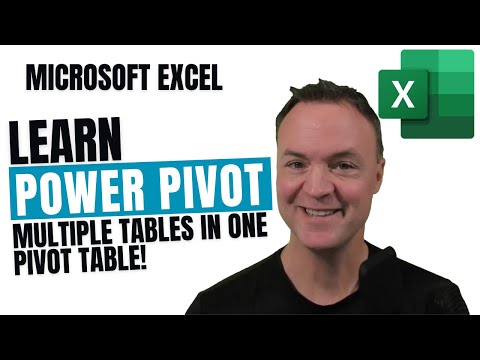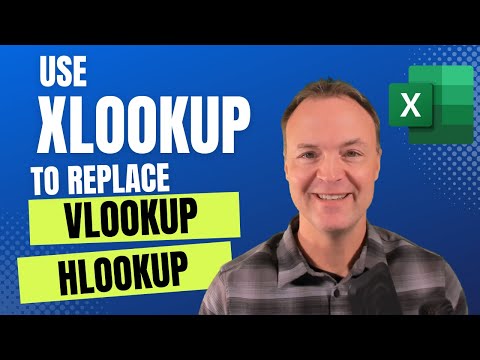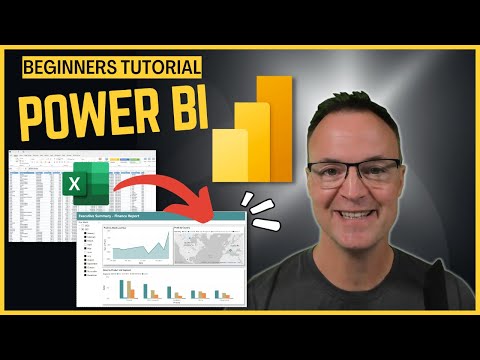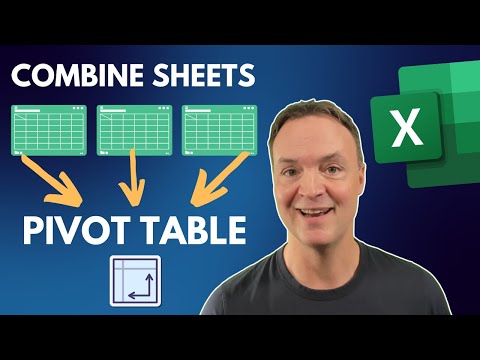How to use Power Pivot Microsoft Excel Tutorial
Share your inquiries now with community members
Click Here
Sign up Now
Lesson extensions
Lessons List | 12
Lesson
Comments
Related Courses in Computer Softwares
Course Description
Calculating ratios in microsoft excel course,
in this course you will learn how to calculate ratios in Microsoft Excel, a fundamental skill for data analysis, financial modeling, and business reporting. Designed for both beginners and experienced users, this course will guide you through the essential techniques and advanced methods for calculating and analyzing ratios in Excel.
You will start with an introduction to ratios, understanding their significance in various contexts such as financial analysis, business performance, and academic research. The course will then cover the basics of Excel, including navigating the interface, using basic functions, and setting up your data for ratio calculations.
Next, you will learn how to calculate simple ratios using basic formulas, ensuring you can quickly and accurately derive ratios from your data. The course will also delve into more complex ratio calculations, including multiple-step ratios, percentage ratios, and compound ratios. You will explore how to use Excel functions such as SUM, AVERAGE, and IF to enhance your ratio calculations.
Advanced topics will include creating dynamic ratio calculators using Excel’s powerful tools like PivotTables and PivotCharts, enabling you to analyze large datasets efficiently. You will also learn how to visualize ratios through charts and graphs, making your data insights more accessible and understandable.
Throughout the course, practical exercises and real-world examples will help you apply what you’ve learned, ensuring you gain hands-on experience in calculating and interpreting ratios in Excel. By the end of this course, you will be proficient in using Excel to calculate and analyze ratios, enhancing your data analysis and reporting skills.
Trends
Pattern background design in illustrator for beginners
Learning English Speaking
WiFi hacking
On Reinforcement Learning with Python
Mobile Apps from Scratch
Adobe illustrator tools for designers
Excel Course Basic to Advanced
Ethical Hacking
Python programming language
Communication Skills
Graphic design rules for beginners
MS Excel
Data Structure
Complete WIFI Hacking Course Beginner to Advanced
python programming
Embedded Systems ES
Digital Marketing Beginners
Data Structures and Algorithms
The Complete Python Programming Full Course
Adobe Photoshop
Recent
Adobe illustrator tools for designers
Graphic design rules for beginners
Isometric design in illustrator for beginners
Psychology in graphic design for beginners
Test graphic design skills for beginners
Plugins for adobe Illustrator designers
Logo design tools in illustrator for beginners
Illustrator keyboard shortcuts for beginners
Building graphic design portfolio from scratch
Audacity download and installation for beginners
Downloading and installing tux paint for kids
Building a race game in scratch for beginners
Sharing links in edmodo for beginners
Google sheets dynamic chart techniques
Building a CV website from scratch
Designing logos in google drawings for beginners
Converting PDF to google docs for beginners
Google slides text masking essentials
Inserting images in microsoft word for beginners
Hosting images on google drive for beginners