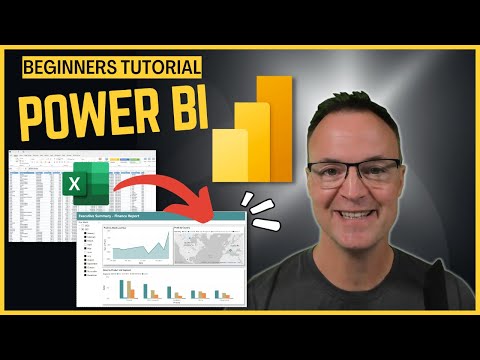How to Transform Excel Data into a Striking Visual Report with Microsoft Power BI
Share your inquiries now with community members
Click Here
Sign up Now
Lesson extensions
Lessons List | 2
Lesson
Comments
Related Courses in Computer Softwares
Course Description
Power BI Desktop course,
in this course you will master Microsoft Power BI Desktop, a leading business intelligence tool that transforms raw data into meaningful insights. Designed for both beginners and experienced users, this course will guide you through every step of using Power BI Desktop to create powerful data visualizations and interactive reports.
You will start with an introduction to Power BI Desktop, learning how to install and set up the software. The course will then cover the essentials of data import, allowing you to connect to various data sources such as Excel, SQL Server, and online services. You will learn how to clean and transform your data using Power Query, ensuring it is ready for analysis.
Next, the course will delve into data modeling, teaching you how to create relationships between different data tables and build robust data models. You will explore DAX (Data Analysis Expressions) to perform advanced calculations and aggregations.
The core of the course focuses on creating interactive and visually appealing reports. You will learn how to use Power BI Desktop’s rich set of visualization tools, including charts, maps, and custom visuals, to represent your data effectively. The course will also cover how to use slicers and filters to create dynamic, user-friendly reports.
Advanced topics include creating dashboards, setting up real-time data feeds, and publishing your reports to the Power BI service for sharing and collaboration. By the end of this course, you will be proficient in using Power BI Desktop to turn data into actionable insights.
Trends
Learning English Speaking
MS Excel
Speak english fluently with confidence
Building a chatbot with Python
Generative AI tools for 2024
Python programming fundamentals A Z
Content marketing for beginners
Creating YouTube videos for beginners
Python programming language
Python machine learning for beginners
Marketing basics for beginners
Cybersecurity fundamentals A Z
Phrasal Verbs in daily conversations
Makeup and Beauty
Tools and toolbar in Photoshop for beginners
Design Thinking
Introduction To Cyber Security
PGP in data science and engineering
Excel Power Query in excel for beginners
Python Programming | Edureka
Recent
Arabic numbers for beginners
Rating arabic handwriting techniques
Form verbal sentences in arabic
Arabic sentence structure for beginners
Phrasal Verbs in daily conversations
Speak english fluently with confidence
Rules for plural forms of irregular nouns
English slang dictionary for fluency
English idioms for everyday conversations
Native english vocabulary for fluency
Teach reading with Phonics for beginners
English speaking confidence techniques
Business english communication skills
American english conversation for beginners
Advanced english listening and vocabulary
English prepositions for beginners
Improve english Pronunciation for beginners
PGP in data science and engineering
Building a chatbot with Python
Python programming fundamentals A Z