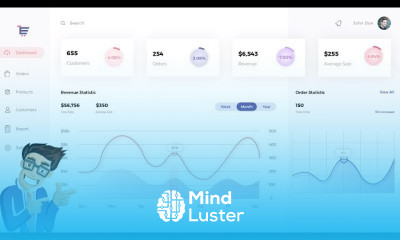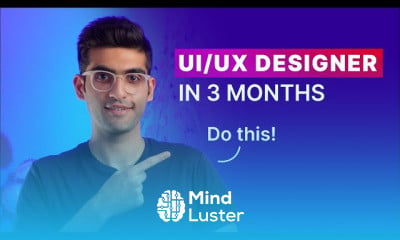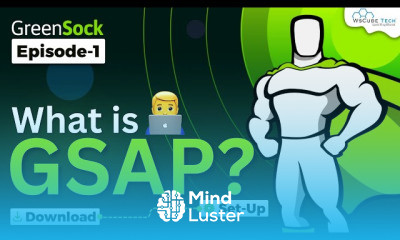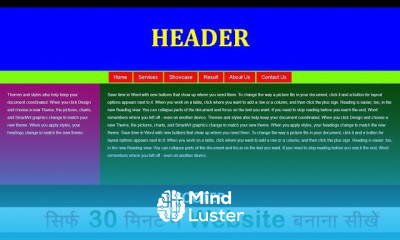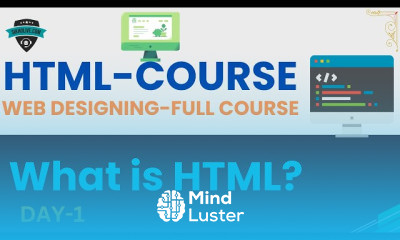How to use Figma UI Design Playground
Share your inquiries now with community members
Click Here
Sign up Now
Lesson extensions
Lessons List | 2
Lesson
Comments
Related Courses in Web Design
Course Description
Figma UI design Playground course,
in this course you will dive into the Figma UI Design Playground, a versatile platform for creating stunning user interfaces. Designed for both beginners and experienced designers, this course will guide you through the essentials and advanced features of Figma, enabling you to harness its full potential for UI design.
You will start by exploring the Figma interface, learning how to navigate the design workspace and utilize its robust set of tools. The course will cover the basics of creating and managing design projects, including setting up artboards, using frames, and working with layers. You’ll learn how to create interactive prototypes, enabling you to visualize and test your designs before development.
The course will delve into advanced design techniques such as using components, creating responsive designs, and implementing design systems to ensure consistency across your projects. You’ll also explore collaboration features, allowing you to work seamlessly with team members and stakeholders in real-time.
Trends
Electrical engineering for engineer
Graphic design tools for beginners
Microsoft Excel
Theory of computation fundamentals
Artificial intelligence essentials
Build a profitable trading
Human Resources Management
Cyber Security for Beginners | Edureka
Microsoft Word
Making money with apps
Essential english phrasal verbs
Python for beginners
Excel skills for math and science
Build a tic tac Toe app in Xcode
Learning English Speaking
AUTOMATA THEORY
American english speaking practice
English vocabulary verbs
Computer science careers
Bioinformatics basics
Recent
Bioinformatics basics
Bioinformatics databases
Vitamin A to Z tablets
Best zoology books
Best cream for piles pain
Laser surgery for piles
Best cream for piles
Anal fissure treatment
Best antibiotics for diseases
Antibodies structure
Macrophage structure
Drosophila genetics
Diagnostic tests
Bioinformatics
Genetics
Gene therapy
Kidney structure
DNA replication and types
Bacterial cell structure
Parasite structure