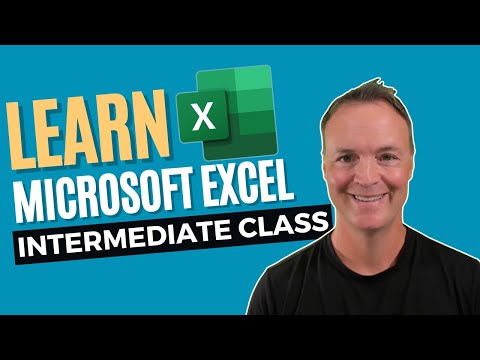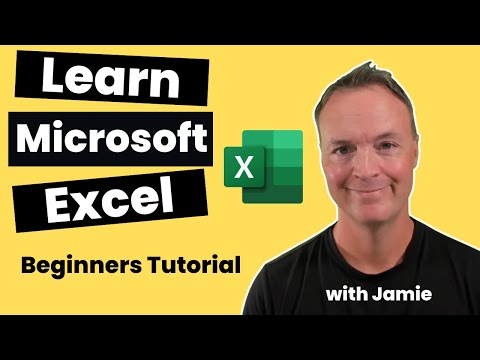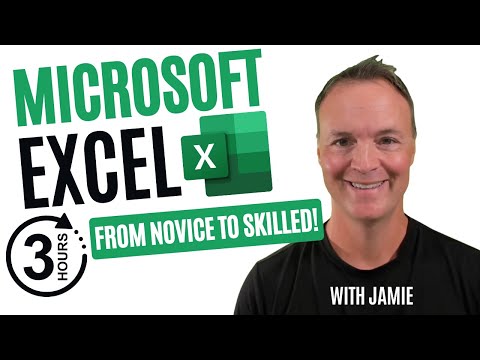Microsoft Excel Intermediate Class Elevate Your Skills ️
Share your inquiries now with community members
Click Here
Sign up Now
Lesson extensions
Lessons List | 4
Lesson
Comments
Related Courses in Computer Softwares
Course Description
Creating excel pivot tables course,
in this course you will learn how to create and utilize Excel Pivot Tables, a powerful tool for data analysis and reporting. Designed for both beginners and advanced users, this course will guide you through the process of setting up Pivot Tables, understanding their functionalities, and leveraging them to gain insights from your data.
You will start with the basics, learning how to create a Pivot Table from a dataset, and gradually move to more advanced features such as sorting, filtering, and grouping data. The course will cover how to customize Pivot Table layouts, use calculated fields and items, and create dynamic reports. You’ll also explore the use of Pivot Charts to visualize your data effectively.
Additionally, the course will teach you how to handle large datasets, perform multi-level data analysis, and use advanced techniques like slicers and timelines for interactive data exploration. By the end of this course, you will be proficient in using Excel Pivot Tables to analyze complex datasets, identify trends, and make data-driven decisions.
Trends
Creating Kids cartoon video fundamentals
MS Excel
Mobile Apps from Scratch
Getting Started with Python
Video editing with adobe premiere
CMA Accounting basics
Cybersecurity fundamentals for beginners
Python programming language
Formal business english Phrases
Reinforcement learning for game development
Desarrollo con Java
Single dumbbell workouts at home
Test graphic design skills for beginners
Excel Power Query in excel for beginners
Apple cider vinegar health benefits
Business Analytics basics
Develop SEO Skills
AutoCAD electrical house wiring for electrical engineers
Writing in english for beginners
Excel microsoft
Recent
English skills with books and movies
Phrasal verbs for Job interviews
Writing in english for beginners
Business english conversations in finance
Formal business english Phrases
Business english stories for beginners
Business English Phrases and Conversations
Business english writing for beginners
Financial english Vocabulary for beginners
Business english meetings for beginners
English grammar for ESL beginners
Job interview in english Preparation
Business english vocabulary for beginners
Business english communication for beginners
Data Science with Python conditions
Reinforcement learning for game development
Machine Learning API development essentials
Building a Forza AI with Python
Deep Learning Projects with Python
Installing OpenCV for Python for beginner