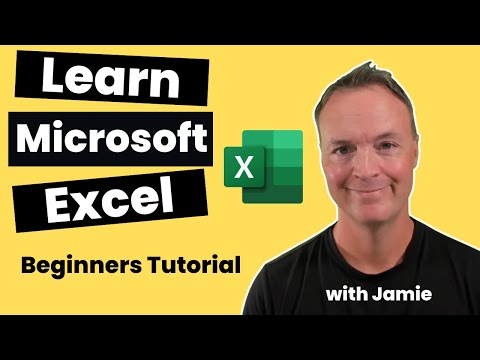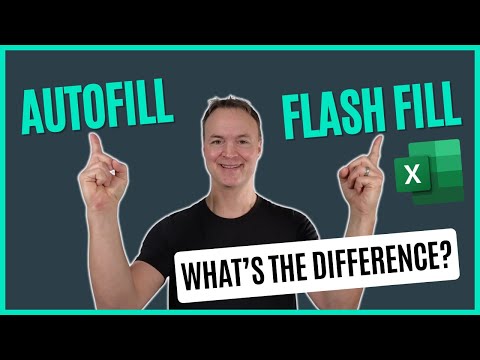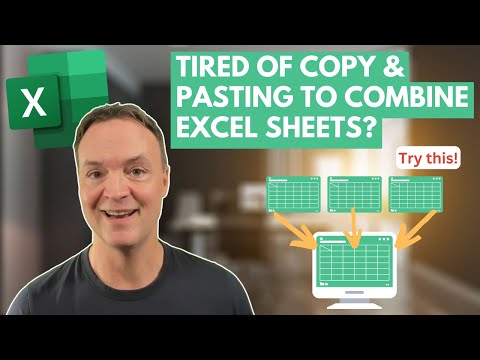3 Ways to Filter Data in Excel
Share your inquiries now with community members
Click Here
Sign up Now
Lesson extensions
Lessons List | 10
Lesson
Comments
Related Courses in Computer Softwares
Course Description
Combining multiple excel sheets course,
in this course we will learn about combining multiple Excel sheets. Combining data from various sheets into a single, cohesive dataset is essential for effective data analysis and reporting. This course will guide you through the process of merging data from different Excel sheets, starting with basic techniques such as copy-pasting and using simple formulas like VLOOKUP and INDEX MATCH. We will then move on to more advanced methods, including using Power Query to consolidate data efficiently and VBA (Visual Basic for Applications) to automate the merging process. You will also learn how to handle common issues that arise during the consolidation process, such as dealing with different data structures and cleaning up inconsistent data. By the end of this course, you will be equipped with the skills to seamlessly integrate data from multiple Excel sheets into a single, well-organized dataset, enhancing your ability to analyze and present data effectively.
Trends
Video editing with adobe premiere
English skills with books and movies
MS Excel
Create a website with wordPress for beginner
Python programming language
Creating Kids cartoon video fundamentals
Cybersecurity fundamentals for beginners
Mobile Apps from Scratch
Learning English Speaking
Draw Faces for Beginners
Excel Course Basic to Advanced
Draw Faces for Beginners
Important KPIs
Getting Started with Python
Primary Health Care Foundations
SEO for business growth for beginners
Digital Marketing
CMA Accounting basics
Communication Skills
Excel Power Query in excel for beginners
Recent
English skills with books and movies
Phrasal verbs for Job interviews
Writing in english for beginners
Business english conversations in finance
Formal business english Phrases
Business english stories for beginners
Business English Phrases and Conversations
Business english writing for beginners
Financial english Vocabulary for beginners
Business english meetings for beginners
English grammar for ESL beginners
Job interview in english Preparation
Business english vocabulary for beginners
Business english communication for beginners
Data Science with Python conditions
Reinforcement learning for game development
Machine Learning API development essentials
Building a Forza AI with Python
Deep Learning Projects with Python
Installing OpenCV for Python for beginner