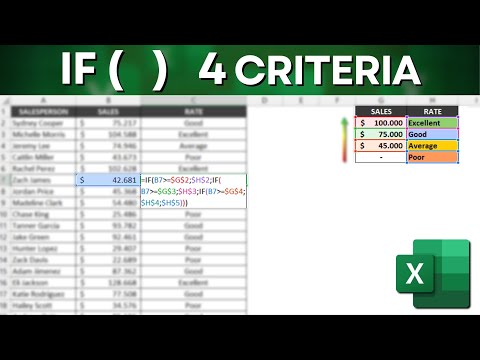How to Use IF Function with 4 Criteria in Excel Step by Step with a Practical Example
Share your inquiries now with community members
Click Here
Sign up Now
Lesson extensions
Lessons List | 101
Lesson
Show More
Lessons
Comments
Related Courses in Computer Softwares
Course Description
Excel Password generator course,
in this course , we will learn about the Excel Password Generator. Excel is a powerful tool for creating secure and random passwords using its built-in functions. This course will guide you through the process of designing a password generator within Excel, starting with basic concepts and advancing to more complex techniques. We will cover how to use functions such as RAND, RANDBETWEEN, and CHAR to generate random numbers and characters. You will learn how to combine these elements to create strong, unique passwords. Additionally, the course will explore methods for customizing password length and complexity to enhance security. By the end of the course, you'll be equipped to create effective password generators and improve your data protection practices.
Trends
YouTube Earning for Beginners
Linux for Beginners HIndi
Content marketing for beginners
Amazigh languages dialects
Kotlin Programing
Full length pilates workouts for beginners
Creating and managing To do lists in outlook
Android Activites
Thermoelectric generators with Peltier module
PostgreSQL Database Programming
CDS Views AMDP
Video Editing course
AZ 500 Exam Cram
Facebook Marketing Fundamentals
Database Programming From zero to hero
Recent
Growing vegetable garden
Growing melon cantaloupe
Growing white radish
Growing and harvesting kohlrabi
Beanuts farming
Growing onions
Growing celery
Growing Harvest bean sprouts
Growing chili peppers
Growing peanuts
Growing winged beans
Growing gourds
Growing dragon beans
Harvesting guava fruit gardens
Growing pumpkins
Cabbage farming for beginners
Weeds management in carrots farming
Onion farming for beginners
Dairy farming in kenya
Maize farming for beginners