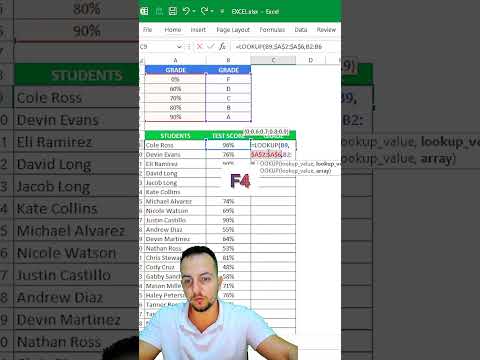How to Automatically Grade Assignments with The LOOKUP Function in Excel shorts
Share your inquiries now with community members
Click Here
Sign up Now
Lesson extensions
Lessons List | 6
Lesson
Comments
Related Courses in Computer Softwares
Course Description
building barcodes in excel course,
in this course we will delve into the process of building barcodes directly within Excel. You will start by learning how to install and utilize various barcode fonts, including Code 39 and Code 128, which are essential for creating barcodes. We’ll guide you through the steps of setting up your Excel spreadsheet to convert data into barcodes efficiently. The course covers how to apply barcode fonts, format data correctly for barcode generation, and use Excel functions to automate barcode creation. You’ll also explore practical techniques for printing and testing barcodes to ensure they are scannable and meet industry standards. By the end of the course, you will have a solid understanding of how to build, manage, and use barcodes in Excel, streamlining your data management processes and enhancing your operational efficiency. Start building barcodes in Excel today and unlock new possibilities for your data handling needs.
Trends
Learning English Speaking
Speak english fluently with confidence
MS Excel
Building a chatbot with Python
Generative AI tools for 2024
Python programming fundamentals A Z
Content marketing for beginners
Creating YouTube videos for beginners
Python programming language
Python machine learning for beginners
Cybersecurity fundamentals A Z
Marketing basics for beginners
Makeup and Beauty
Phrasal Verbs in daily conversations
Tools and toolbar in Photoshop for beginners
Design Thinking
Introduction To Cyber Security
Excel Power Query in excel for beginners
PGP in data science and engineering
Python Programming | Edureka
Recent
Arabic numbers for beginners
Rating arabic handwriting techniques
Form verbal sentences in arabic
Arabic sentence structure for beginners
Phrasal Verbs in daily conversations
Speak english fluently with confidence
Rules for plural forms of irregular nouns
English slang dictionary for fluency
English idioms for everyday conversations
Native english vocabulary for fluency
Teach reading with Phonics for beginners
English speaking confidence techniques
Business english communication skills
American english conversation for beginners
Advanced english listening and vocabulary
English prepositions for beginners
Improve english Pronunciation for beginners
PGP in data science and engineering
Building a chatbot with Python
Python programming fundamentals A Z