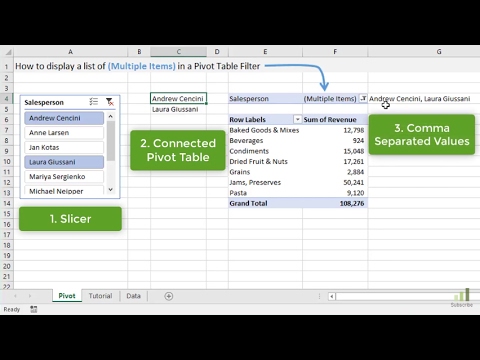3 Ways To Display Multiple Items In A Pivot Table Filter
Share your inquiries now with community members
Click Here
Sign up Now
Lesson extensions
Lessons List | 47
Lesson
Show More
Lessons
Comments
Related Courses in Computer Softwares
Course Description
Using slicers in excel course,
in this course we will delve into the world of Slicers in Excel, enhancing your ability to filter and present data interactively and clearly. Slicers are visual tools that allow you to filter data in pivot tables and regular tables in an easy and straightforward manner. You will learn how to insert, customize, and link Slicers to tables and pivot tables to achieve dynamic data display. The course will cover advanced techniques for using Slicers in designing interactive dashboards and performing effective data analysis. By the end of this course, you will be equipped to improve your reports and visual presentations using this powerful tool in Excel. Whether you are a beginner or looking to enhance your Excel skills, this course will provide you with the knowledge and confidence to start using Slicers in Excel today. Join us now and elevate your Excel proficiency with Slicers.
Trends
Excel skills for busines intermediate
Data Analyst
Designing VB NET booking system form layout
Digital Marketing From Scratch
CompTIA network certification exam Prep
Python In 4 hours
Formation efficace à l écoute de l
DXC Technology Job recruitment
Accounting and Bookkeeping fundamentals
HTML Links and Inputs
English greetings and responses
Cinema 4D fire animation for beginners
MS Excel
UX design foundations for beginners
Python programming language
Taxation of Business Entities
Types of transformers
Electric charge basic properties in physics
Online digital marketing from home
Machine learning by stanford university
Recent
Building arduino robots and devices
Thermodynamics fundamentals for engineers
Excel skills for busines intermediate
Machine learning by stanford university
Digital manufacturing and design principles
Machine learning foundations
Web development with Java spring
AI with IBM Watson
environmental law and policy principles
Creating a business marketing brand
Financial markets coursera quiz answer
CISCO cybersecurity exam questions
Resume and CV writing basics
Excel skills for business specialization
Digital media and marketing strategies
IBM cybersecurity analyst certificate
AWS identity and access management
Financial safety in cyberspace
DXC Technology Job recruitment
UX design foundations for beginners