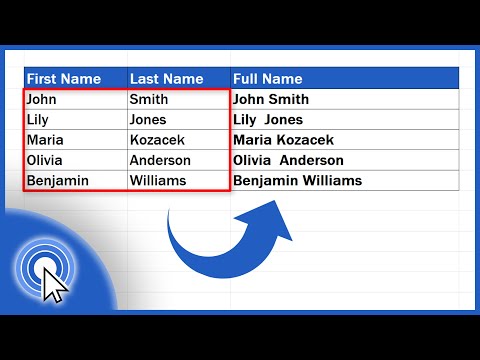How to Merge Two Columns in Excel Quick and Easy
Share your inquiries now with community members
Click Here
Sign up Now
Lesson extensions
Lessons List | 175
Lesson
Show More
Lessons
Comments
Related Courses in Computer Softwares
Course Description
Merging cells in excel course,
in this course we will learn about merging cells in Excel, a valuable technique for enhancing the appearance and organization of your spreadsheets. Merging cells involves combining two or more adjacent cells into a single, larger cell, which can be particularly useful for formatting headers, creating titles, and improving the overall layout of your data. You will start by understanding the basics of cell merging, including how to select cells and use the "Merge & Center" feature. We will explore different merging options such as "Merge Across," "Merge Cells," and "Unmerge Cells," and discuss when to use each option effectively. The course will also cover common issues and best practices to avoid potential pitfalls, such as maintaining data integrity and ensuring that merged cells do not interfere with data sorting and filtering.
Hands-on exercises will provide practical experience, allowing you to confidently apply these techniques to your own spreadsheets. You will also learn how to use conditional formatting and other Excel features to enhance the appearance of merged cells. By the end of this course, you will be proficient in merging and unmerging cells in Excel, enabling you to create well-organized, visually appealing spreadsheets that are easier to read and understand. Whether you are a beginner or looking to refine your skills, this course will equip you with the knowledge and tools to master cell merging in Excel, improving your overall productivity and data presentation capabilities.
Trends
Computer Networking Full
UX design career in 2025
Web Design for Beginners
Logo Design
Accounting Finance course
Graphic Design | Photoshop
Make money as a freelance designer
Elastic Collisions in Particle Physics
Web Design Using HTML CSS
Accounting
Graphic Design Basics
Mastering logo design in illustrator
Logo design with circles in Illustrator
Master graphic design techniques
Illustrator poster design for beginners
Illustrator 3D design for beginners
Freelance graphic design business
Graphic design tools in 2025
Advanced graphic design
Illustrator for logo design beginners
Recent
Change windows 10 desktop icons
Adjust screen brightness in windows
Create a pareto chart in excel
Find and delete duplicate files on android
Recover deleted facebook messages
Cutting videos in after effects
Recover deleted files from PC
WhatsApp desktop app essentials
Twitter account removal
YouTube channel setup
PayPal account setup
iOS 14 app Library basics
Fury effect in photoshop
Install windows 10 in virtualBox
Fix touchpad in HP laptop
Fix windows 11 login problems
Laptop battery fixes
Fix windows 11 problems
Recover deleted files from windows
Add gmail in outlook In windows