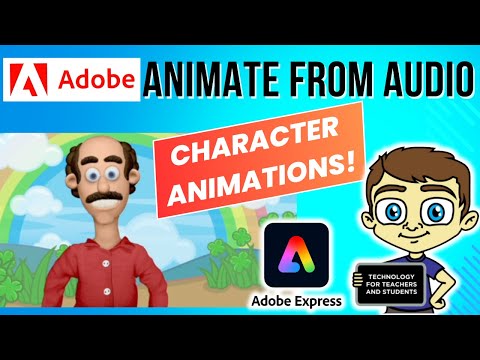Google Jamboard Software Tutorial
Share your inquiries now with community members
Click Here
Sign up Now
Lesson extensions
Lessons List | 8
Lesson
Comments
Related Courses in Computer Softwares
Course Description
Google Jamboard basics course,
in this course we will learn about the Google Jamboard basics. This course is designed to introduce participants to the fundamental features and functionalities of Google Jamboard, an interactive digital whiteboard tool. Participants will learn how to set up and navigate Jamboard, use various tools to create and edit interactive boards, and add text, images, and shapes. The course covers how to utilize drawing and annotation tools effectively, as well as sharing boards with others for real-time collaborative work. Additionally, learners will explore the integration of Jamboard with other Google services such as Google Drive and Google Meet, enhancing the overall collaborative experience. By the end of this course, participants will be equipped with the knowledge to use Google Jamboard for brainstorming sessions, interactive lessons, and team meetings. Whether you're an educator, business professional, or creative individual, this course will help you harness the power of Google Jamboard to boost collaboration, creativity, and productivity in your work or learning environment. Participants will also learn tips and best practices for maximizing the potential of Google Jamboard, ensuring they can effectively incorporate this tool into their daily workflow.
Trends
AUTOMATA THEORY
MS Excel
Video editing with adobe premiere
Learning English Speaking
Artificial Intelligence For Beginners
Python programming language
Vibration of Continuous Systems
Create a website with wordPress for beginners
English greetings and responses
Creative Logo design with Illustrator for designers
Data Science with Python conditions
Excel Course Basic to Advanced
Communication Skills
Mobile Apps from Scratch
Control Systems CS
R Programming basics for Data Analytics
Improve english grammar skills
Influencer marketing strategies for beginners
Affiliate marketing essentials for beginner
Business Law fundamentals
Recent
Quantitative methods techniques
Time series decomposition basics
Measures of central tendency basics
Measures of dispersion techniques
Hire purchase accounts fundamentals
Royalty accounts fundamentals
Format of container accounts for beginners
company accounts fundamentals
Branch accounting fundamentals
Business Law fundamentals
Coordination in management
Influencer marketing strategies for beginners
Micro and macro economics for beginners
Job analysis techniques and tools
Total quality management for beginners
Golden rules of accounting with example
Comparison of equity and preference shares
Source documents in accounting beginners
English greetings and responses
Improve english grammar skills