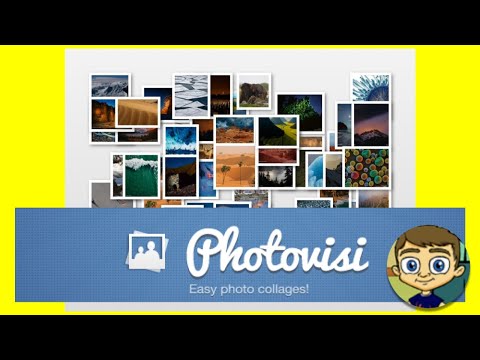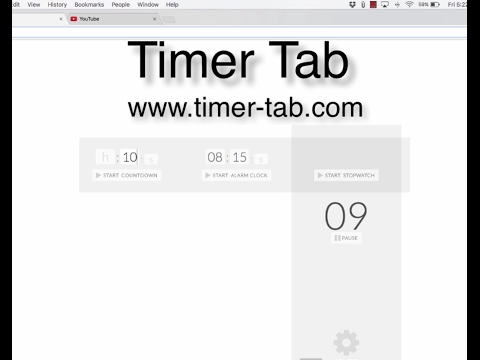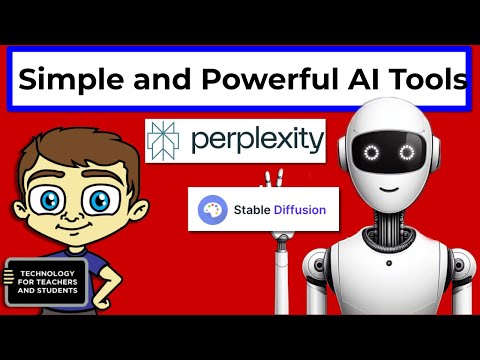New ONLINE Google Earth Web Based Google Earth
Share your inquiries now with community members
Click Here
Sign up Now
Lesson extensions
Lessons List | 15
Lesson
Comments
Related Courses in Computer Softwares
Course Description
Google AutoDraw course,
in this course we will learn about Google AutoDraw. This course is designed to introduce participants to the innovative drawing tool, Google AutoDraw, which leverages machine learning to transform sketches into polished artwork. Participants will learn the basics of using Google AutoDraw, starting with simple drawing techniques and progressing to more advanced features. The course will cover how to create and customize drawings, utilize AutoDraw's predictive drawing capabilities, and incorporate these drawings into various projects. Additionally, we will explore how Google AutoDraw can be used for graphic design, educational purposes, and enhancing creativity. Learners will also discover tips and tricks for maximizing the tool's potential, as well as best practices for creating professional-quality illustrations. The course will delve into collaborative projects, allowing multiple users to contribute to a single drawing in real-time. By the end of this course, participants will have a comprehensive understanding of how to use Google AutoDraw to create visually appealing artwork quickly and efficiently. Whether you're an educator, designer, marketer, or simply someone interested in digital drawing, this course will equip you with the skills and knowledge to harness the power of Google AutoDraw for your creative endeavors.
Trends
Statistics and Probability for beginners
Learning English Speaking
MS Excel
C Programming Language
Photo Editing
Email Marketing
Beginner Python
Adobe illustrator tools for designers
Mobile Apps from Scratch
Generative AI Tutorial For Beginners
Audacity download and installation for beginners
IT basics and Computer Science
IT basics and Computer Science
Skills For Video Content
VistaCreate social account management for beginners
Python programming language
Web Design 101 Free Full Course
Excel Course Basic to Advanced
COMPLETE TOEFL COURSE
Web Design for Beginners
Recent
Truncus arteriosus symptoms and causes
Kidney and nephron anatomy structure and function
Fibrosis symptoms and treatment
Cardiogenic shock nursing management
Endocrine system nursing care
Osteoporosis treatment and symptoms
Multiple sclerosis treatment and symptoms
Cystic fibrosis causes and treatment
Burns nursing care and treatment
Pernicious Anemia nursing care
Blood pressure measurement techniques
Diaper rash treatment and causes
Growth milestones pediatric nursing
Nursing pharmacology fundamentals
Med Surg nursing respiratory system
Cancer staging systems
Gout attack symptoms and treatment
Eye disorders medical surgical nursing
Star Delta control wiring diagram
Motor Winding Connections basics