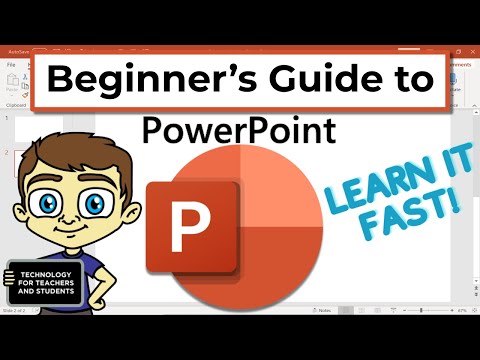The Beginner s Guide to Microsoft PowerPoint
Share your inquiries now with community members
Click Here
Sign up Now
Lesson extensions
Lessons List | 13
Lesson
Comments
Related Courses in Computer Softwares
Course Description
Microsoft powerpoint keyboard shortcuts course,
in this course we will dive into a range of shortcuts designed to boost your productivity and streamline your presentation workflow. You will begin by learning the essential keyboard commands for navigating slides, formatting text, and managing presentation elements. The course will cover shortcuts for creating and editing slides, applying design features, and running presentations, enabling you to perform tasks quickly and efficiently. We’ll also explore advanced shortcuts that facilitate slide transitions, object manipulation, and presentation review, helping you to work seamlessly within PowerPoint. By mastering these keyboard shortcuts, you'll enhance your ability to create and manage compelling presentations with speed and accuracy.
Trends
Graphic design tools for beginners
Web Design for Beginners
Accounting Finance course
Logo Design
Web design basics
Accounting
Graphic Design Basics
Master graphic design techniques
Best zoology books
Web Design Using HTML CSS
Figma globe icon design
SQL for accountants and finance managers
Figma fast design techniques
Anatomy Physiology
Education Biotechnology
Digital Logic Families in Digital Electronics
Figma Signing Up and Signing In
General Embryology 2
company accounts fundamentals
Theory of Computation
Recent
Bioinformatics basics
Bioinformatics databases
Vitamin A to Z tablets
Best zoology books
Best cream for piles pain
Laser surgery for piles
Best cream for piles
Anal fissure treatment
Best antibiotics for diseases
Antibodies structure
Macrophage structure
Drosophila genetics
Diagnostic tests
Bioinformatics
Genetics
Gene therapy
Kidney structure
DNA replication and types
Bacterial cell structure
Parasite structure