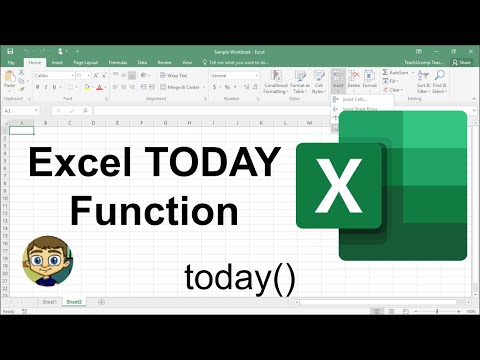Using the Excel Today Function to Set Target Dates
Share your inquiries now with community members
Click Here
Sign up Now
Lesson extensions
Lessons List | 10
Lesson
Comments
Related Courses in Computer Softwares
Course Description
Excel for mac intermediate course,
in this course we delve into advanced techniques and features to enhance your data management and analysis skills. You will learn to create and manipulate PivotTables for effective data summarization, apply advanced formulas and functions like VLOOKUP, INDEX, and MATCH for complex data analysis, and utilize conditional formatting to visually highlight important trends. Additionally, we cover creating and customizing various chart types to present data insights clearly. The course also includes managing and filtering large datasets, optimizing print settings, and leveraging collaboration tools for shared projects. By the end, you'll have a solid grasp of intermediate Excel functionalities to boost productivity and data-driven decision-making.
Trends
MS Excel
Python programming language
Learning English Speaking
Python for data science and AI
Effective Communication Skills Development
Web development with Java spring
3D Logo designing in illustrator for designers
Cyber Security Types for beginners
Building arduino robots and devices
Communication Skills
Excel Course Basic to Advanced
English greetings and responses
Excel skills for busines intermediate
Java Programming Language
Machine learning by stanford university
UX design foundations for beginners
Video editing with adobe premiere
Creating bitmap images from scratch
C Programming Language
Data structure types for beginners
Recent
Building arduino robots and devices
Thermodynamics fundamentals for engineers
Excel skills for busines intermediate
Machine learning by stanford university
Digital manufacturing and design principles
Machine learning foundations
Web development with Java spring
AI with IBM Watson
environmental law and policy principles
Creating a business marketing brand
Financial markets coursera quiz answer
CISCO cybersecurity exam questions
Resume and CV writing basics
Excel skills for business specialization
Digital media and marketing strategies
IBM cybersecurity analyst certificate
AWS identity and access management
Financial safety in cyberspace
DXC Technology Job recruitment
UX design foundations for beginners