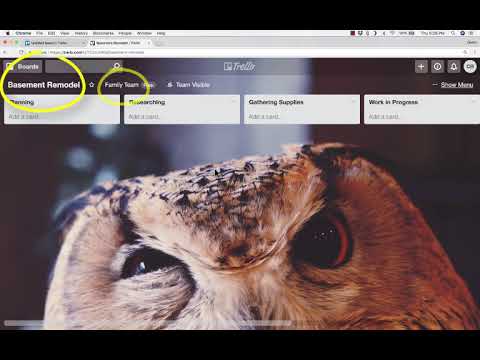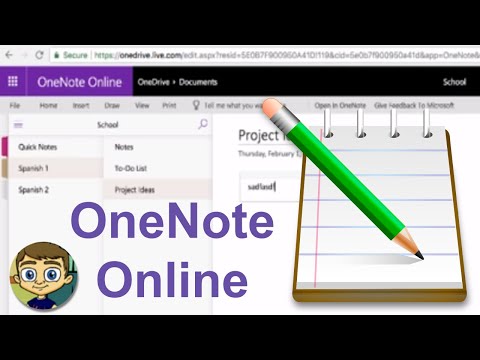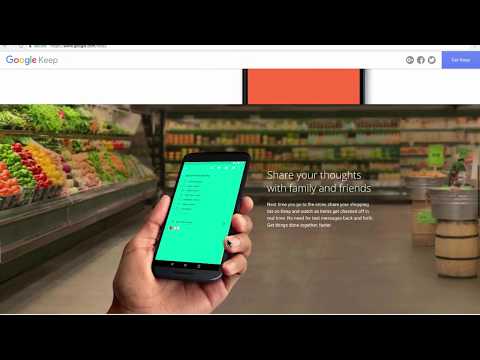Google Keep Tutorial Online Notes
Share your inquiries now with community members
Click Here
Sign up Now
Lesson extensions
Lessons List | 5
Lesson
Comments
Related Courses in Computer Softwares
Course Description
Trello for project management course,
in this course we will learn about Trello for project management. Trello is a versatile tool designed to help you organize and manage projects efficiently using boards, lists, and cards. You will start by understanding the Trello interface and how to set up your first board. We will cover creating and organizing lists to represent different stages of your project and adding cards to track tasks and milestones.
You will learn how to use Trello’s features to assign tasks, set due dates, and add attachments. We will explore advanced features such as labels, checklists, and automation using Butler to streamline workflows and improve productivity. Additionally, you will discover how to collaborate with team members by sharing boards, adding comments, and tracking progress through real-time updates.
The course will also cover best practices for project management using Trello, including tips for maintaining organization, managing deadlines, and adapting Trello’s features to suit your project’s needs. By the end of this course, you will be proficient in using Trello to manage projects effectively, enabling you to keep your team organized, track progress, and achieve your project goals.
Trends
MS Excel
Mobile Apps from Scratch
Coding app for young kids learners
Ethical Hacking
Graphic design rules for beginners
Excel Power Query in excel for beginners
Python programming language
Python in Hindi
Accounting Finance course
Adobe illustrator tools for designers
Ethical Hacking
Complete WIFI Hacking Course Beginner to Advanced
Excel Course Basic to Advanced
Java Programming Language
WiFi hacking
Human Resource Management in Public Service for mangers
Human Computer Interaction Fundamentals
Biomechanical Data Analysis
Adaptogens in Traditional Medicine
programación con Python
Recent
Adobe illustrator tools for designers
Graphic design rules for beginners
Isometric design in illustrator for beginners
Psychology in graphic design for beginners
Test graphic design skills for beginners
Plugins for adobe Illustrator designers
Logo design tools in illustrator for beginners
Illustrator keyboard shortcuts for beginners
Building graphic design portfolio from scratch
Audacity download and installation for beginners
Downloading and installing tux paint for kids
Building a race game in scratch for beginners
Sharing links in edmodo for beginners
Google sheets dynamic chart techniques
Building a CV website from scratch
Designing logos in google drawings for beginners
Converting PDF to google docs for beginners
Google slides text masking essentials
Inserting images in microsoft word for beginners
Hosting images on google drive for beginners