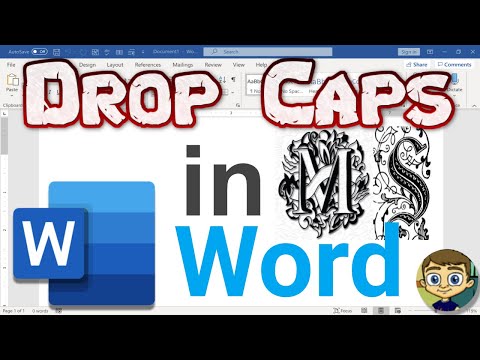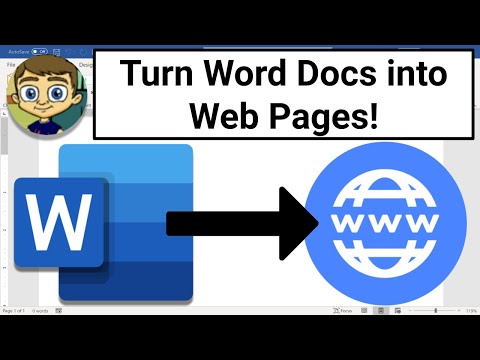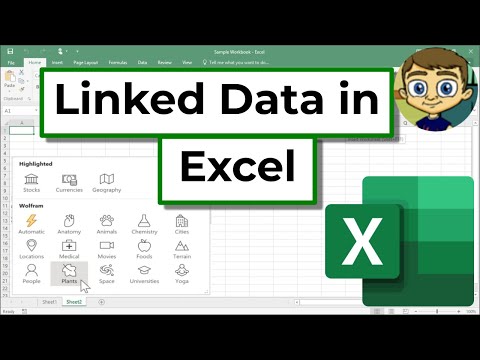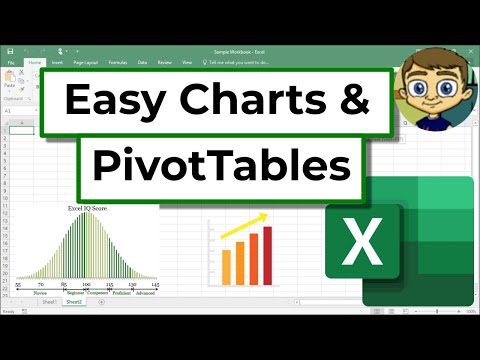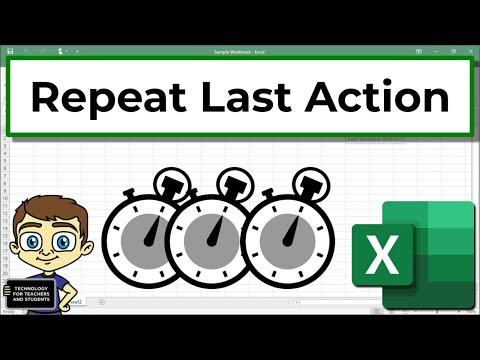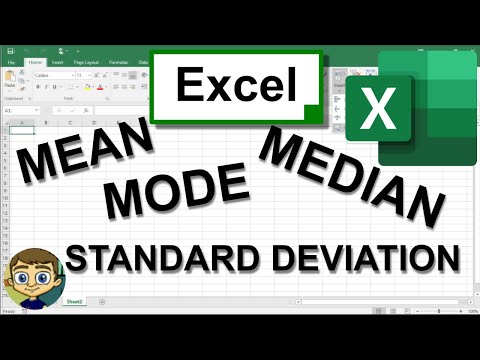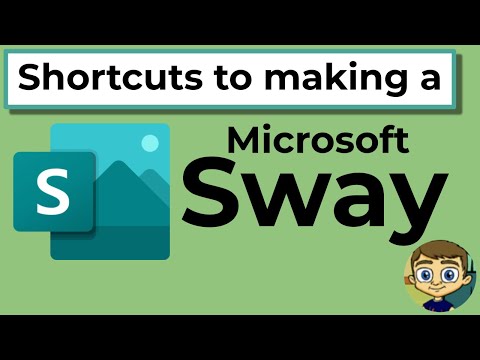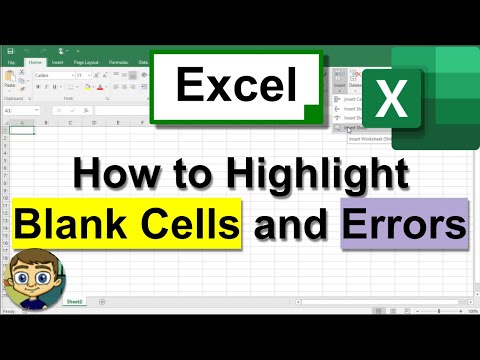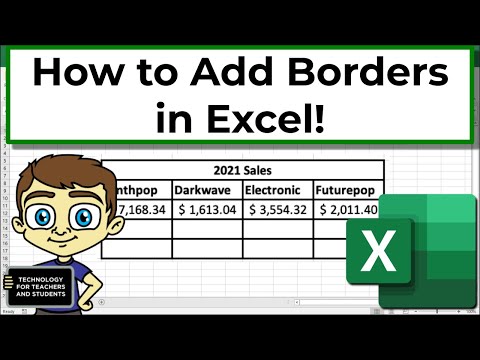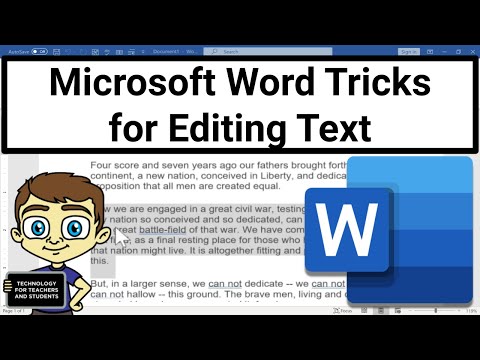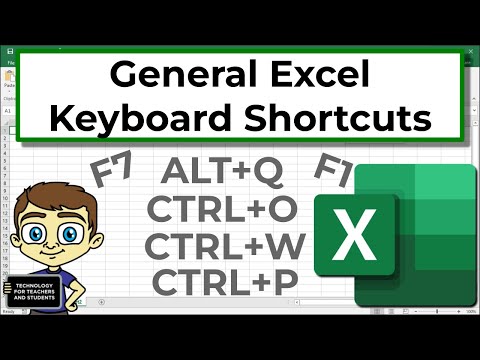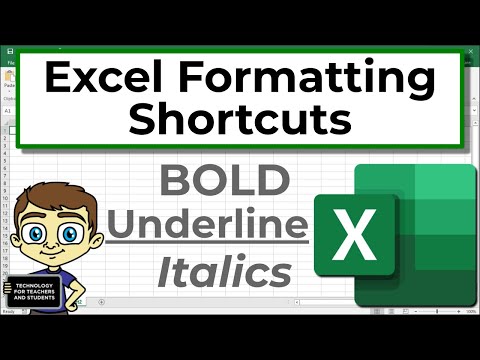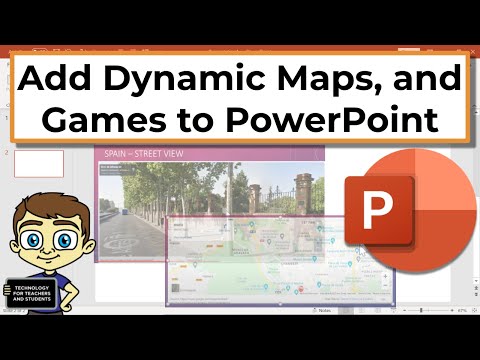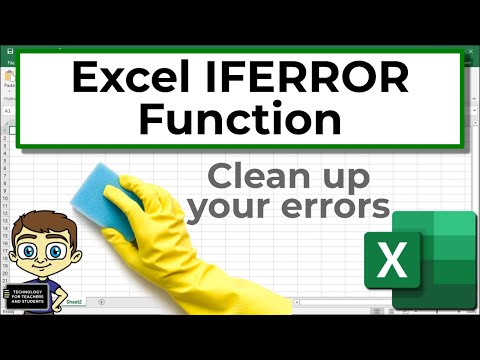Excel Quick Tip Repeat Last Action
Share your inquiries now with community members
Click Here
Sign up Now
Lesson extensions
Lessons List | 157
Lesson
Show More
Lessons
Comments
Related Courses in Computer Softwares
Course Description
Creating timelines in excel course,
in this course we will explore the process of creating visually appealing and informative timelines using Microsoft Excel. Starting with the basics, participants will learn how to organize and input data effectively to build a foundational timeline. The course will cover various methods to represent timelines, including using scatter plots, Gantt charts, and SmartArt graphics.
In this course, we will learn about the creating timelines in Excel, delving into advanced formatting techniques to enhance the visual impact and readability of your timelines. You will discover how to customize colors, fonts, and styles to match your project's needs and how to use Excel’s built-in tools to automate and update timelines easily.
We will also cover the integration of dynamic elements, such as interactive timelines that adjust automatically based on the data provided, making it ideal for project management, event planning, and historical data representation. Practical examples and hands-on exercises will ensure you can apply these techniques to real-world scenarios.
Trends
Video editing with adobe premiere
MS Excel
Learning English Speaking
Python programming language
Create a website with wordPress for beginners
English skills with books and movies
Mobile Apps from Scratch
Digital Marketing
Marketing
Communication Skills
Data Entry
Excel Course Basic to Advanced
Ethical Hacking
Photo Editing
Data Science with Python conditions
SEO for business growth for beginners
Excel Power Query in excel for beginners
Draw Faces for Beginners
Draw Faces for Beginners
The Complete Python Programming Full Course
Recent
Comparison of equity and preference shares
Source documents in accounting beginners
English greetings and responses
Improve english grammar skills
English spelling rules for beginners
English pronunciation and spelling basics
English modal verbs essentials
FCE exam preparation essentials
B1 preliminary speaking exam Preparation
CAE exam preparation essentials
Business english phrases and idioms
Weather expressions in english for beginners
Adjectives and adverbs in english
Everyday english expressions for beginners
Interactive english for Job interviews
Conversation skills for beginners
English grammar essentials for beginners
Card game vocabulary in english
Phrasal verbs in business english
English skills with books and movies