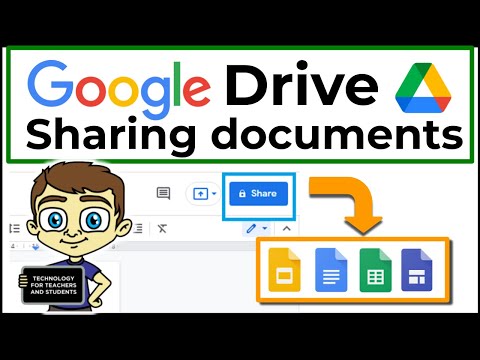Problem Solving when Trying to Share Google Docs Sheets Slides or Sites
Share your inquiries now with community members
Click Here
Sign up Now
Lesson extensions
Lessons List | 3
Lesson
Comments
Related Courses in Computer Softwares
Course Description
Google drive fundamentals course,
in this course we will explore the essential features and functions of Google Drive, a powerful cloud storage service by Google. Starting with the basics, participants will learn how to set up a Google Drive account, navigate the interface, and understand the layout. We will delve into the fundamentals of uploading, organizing, and sharing files and folders, ensuring you can manage your data efficiently and collaboratively.
In this course, we will learn about the Google Drive fundamentals, including how to use the built-in office suite applications like Google Docs, Sheets, and Slides for creating and editing documents, spreadsheets, and presentations directly in the cloud. Participants will also discover tips and tricks for effective file management, including using search, adding comments, and setting permissions.
By the end of this course, you will be proficient in utilizing Google Drive for both personal and professional use, maximizing your productivity and ensuring your files are securely stored and easily accessible from any device. Whether you are new to cloud storage or looking to enhance your skills, this course provides the knowledge and confidence to make the most of Google Drive's powerful features. Join us to master Google Drive fundamentals and streamline your digital life.
Trends
Video editing with adobe premiere
MS Excel
Learning English Speaking
Python programming language
Create a website with wordPress for beginners
English skills with books and movies
Mobile Apps from Scratch
Digital Marketing
Marketing
Communication Skills
Data Entry
Excel Course Basic to Advanced
Ethical Hacking
Photo Editing
Data Science with Python conditions
Excel Power Query in excel for beginners
Draw Faces for Beginners
Draw Faces for Beginners
SEO for business growth for beginners
The Complete Python Programming Full Course
Recent
Comparison of equity and preference shares
Source documents in accounting beginners
English greetings and responses
Improve english grammar skills
English spelling rules for beginners
English pronunciation and spelling basics
English modal verbs essentials
FCE exam preparation essentials
B1 preliminary speaking exam Preparation
CAE exam preparation essentials
Business english phrases and idioms
Weather expressions in english for beginners
Adjectives and adverbs in english
Everyday english expressions for beginners
Interactive english for Job interviews
Conversation skills for beginners
English grammar essentials for beginners
Card game vocabulary in english
Phrasal verbs in business english
English skills with books and movies